AMT Datasouth Documax A6300 User Manual
Page 44
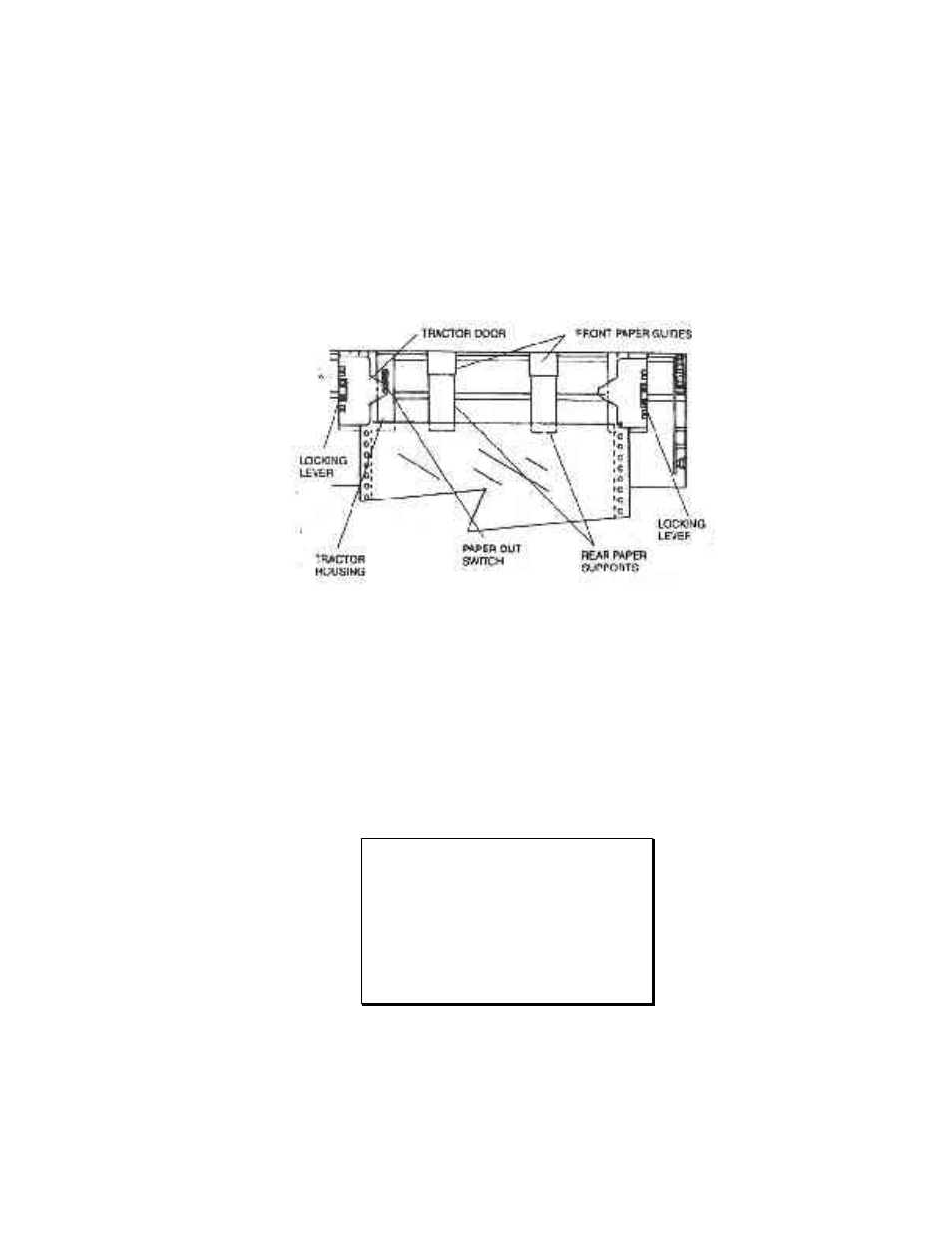
4. Open the left tractor door and place the left side of the form in the left tractor.
Close tractor door. (Hint: Place form on lower 3 pins of tractor drive. Hold form
in place by pressing against tractor housing before closing tractor door with other
hand.)
Figure 3-2. Load Paper In Tractors (Main Path shown)
5. Open the right tractor door and load the paper into the right tractor. Compare
position of paper in left and right tractors and adjust as necessary to keep paper
even. Improper alignment of paper feed holes (Figure 3-3) will result in paper jam.
Close tractor door.
6. If necessary, move the right tractor to the right to slightly tension the paper. Lock
the tractor in this position.
3-4
NOTE
Proper position of paper supports will
help prevent jams.
CAUTION
IMPROPER PAPER TENSION MAY
CAUSE PAPER JAMS. PAPER
SHOULD
BE
TENSIONED
SUFFICIENTLY TO BE RELATIVELY
FLAT BETWEEN THE TRACTORS,
WHILE AVOIDING DISTORTION OF
THE PAPER FEED HOLES.
