AMT Datasouth Documax A6300 User Manual
Page 137
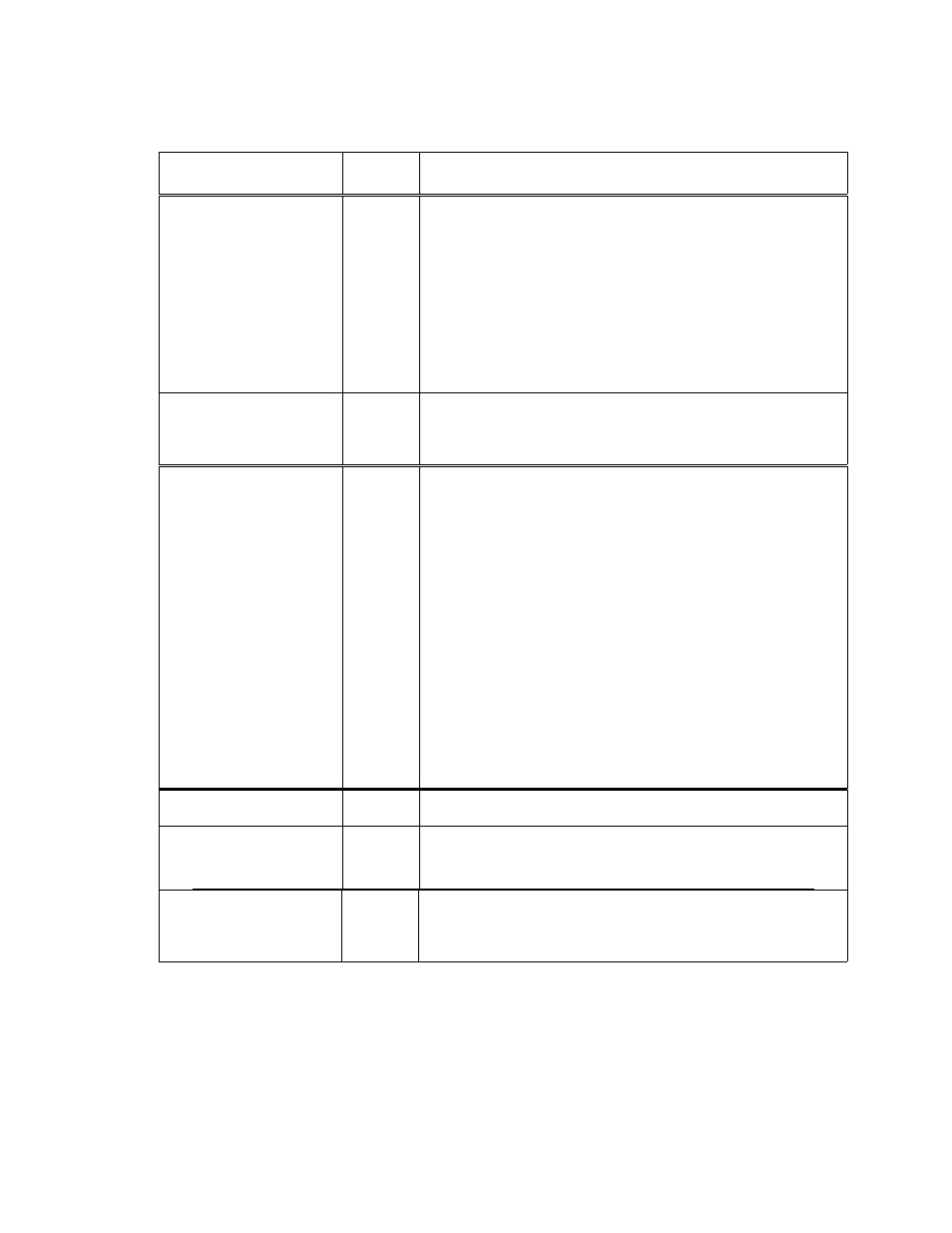
Menu 10: System Control
Displayed
Function
Values
Description Of Features
Reset Printer NVM
Pressing the Enter key will reset all profiles to their factory
defaults. This will also set top of form to the current
position.
To clear the printer buffer and all features set in RAM, turn the
printer OFF.
To reset the physical top of form , park and load the paper.
The LCD will momentarily display "Resetting NVRAM" and
after reset is complete "NVRAM Reset" when the Enter key
is pressed.
To properly reset the NVRAM, remove paper before turning off
the printer
Reset Key Lock
Pressing the Enter key will reset all Key Lock features to factory
defaults.
The LCD will momentarily display Key Lock Reset when the
Enter key is pressed.
Key Lock Functions
Off Line
Load/FF
Setup
Adj Up
Adj Down
Tear Off
Line Feed
Profile
Park/Path
Unlock
Lock
Use the Value keys to scroll through the available key list.
If the Enter key is pressed, the Values "lock" or "unlock" will
toggle, respectively. The selected values are automatically
saved.
This feature can be set or reset from any profile.
Any Key Functions necessary to clear an error, such as Paper
Out, Carriage Jam, etc., are functional immediately,
regardless if that key has been turned off or delayed.
The Key Function displayed will be active when pressed.
The Key Function displayed will be inactive. The user will not
be able to activate the function. Pressing an inactive key
causes the LCD to display "KEY LOCKED".
In order to enter Setup Mode if setup is locked, the printer must
be on line and the following keystrokes must be entered
consecutively:
a.
Press Profile
b.
Press Park/Path
c.
Open the Keypad Door
Reset Quick List
Resets the list of features accessed by the Quick Access key to
the default features.
Add Quick FTR
Use Value keys to select feature to add to Quick Access key.
Press Enter key.
This feature can now be accessed using Quick Access key.
Delete Quick FTR
Use Value keys to select feature to delete to Quick Access
key. Press Enter key.
This feature will no longer be accessible from the Quick Access
key.
