AMT Datasouth Documax A6300 User Manual
Page 105
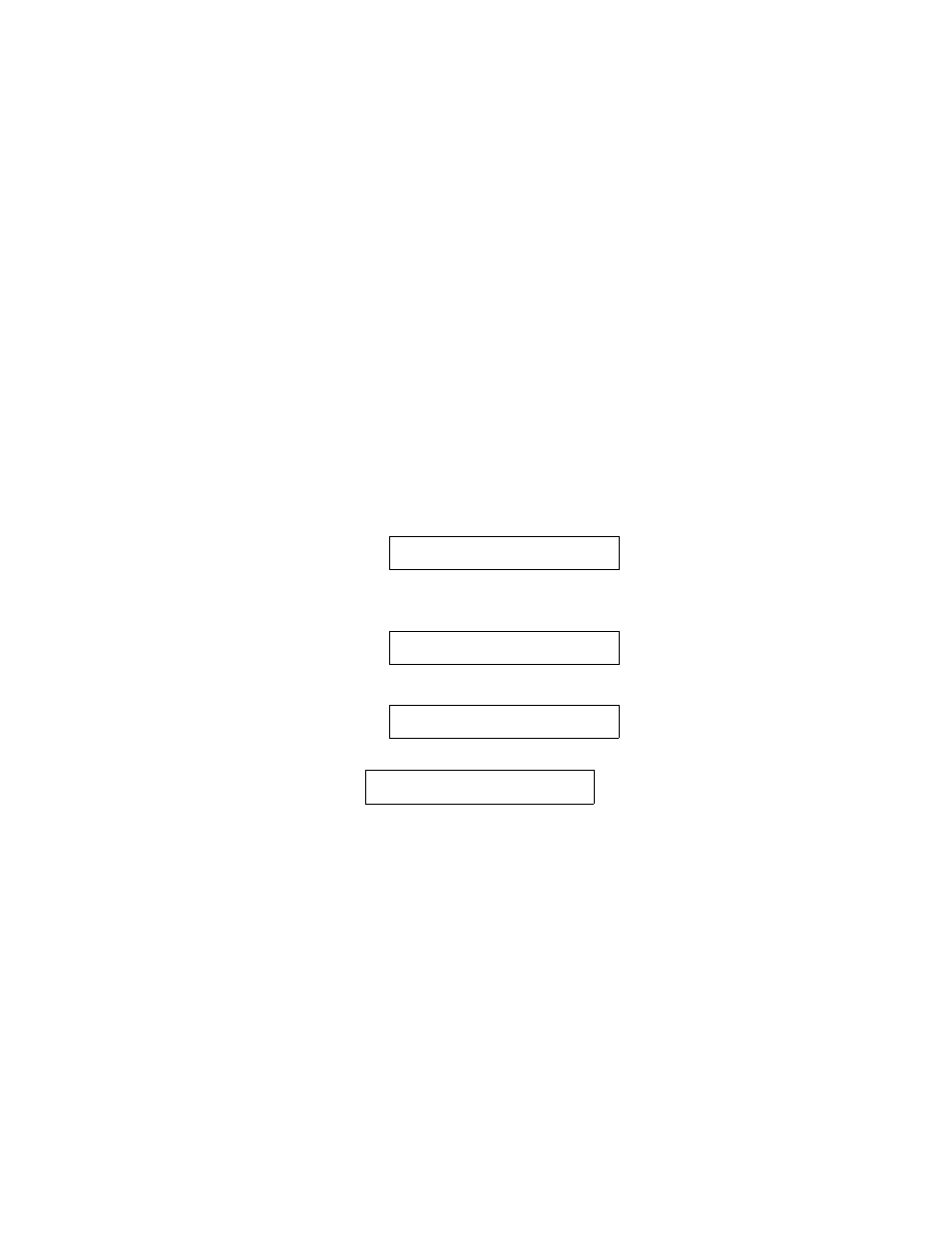
5.3
Printer Diagnostics
Printer Diagnostics
The following printer diagnostics are available to aid in troubleshooting printer
malfunctions. They are accessed while in the Setup Mode under Menu 9 Diagnostics. To
initiate these diagnostics, perform steps 1-5.
NOTE
Paper must be loaded prior to performing
printer diagnostics
.
1. Open the Keypad Door to access Setup Menu.
2. Press Next Menu key until the display appears as shown.
3. Press Feature key until display indicates name of diagnostic to be performed.
For example:
4. Press Enter key to start the selected test. LCD display will alternate as follows:
5. Press Enter key to stop, or close the Keypad Door.
5-8
M9 DIAGNOSTICS
Run Self Test
`Enter' To Stop
See also other documents in the category AMT Datasouth Printers:
- Fastmark 600 Series (2 pages)
- FM402DT (2 pages)
- Fastmark 4000 (79 pages)
- Sigma Data-7200 (2 pages)
- 4600 (83 pages)
- ACCEL-6300 (257 pages)
- MS1839AVCC (202 pages)
- Fastmark M5DT (2 pages)
- CodeWriter 4500 (94 pages)
- Fastmark 6000 (82 pages)
- SigmaData 7200 (72 pages)
- Fastmark M4 Series (2 pages)
- Fastmark 4600 PLUS (91 pages)
- M2 Series (2 pages)
- Documax 3300 Series (221 pages)
- Fastmark 600 (72 pages)
- Accel 5350 (255 pages)
- Fastmark 400 (78 pages)
- Fastmark 400 (76 pages)
- Fastmark 4000 (114 pages)
- PAL (207 pages)
- Journey II (126 pages)
- Performax (162 pages)
- CodeWriter 5106 (36 pages)
- Fastmark 600 (89 pages)
- Fastmark 4600 PLUS (6 pages)
- Fastmark PT-1 (32 pages)
- FM 4600 plus (8 pages)
- Accel 7350 (47 pages)
- Accel 7450 (45 pages)
- Accel 7450 (18 pages)
- 2012 M6 Plus (83 pages)
- M1 (32 pages)
- M5DT Plus (40 pages)
- M5TT Plus (42 pages)
- M7 (73 pages)
- M7plus (19 pages)
- Documax 5380 (2 pages)
- Documax 5380 (38 pages)
