AMT Datasouth Documax A6300 User Manual
Page 111
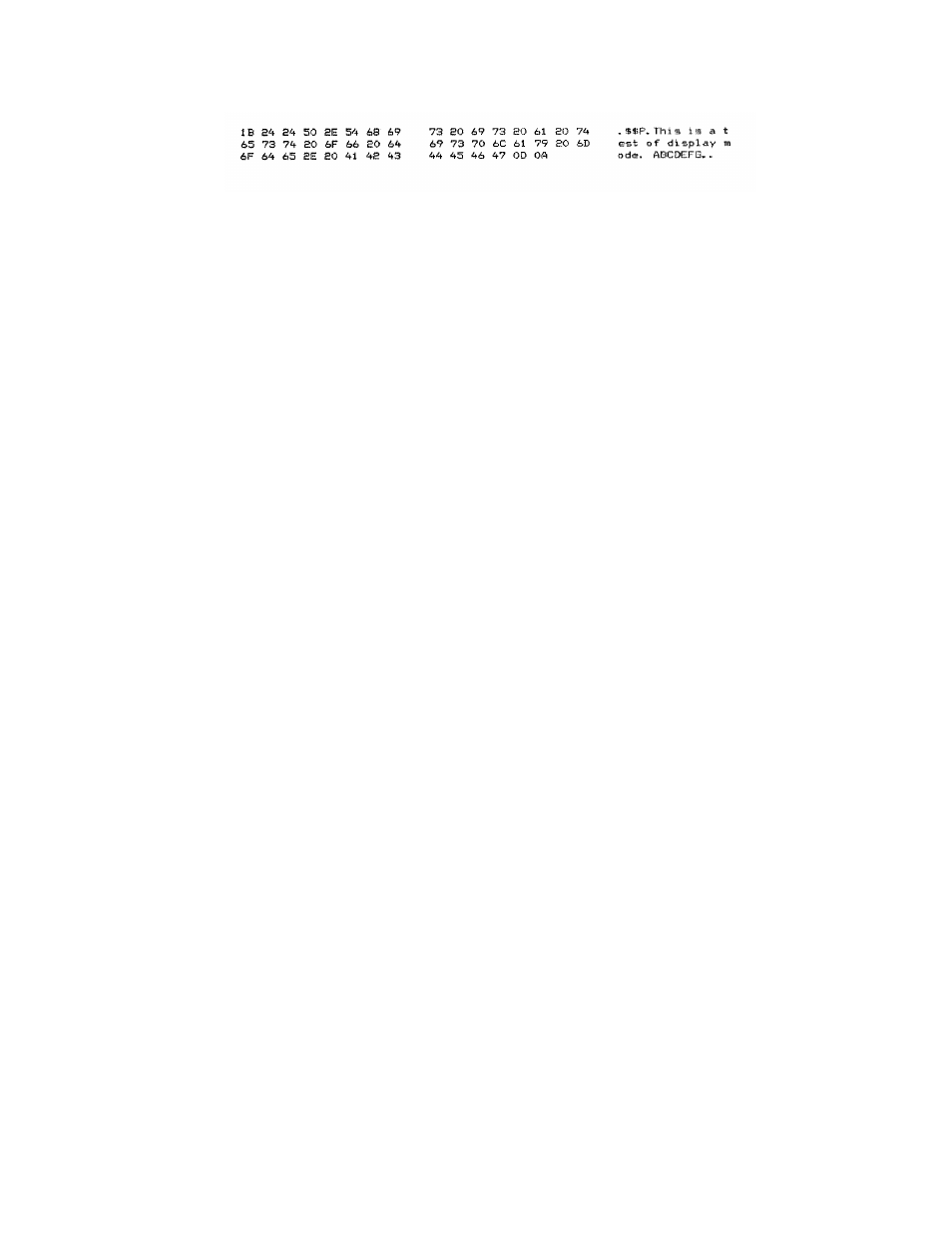
Figure 5-8. Display Mode Test
5.4 Troubleshooting
NOTE
Please read this section before continuing symptom analysis
.
The following diagnostic tests are used to aid in isolating possible printer malfunctions.
These tests will assist the operator in determining printer/host problems. Additional
information for printer error recovery is described under Error Messages. For host to
printer communication problems, it is suggested that the operator read the Interface
Functional Description of this manual prior to symptom analysis. The operator should
also be familiar with displaying and setting of printer features. Refer to the chapters on
"Features" for this information.
The following section lists symptoms and corrective actions to be performed for each
symptom. Prior to starting the symptom analysis, it is suggested that the printer be
powered off for approximately 30 seconds and then powered back on. This will clear any
possible bad data in memory and reload Profile settings. Verify settings by running the
Print Profile diagnostic as described on page 5-9, and compare the output to your desired
configuration. If no changes are needed, rerun the print job. If problem persists, go to the
Troubleshooting Table and locate the symptom that best describes the problem you are
experiencing. Perform the corrective actions listed for the symptom. If the problem still
exists after performing the corrective actions, or if there is not a symptom that
corresponds to the problem you are experiencing, call a qualified technician for further
assistance.
In the table, some corrective actions indicate to the operator to check a `Feature Value' to
make sure it is set correctly. An incorrect feature value can vary between host systems,
applications, configurations, etc., and may cause the particular symptom. For example:
The operator may need to check the setting of the Parallel Enable/Disable feature found
under Menu 6 (Parallel Control) and verify that the Parallel port is Enabled.
5-14
1.5 Troubleshooting Table
