AMT Datasouth 41AY89AR777 User Manual
Page 9
Attention! The text in this document has been recognized automatically. To view the original document, you can use the "Original mode".
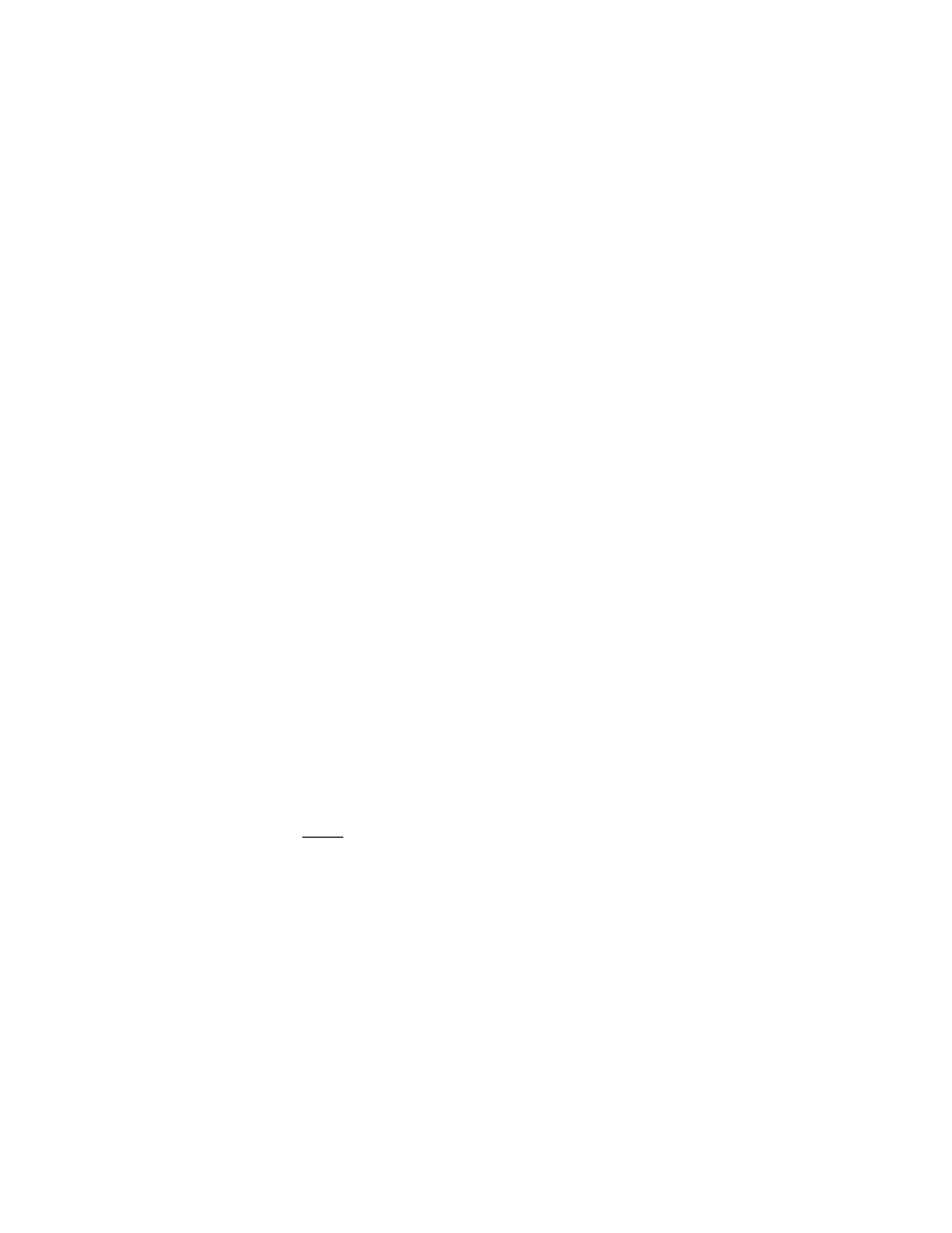
IBM CHARACTER SET ............................................................................................ H-22
US EPSON ...................................................................................................................H-28
ENGLAND EPSON .....................................................................................................H-30
GERMANY EPSON.................................................................................................... H-32
FRANCE EPSON.........................................................................................................H-34
SWEDEN EPSON........................................................................................................ H-36
DENMARK EPSON.................................................................................................... H-38
SPAIN EPSON............................................................................................................. H-40
ITALY EPSON............................................................................................................ H-42
JAPAN EPSON........................................................................................................... H-44
List of illustrations
Figure 1.1
Printer...................................................................................................................................1-2
Figure 1.2
Power and Interface Connections.......................................................................................... 1-5
Figure 1.3
Ribbon Guide ....................................................................................................................... 1-6
Figure 1.4
Ribbon Cartridge.................................................................................................................. 1-7
Figure 1.5
Ribbon Guide Installation......................................................................................................1-7
Figure 1.6
Ribbon Guide And Platen......................................................................................................1-8
Figure 1.7
Ribbon Guide Tool................................................................................................................1-8
Figure 1.8
Form Loading Slots............................................................................................................... 1-9
Figure 1.9
Left Tractor Placement........................................................................................................1-10
Figure 1.10
Initiating Print-Test ............................................................................................................ 1-14
Figure 1.11
Test Pattern.........................................................................................................................1-15
Figure 2.1
Operator Panel..................................................................................................................... 2-1
Figure 2.2
Handshake on ACK ............................................................................................................2-20
Figure 2.3
Handshake on BUSY .......................................................................................................... 2-20
Figure 2.4
Feature Listing ................................................................................................................... 2-23
Figure 3.1
At The Host &id....................................................................................................................3-3
Figure 3.2
At The Printer End ...............................................................................................................3-3
Figure 3.3
Printer Receiver and Driver Configuration............................................................................3-5
Figure 3.4
Parallel Data Timing (upwards Centronics Compatible) ....................................................... 3-6
Figure 4.1
Draft Character...................................................................................................................4-28
Figure 4.2
Dot Position Values .............................................................................................................4-28
Figure 4.3
Sample Program 1...............................................................................................................4-30
Figure 4.5
Sample Program 2...............................................................................................................4-32
Figure 4.6
Memo Character.................................................................................................................4-33
Figiure 4.7
Sample Program 3...............................................................................................................4-34
Figure 4.8 Print Wires (Epson Graphics).................................................................................................... 4-37
Figure 4.9 Graphics Figure (Epson Graphics)............................................................................................ 4-38
Figure 4.10 Diamond Pattern (Epson Graphics) ........................................................................................ 4-42
Figure 4.11 Print Wires (DS-180 Graphics)................................................................................................ 4-44
Figure 4.12 Graphics Figure (DS-180 Graphics)......................................................................................... 4-45
Figure 4.13 Diamond Pattern (DS-180 Graphics) .......................................................................................4-48
