AMT Datasouth 41AY89AR777 User Manual
Page 124
Attention! The text in this document has been recognized automatically. To view the original document, you can use the "Original mode".
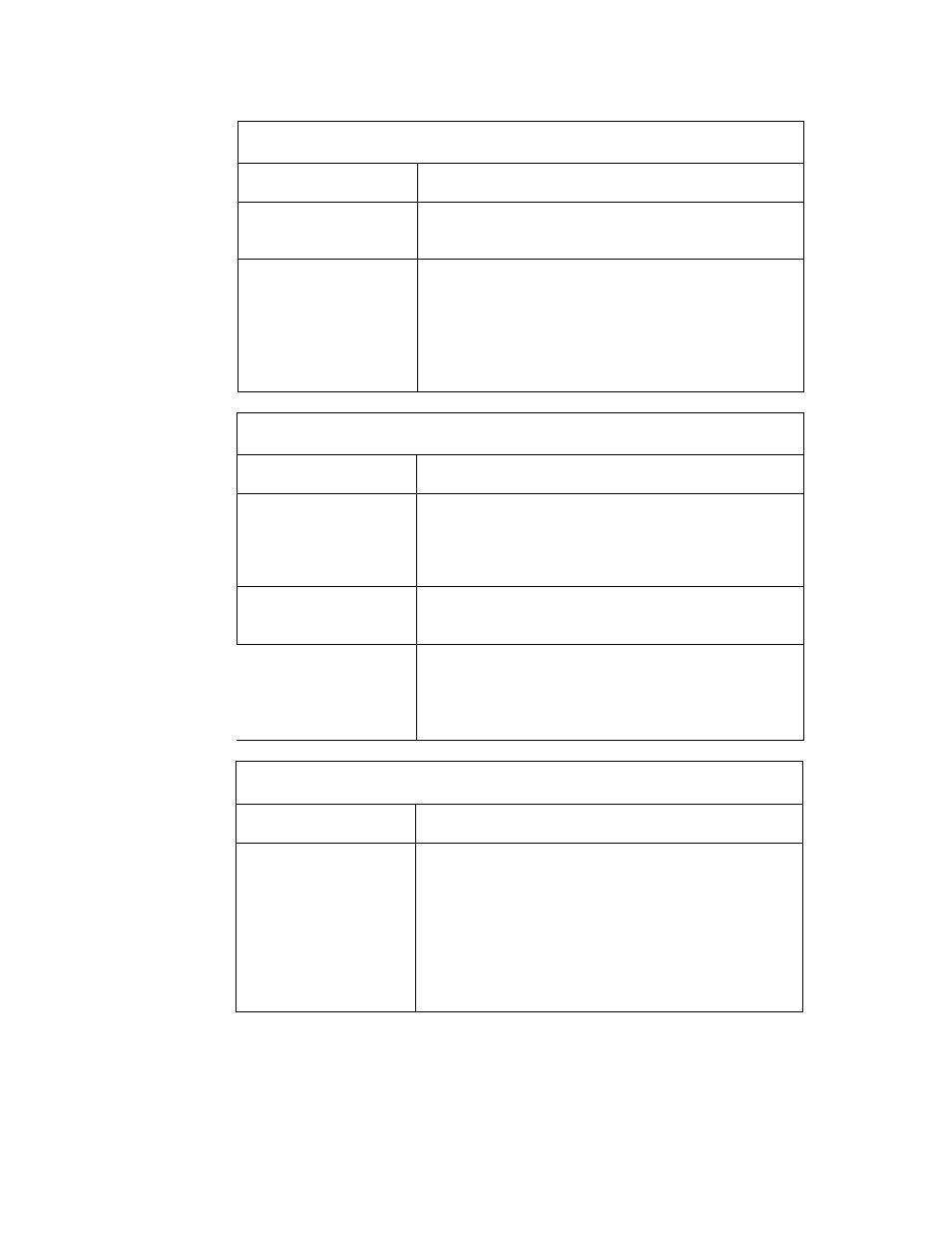
Paper tearing at top or bottom.
Cause
Solution
Paper not loaded
properly.
See Section 1 on Forms Loading.
Paper is too thick.
Move printhead away from paper by moving the
printhead adjustment lever toward the front of the
printer.
If using multipart paper, its thickness should not
exceed 0.021 inches.
Paper will not thread properly when front-feeding.
Cause
Solution
Paper has downward
curl at edge (prevents
paper from contacting
paper-guide).
Curl the paper edge upward or start with new sheet.
Paper-feed slot is
obstructed.
Remove any debris.
Paper path to printer is
obstructed.
Paper should not travel across desk corner, edge of
box, etc. Paper should be located directly under the
printer paperfeed slot. See Chapter 1,
Printer
Installation and Startup.
Paper will not thread properly when bottom-feeding.
Cause
Solution
Paper-feed slot is
obstructed.
Remove any debris. Ensure that bottom Paper
Guide strip is inside printer, flexed upward in
direction of paper path.
To prevent dislocation of the Paper Guide strip, be
careful when pulling paper from bottom of printer.
Paper perforations can catch on strip.
5-13
