2 datasouth ds-180 mode escape sequences, Tablé 4.3, Ds-180 mode escape sequences -8 – AMT Datasouth 41AY89AR777 User Manual
Page 67
Attention! The text in this document has been recognized automatically. To view the original document, you can use the "Original mode".
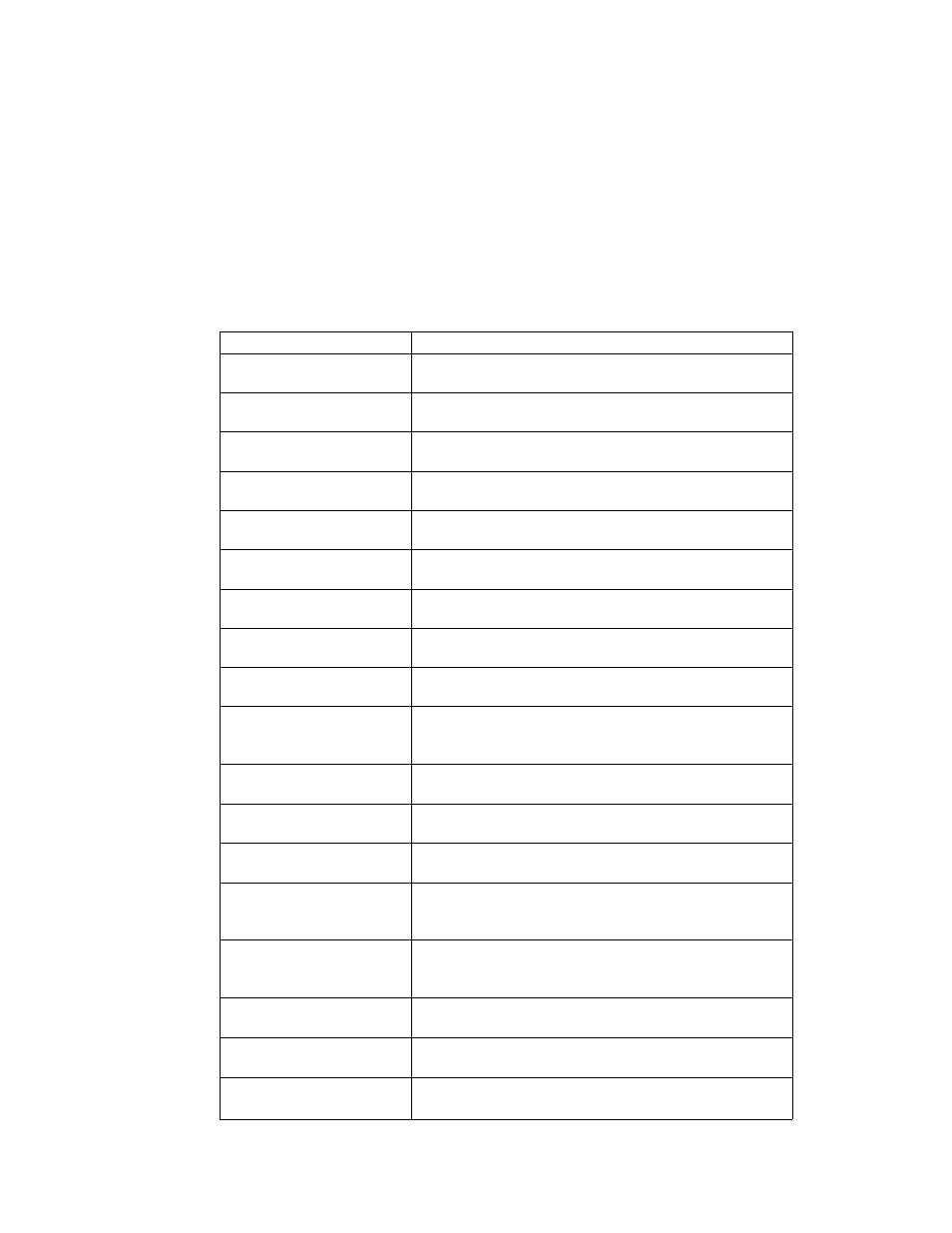
4.3.2
DATASOUTH DS-180 MODE ESCAPE SEQUENCES
In the escape sequences listed in Table
4.3,
nl and
variable. When the variable nl is used, the value of nl is represented by the
ASCn character 0-9. When the variable
represented by the decimal equivalent of an ASCII character and the value of
must be set to a value of 5 in order to use the escape sequences listed in Table 4.3.
Table 4.3 DS-180 Mode Escape Sequences
ESCAPE SEQUENCE
FUNCTION
HORIZONTAL PITCH
ESC[1w
Selects 10 cpi draft
ESC [ 2 w
Selects 12 cpi draft
ESC[4w
Selects 16 cpi draft
ESC [ 5 w
Selects 5 cpi draft
ESC[6w
Selects 6 cpi draft
ESC[8 w
Selects 8 cpi draft
ESC SO
Same as SO
ESC SI
Same as SI
ESCW
Enable doublevwde print n=1 or <1 >
Cancel doublewide print n=0 or <0>
FEATURES
ESC$1
Enable continuous underline mode
ESC $2
Cancel continuous underline mode
ESC-
Enable continuous underline n-1 or <1>
Disable continuous underline n=0 or <0>
ESCS
Enable superscript n=0 or <0>
Enable subscript n=1 or <1>
ESCT
Cancel superscript and subscript
ESC$3
Enable transparency mode
ESC $4
Disable treinsparent^ mode
4-8
