AMT Datasouth 41AY89AR777 User Manual
Page 18
Attention! The text in this document has been recognized automatically. To view the original document, you can use the "Original mode".
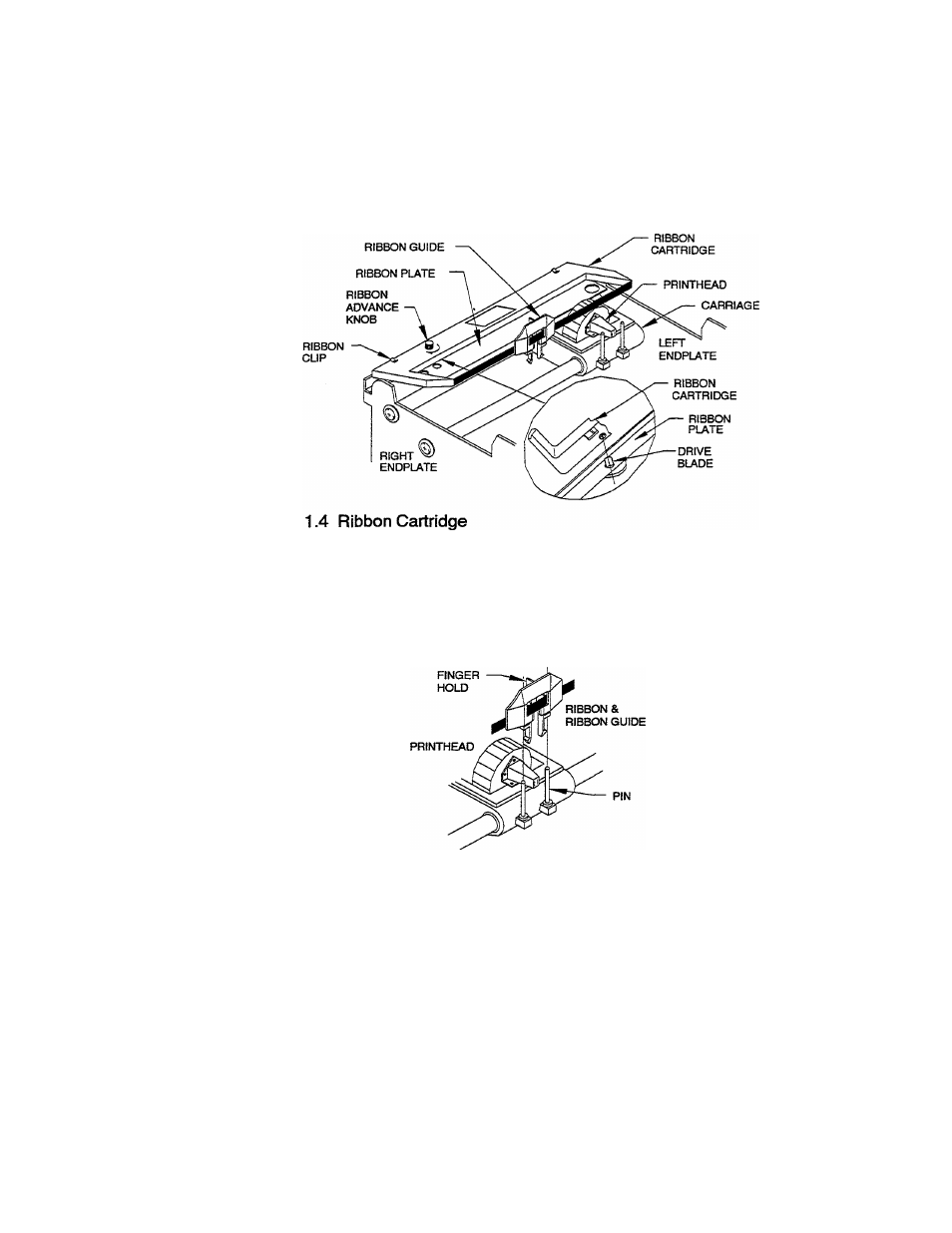
Lift the rear of the cartridge over the drive blade and move the cartridge back
into the ribbon clips and tiben down on the ribbon plate. It may be necessary
to turn the ribbon advance knob to allow the drive blade on the ribbon plate
to engage the ribbon cartridge. See Figure 1.4.
10. Make certain the ribbon is located with ribbon guide as shown. Using the
finger hold, place the lower ribbon guide holes on the pins located on either
side of the printhead nose. See Figure 1.5.
Figure 1.5 Ribbon Guide installation
1-7
This manual is related to the following products:
