AMT Datasouth 41AY89AR777 User Manual
Page 121
Attention! The text in this document has been recognized automatically. To view the original document, you can use the "Original mode".
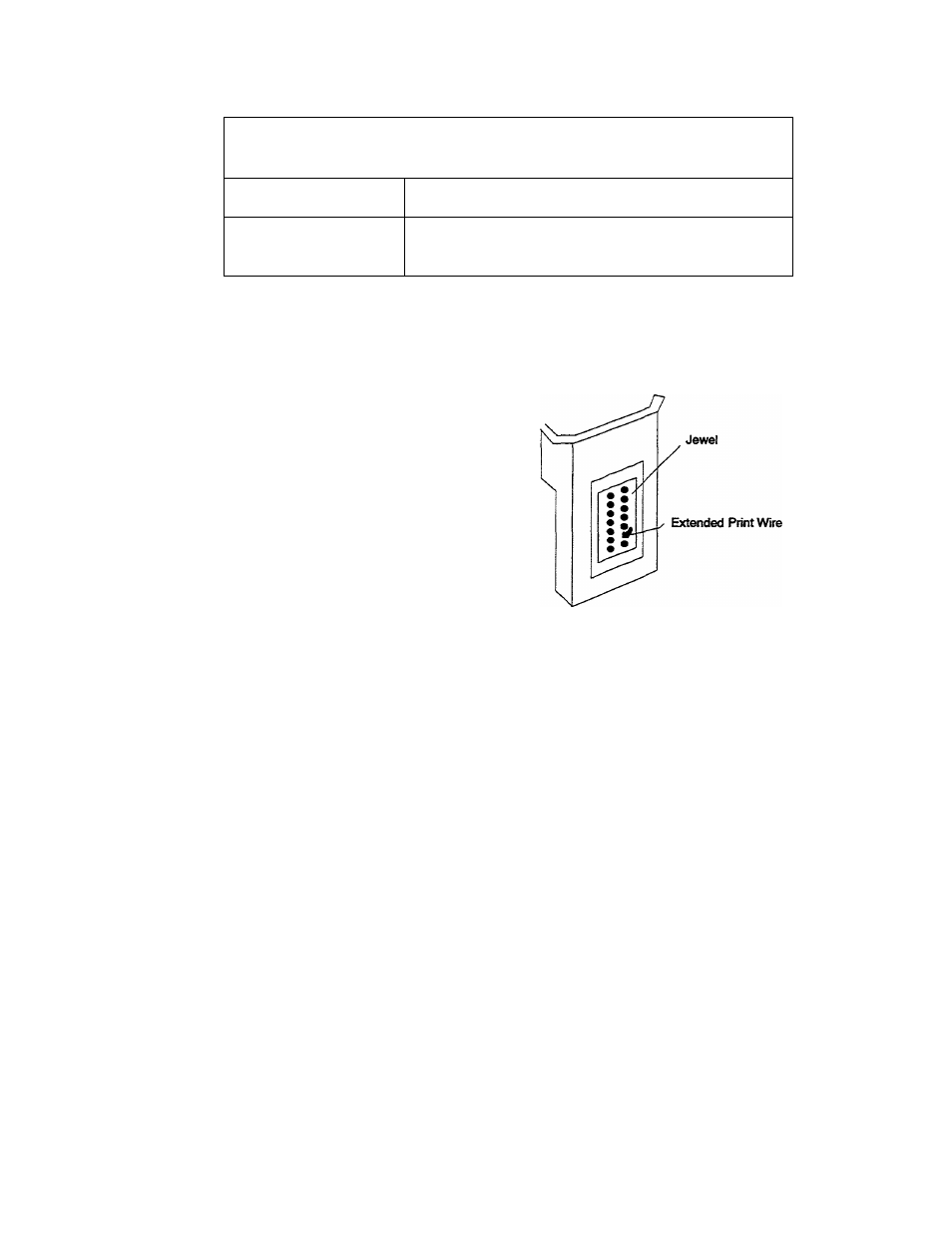
Printed dots that form characters are inconsistent: light, dark or
randomly missing.
Cause
Solution
Improper printhead
adjustment.
Move the printhead closer to the paper with the
printhead adjustment lever.
Printhead is worn or
damaged.
Examine printhead to ensure that:
•All printwires (18) extend evenly beyond the jewel.
•The jewel that holds the wires is not cracked or
missing.
•A printwire does not extend beyond the others.
•A printwire is not recessed inside the jewel.
X
Jewel
When looking at the
printhead from the
side, the nine print
wires should extend
the same distance
from the jewel.
y
To replace printhead, see the instructions that
accompany the new printhead.
5 - 1 0
