AMT Datasouth 41AY89AR777 User Manual
Page 29
Attention! The text in this document has been recognized automatically. To view the original document, you can use the "Original mode".
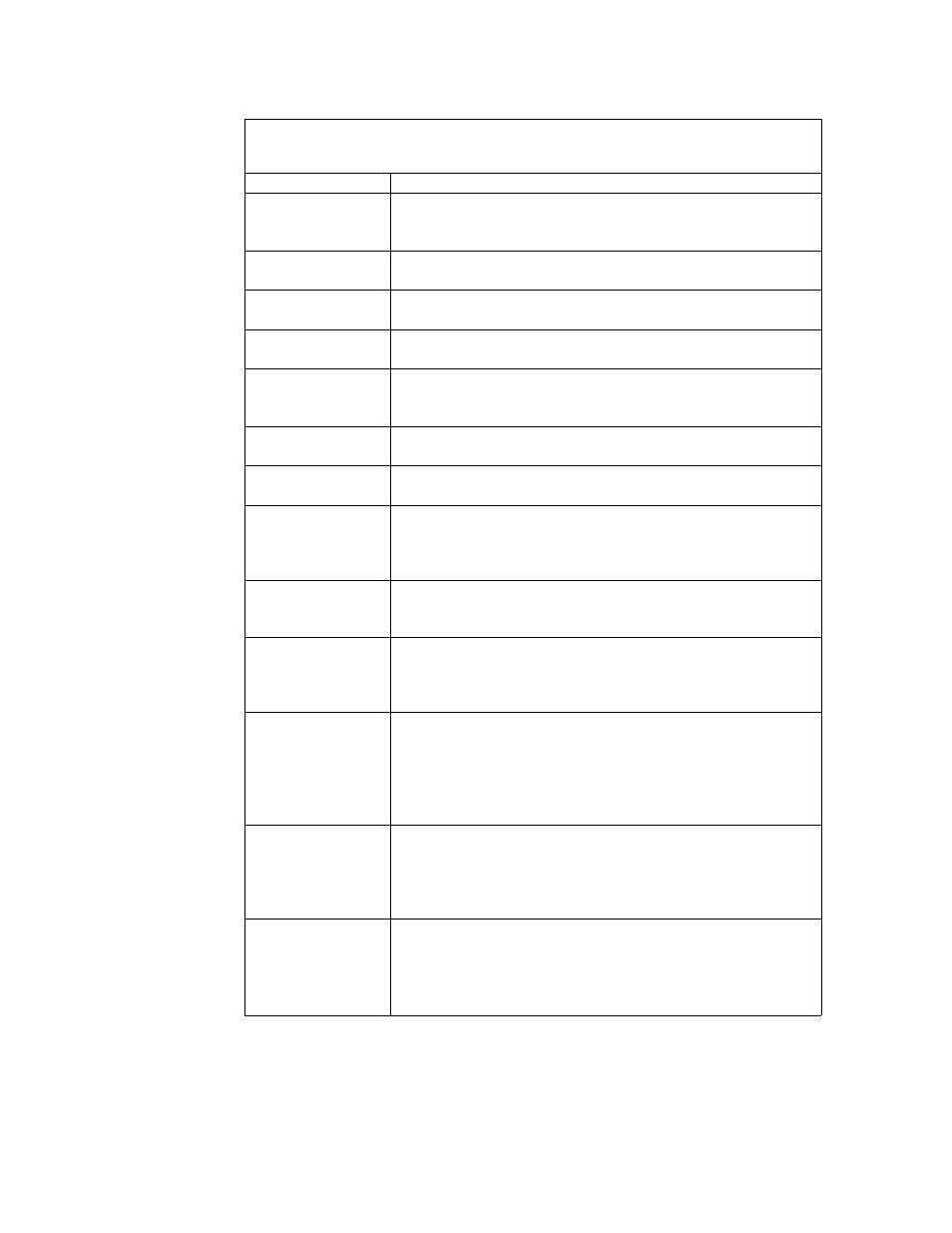
Table 2.1 Operator Panel Controls and Indicators
Key or indicator
Function
Power Indicator
LED (Light Emitting Diode) glows steadily when power is
on.
On line Indicator
LED glows steadily when the printer is on line.
Setup Indicator
Flashes while printer is in setup mode.
Error Indicator
LED blinks when an error condition occurs.
Paper out
Indicator
LED blinks when paper-out condition occurs.
Digital Display
Displays feature numbers
On line Key
Press this key to place the printer on line.
Off line Key
Press this key to place the printer in the local or off line
condition. The local condition will signal BUSY on the
communications interface.
Reset Key
Press this key to restore the carriage to the left most
position and clear the buffer.
Continue Key
Press this key to resume operation after an error or
paper-out condition has been corrected. Do not press the
Continue key until after the error has been corrected.
Line Feed Key
Press this key to generate a line feed. If the key is
depressed for more than .5 seconds, the paper will
advance continuously until the key is released. This paper
movement is registered electronically in the forms control
program.
Form Feed Key
Press this key to generate a paper movement to the top of
the next form. This key operates in either the off line or on
line condition. This paper movement is registered
electronically in the forms control program.
Form A Key
Press this key to move the form upward 1/144 inch for
precise form alignment. This paper movement does not
register electronically in ttie forms control program. This
key may be used while the printer is operating.
2-2
