6 bar code printing – AMT Datasouth 41AY89AR777 User Manual
Page 108
Attention! The text in this document has been recognized automatically. To view the original document, you can use the "Original mode".
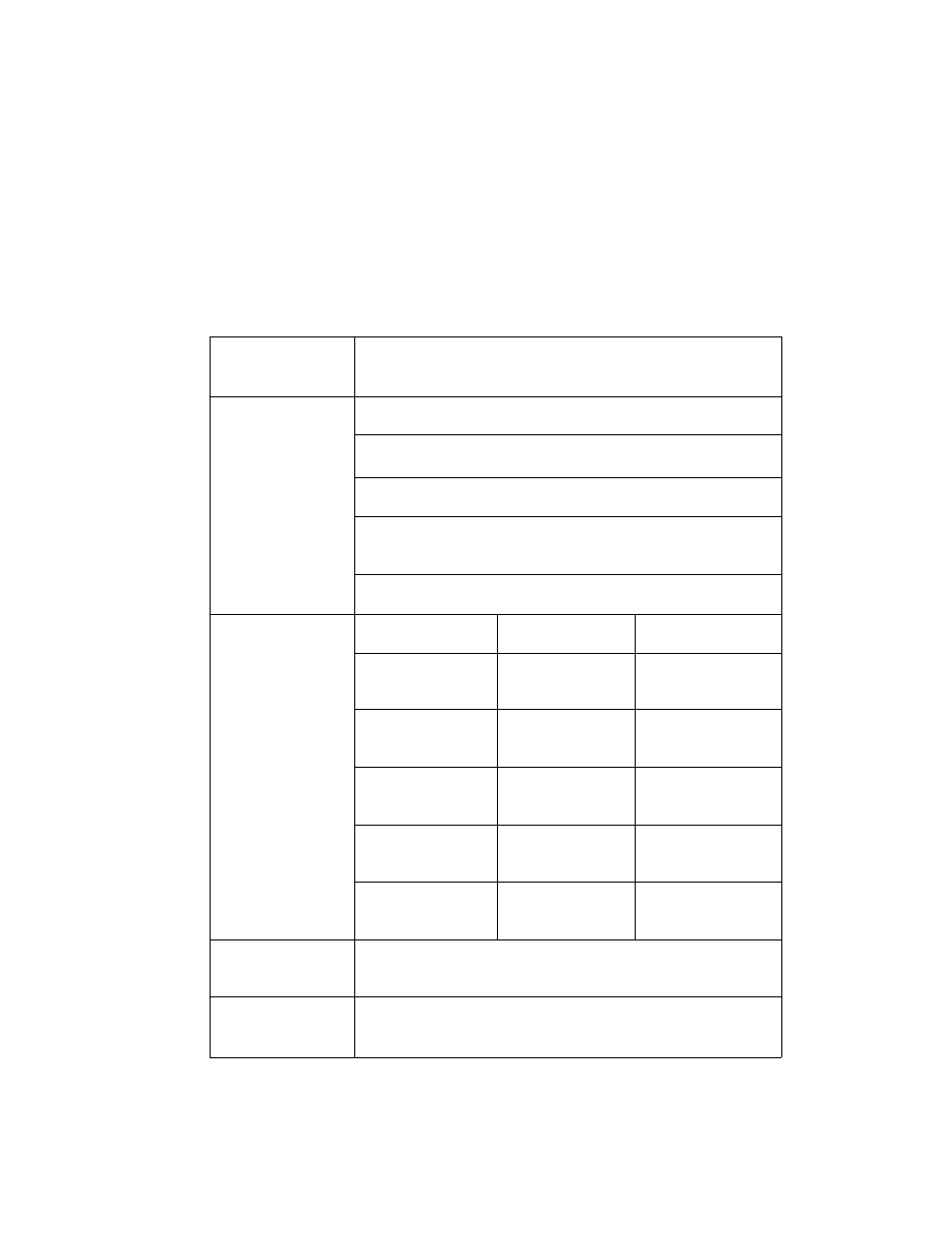
In order to use bar code printing capabilities. Feature 70 must be set to 1. Setting
Feature 70 to 0 will disable bar code capabilities. Feature 70 should be set to 0
whenever the user is not printing bar codes. The conunand sequence to print
Code 39 bar code is as follows:
4.6 BAR CODE PRINTING
" B a x d d d ....... d " G
The command sequence parameters are described below.
‘B
The “caret” “B” is a required two character entry
sequence. (Not Control B.)
The “a”
parameter
determines what
type of readable
character is
printed below the
bar code.
Y turns on non-OCR printing (DRAFT)
0 turns on OCR-A printing. (If printer has OCR-A option)
B turns on OCR-B printing. (If printer has OCR-B option)
D defaults to font and nationality selected by Feature
Number 9 and Feature Number 10.
Any other character produces no print under bar code.
The“x”
parameter
determines what
type of bar code
to print.
TYPE
DENSITY
A
CODE 39
LOW
RESOLUTION
B
CODE 39
MED.
RESOLUTION
C
CODE 39
HIGH
RESOLUTION
D
INTERLEAVED
20F5
LOW
RESOLUTION
E
INTERLEAVED
20F5
MED.
RESOLUTION
ddd... d
Bar code data to print. Characters other than those
supported by a particular bar code type are ignored.
‘G
The “caret” “G” is a required two character sequence
terminator. (Not Control G.)
4-49
