4 downloadable characters, 1 how to define and load characters, Downloadable characters -27 – AMT Datasouth 41AY89AR777 User Manual
Page 86
Attention! The text in this document has been recognized automatically. To view the original document, you can use the "Original mode".
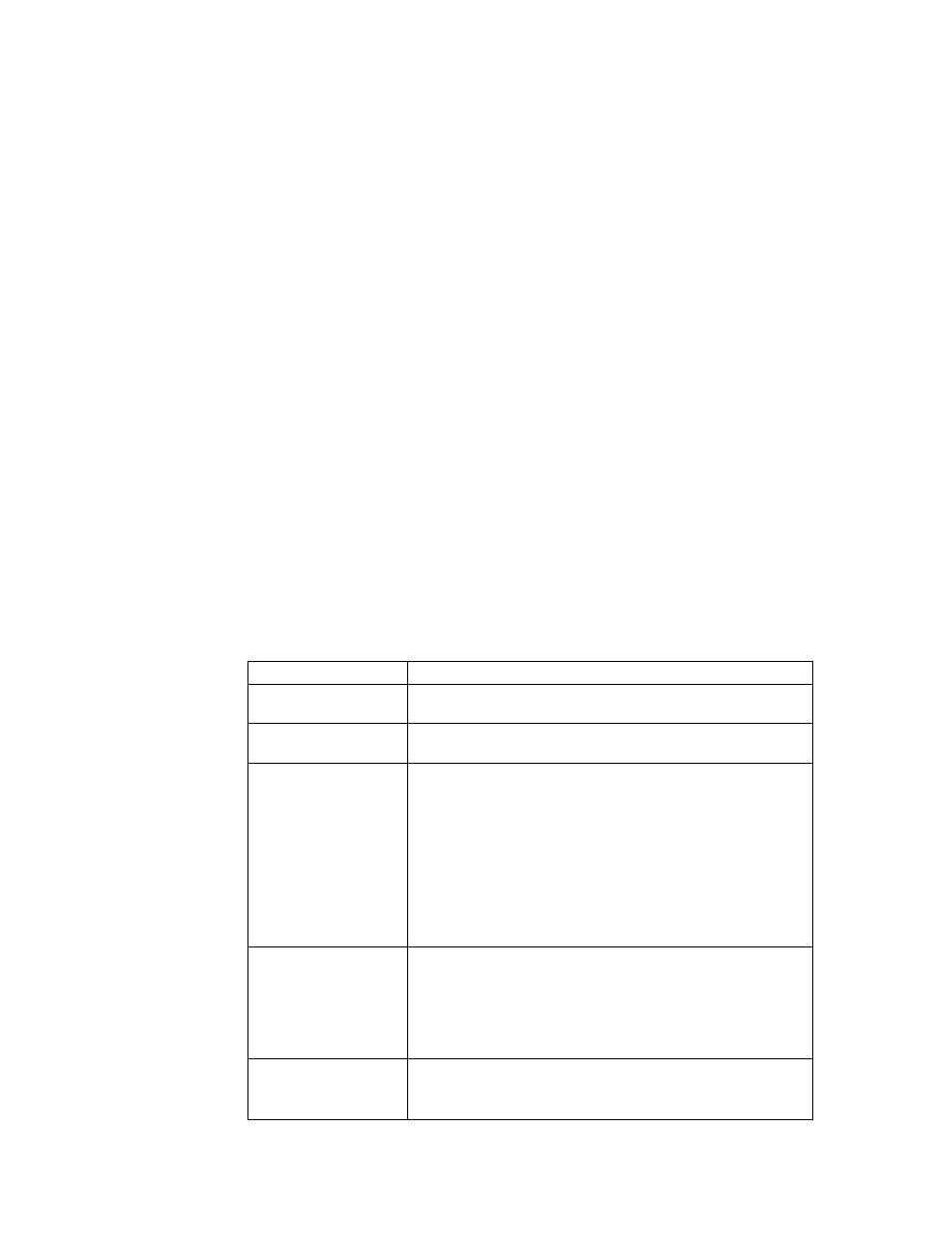
4.4 DOWNLOADABLE CHARACTERS
User defined characters may be downloaded to the printer in the event the user
needs to print a character that is not contained in the resident character sets.
The downloadable character capabflities of the printer allow the user to define
specific symbols and characters, and load them into memory in place of existing
characters. For example, the user may wish to replace the “a” in the U.S. ASCII
character set with the “A” symbol. Once the user defined characters are loaded
into memory, the user may select the downloaded characters by setting Feature
69 to 1. The user defined characters will be printed until the user reverts to the
standard characters of the U.S. ASCII character set by setting Feature 69 to 0.
When Feature 69 is set to 0, the downloaded characters may be selected with
escape sequences. The escape sequence “
downloaded characters. The escape sequence “
the standard, ROM based characters.
NOTE
The user must have the optional RAM installed before
downloadable character capabilities may be used.
4.4.1
HOW TO DEFINE AND LOAD CHARACTERS
The following escape sequence downloads a user defined character into a
specific location in the active character set.
ESC
s n m a p i p 2 . . . p l l
Command Element
Definition
ESC “&”
Enters character generator mode.
s
Always null.
n m
n and m specify the location or locations of user
defined characters. For example, to load a single
character into the location occupied by the “a” in the
U.S. ASCII table, n and m would both equal 97 (the
Decimal value of an ASCII “a”). If more than one
character is defined, n and m are used to specify a
range. To load four characters into the locations
occupied by “a”, “b”, “c” and “d”, n would be equal to 97
and m would be equal to 100.
a
“a” is an attribute byte. The printer ignores all but the
Most Significant Bit (MSB) of the attribute “a”. The MSB
provides descender data. If the MSB is 0, the user
defined character will be shifted down by one dot. See
Paragraph 4.4.2 for more information.
p1...p11
Horizontal positions pi through pi 1 contain the data
which define the character pattern.
4-27
