5 setting discrete features, Setting discrete features -14 – AMT Datasouth 41AY89AR777 User Manual
Page 41
Attention! The text in this document has been recognized automatically. To view the original document, you can use the "Original mode".
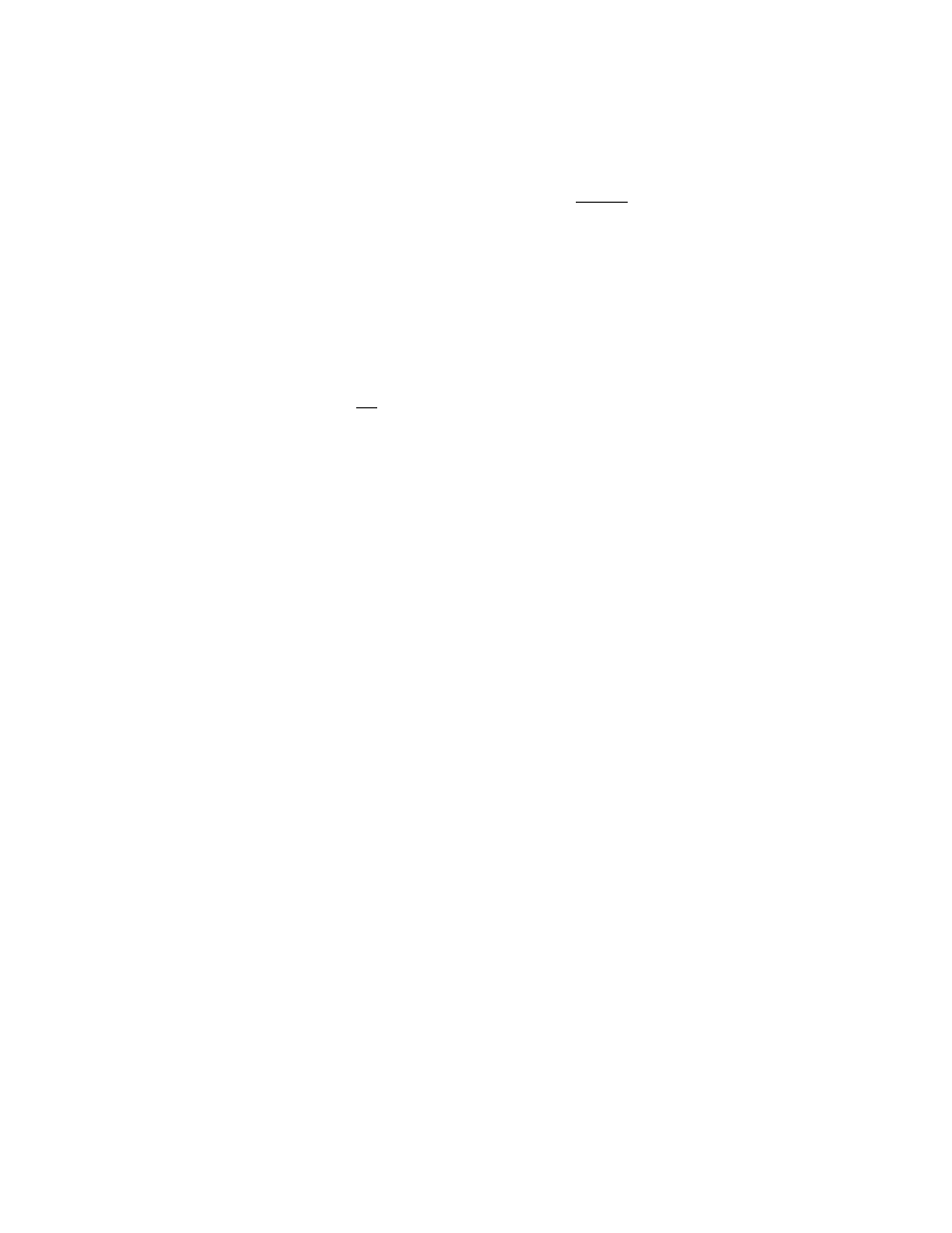
2.5 SETTING DISCRETE FEATURES
Features 27 through 99 require an on/off or enable/disable condition setting.
These are referred to as Discrete features. The programming procedme is
basically the same as that for value features except no numeric value is required.
Instead, an on or enable condition is selected by pressing the Set key.
A “ 1” displayed in the digital display indicates an on condition. An off or disable
condition is selected by pressing the Clear key. A “0” displayed in the digital
display indicates an off condition. The following example shows how to use the
operator panel to enable the Bar Code Enable (Feature 70) and to clear Power up
on line (Feature Number 42).
1.
PresstheOffUne key to take the printer off line.
2.
Press the Enter Setup key to enter the setup mode.
3.
Press the Display A key until the display shows “70 0” (the feature we wish
to change).
NOTE
If the user inadvertently advances beyond the desired
number, the digital display may be decremented by
pressing the Display ▼ key.
4.
Press the Set key. The display will show “70 1”. This means that this feature is
enabled.
5.
If you wish to change another feature, press Display A or Display ▼ until the
desired feature number is displayed. In this example, press Display T until
the display shows “42 1”. Press the Clear key. The display will show
“42 0”. This meatis that the feature is disabled.
6.
Press Exit Setup to exit setup mode.
7.
Press On Line to continue normal operation.
The above example depicts the appropriate procedure for programming features
27 through 99. Not aU features are implemented at this time. A description of all
discrete features which are available and instructions on how to program each
follows.
NOTE
For future reference, record the setting for each
discrete feature in Appendix F or print
a feature listing via Feature 98.
2-14
