1 procedure – AMT Datasouth 41AY89AR777 User Manual
Page 24
Attention! The text in this document has been recognized automatically. To view the original document, you can use the "Original mode".
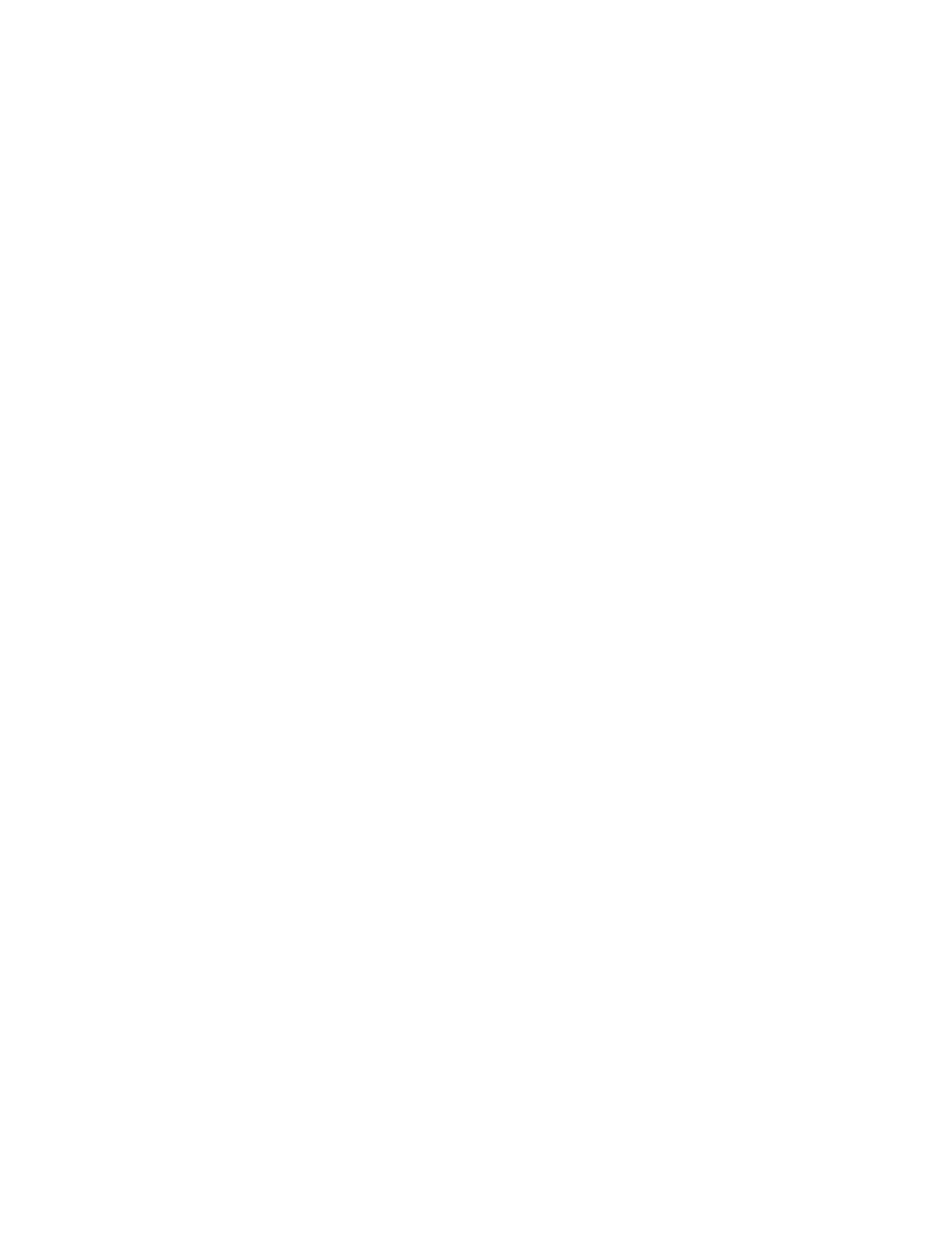
1.7 HOWTO READJUST THE PRINTHEAD
As stated earlier in this chapter, you can achieve the optimuna print quality for
the thickness of the form by adjusting the ptinthead-to-platen gap. You do this
using the printhead adjustment lever.
1.7.1 PROCEDURE
After installing the ribbon cartridge and loading the forms, perform the following
procedine to readjust the printhead-to-platen gap.
1. Move the printhead to the approximate center position.
2.
Run a print sample (as explained in Paragraph 1.8). If the print quality is not
acceptable (that is, dots are missing from characters), move the printhead
closer by one position and run another print sample.
Result:
As the printhead moves closer, the impact force of the print wires
increases, thus causing the print quality to improve. However, this also
increases the likelihood of ribbon smearing.
3.
Continue to move the printhead closer and run print samples imtil an
acceptable print quality is produced.
NOTE
There is no direct correlation between printhead position and
paper type (that is, the printhead adjustment lever is not set
to the fourth position for a four-part form).
1-13
