2 front loading – AMT Datasouth 41AY89AR777 User Manual
Page 21
Attention! The text in this document has been recognized automatically. To view the original document, you can use the "Original mode".
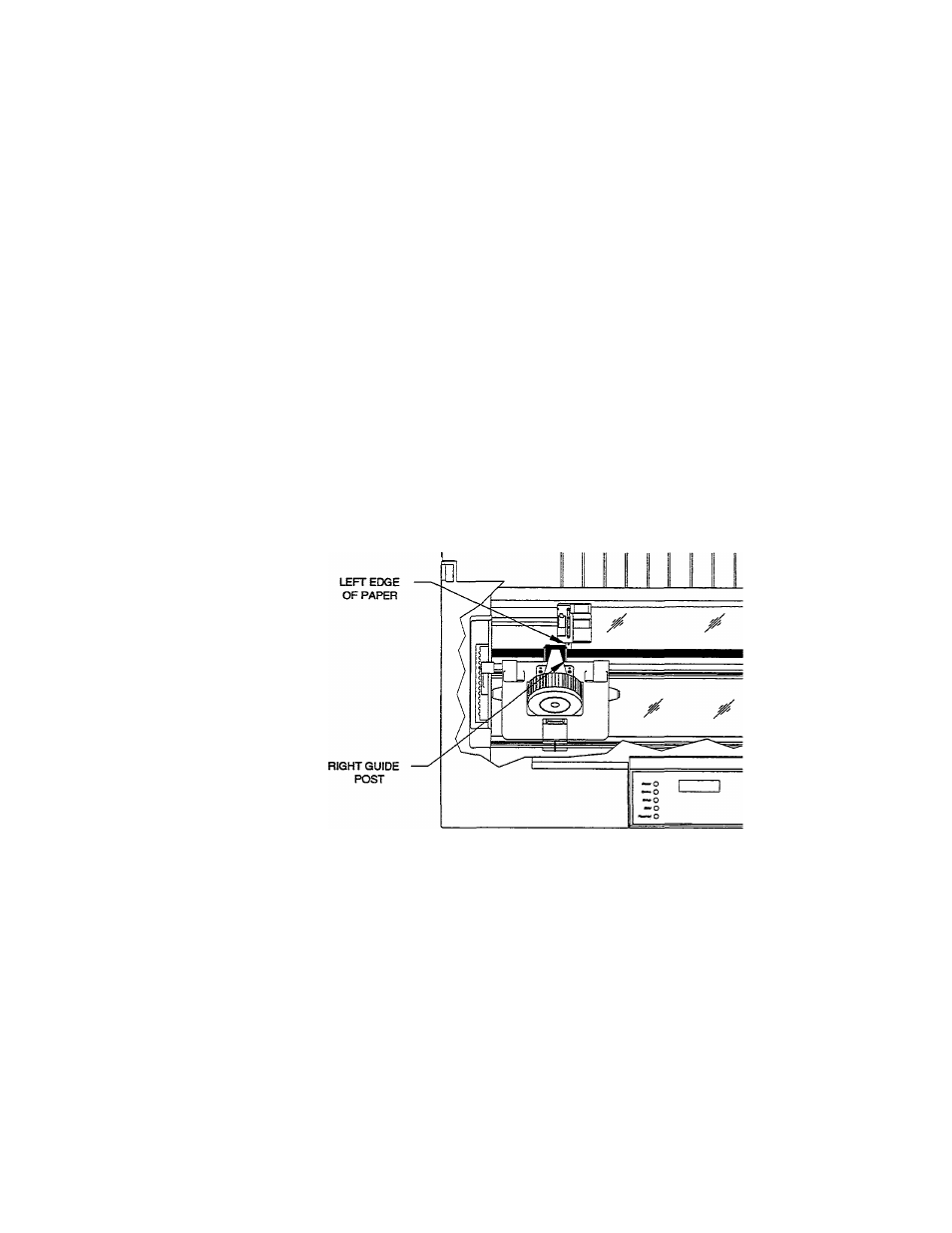
1.6.2
FRONT LOADING
The following procedure gives step-by-step instructions for loading a one part,
pin-feed form:
1.
Make certain the printer is off line (the “On line” light is off).
2.
If your printer is equipped with a front panel, (See Figure 1.8) it must first be
removed by pulling forward on the bottom edge.
3.
Raise access cover.
4.
Move the printhead away from the platen by moving the printhead adjustment
lever toward the front of the printer to the last detent position.
WARNING
The printhead gets hot during use. Wait until the
printhead is cool before handling the printhead.
5.
To set the left margin of the paper, manually move the printhead to the far left
of the printer and align the left tractor with the printhead as shown in
Figure 1.9. Use tractor locking lever to lock the tractor in this position.
Figure 1.9 Left Tractor Placement
6.
Manually move the printhead to the center of the printer.
7.
Push paper into the front feed slot and continue to feed paper in until
it advances past the mylar tensioner.
8.
Pull top of paper up level with top of tractors.
9.
Place left side of paper in left tractor.
10. Align the right tractor with the right side of the paper and lock it into position.
Place the paper into the tractor.
1-10
