33 feature 98 - feature listing, 34 feature 99 - print-test/ascii ripple pattern, 35 downline programming of discrete features – AMT Datasouth 41AY89AR777 User Manual
Page 49
Attention! The text in this document has been recognized automatically. To view the original document, you can use the "Original mode".
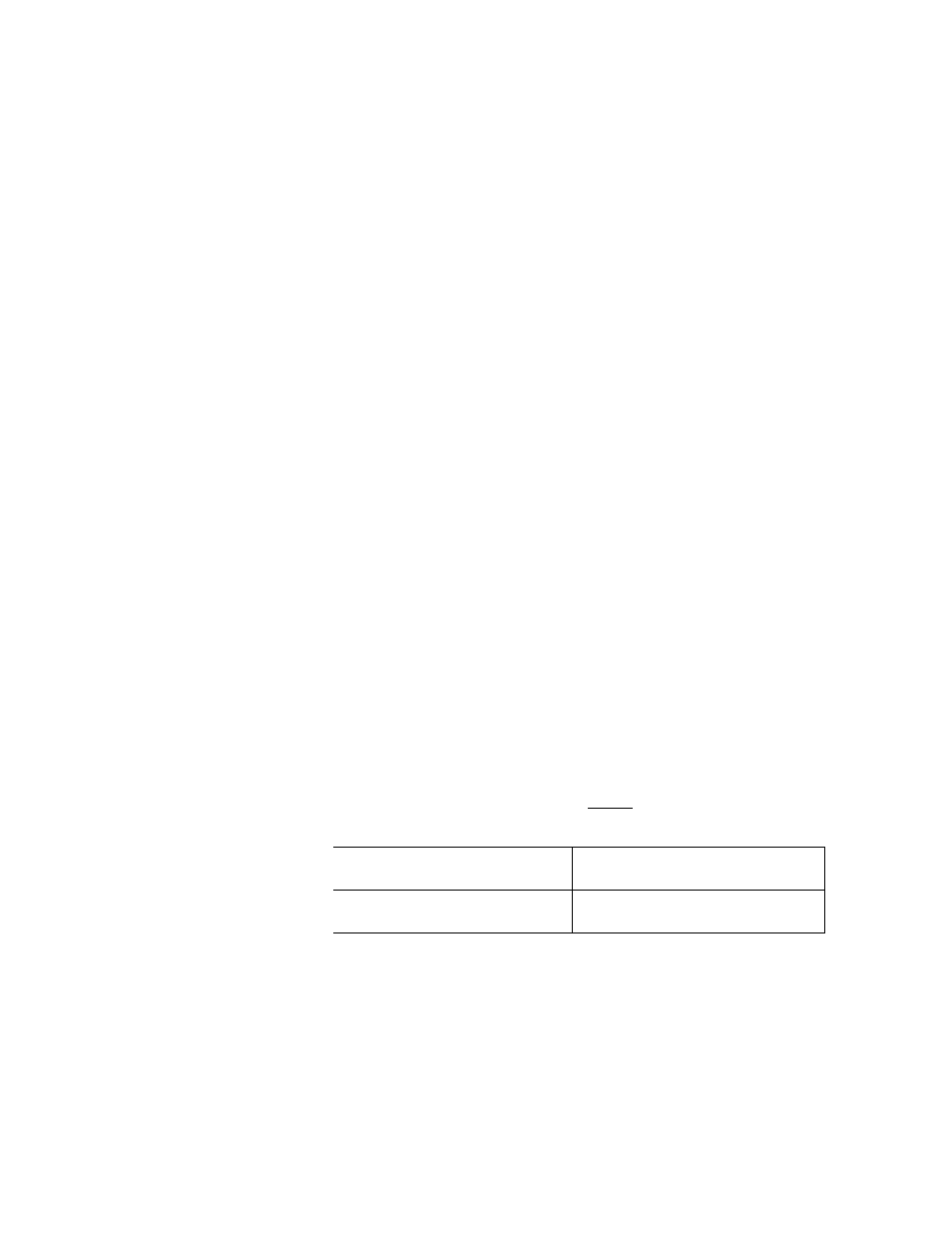
2.5.33
Feature 98 - FEATURE LISTING
Feature 98 is a useful diagnostic tool which allows the operator to check the
status of all discrete and value features. When Feature 98 is set, the printer will
produce a two-column printout which identifies each feature by the feature
number and the present setting of each feature. The default value for this feature
is 0. The sample printout of a feature listing in Figure 2.4 gives the default value
for each feature in the printer. To perform a feature listing:
Step 1. Press the Off line key.
Step 2. Press the Enter Setup key.
Step 3. Press the Display ▼ key so the number 98 is displayed.
Step 4. Press the Set key to start the feature listing.
Upon completion of Step 4, the printer wiQ begin printing the feature listing and
will automatically stop after completing the printout The feature listing may be
stopped by pressing the Clear key.
2.5.34
Feature 99 - PRINT-TEST/ASCII RIPPLE PATTERN
A preprogrammed print routine may be activated to verify proper operation of
the printer. A rotating or “ripple” pattern of the 94 ASCII characters will be
printed during the test To initiate the feature:
Step 1. Press the Off line key.
Step 2. Press the Enter Setup key.
Step 3. Press the Display T key so the number 99 is displayed.
Step 4. Press the Set key to start the print-test.
The printer will generate a continuous ripple pattern. The print-test may be
terminated earlier by pressing the Clear key.
2.5.35
DOWNLINE PROGRAMMING OF DISCRETE FEATURES
Discrete features can be enabled or disabled via the communications line by
using an escape sequence. The format of the escape sequence is:
ESC $
(sets the feature)
ESC $
(clears the feature)
For example, to enable Feature 29 (expanded print), the following escape
sequence would be sent: ESC$29s
To disable the expanded print capability ESC$29c would be sent.
2-22
