6 how to load forms, 1 loading methods, How to load forms -9 – AMT Datasouth 41AY89AR777 User Manual
Page 20
Attention! The text in this document has been recognized automatically. To view the original document, you can use the "Original mode".
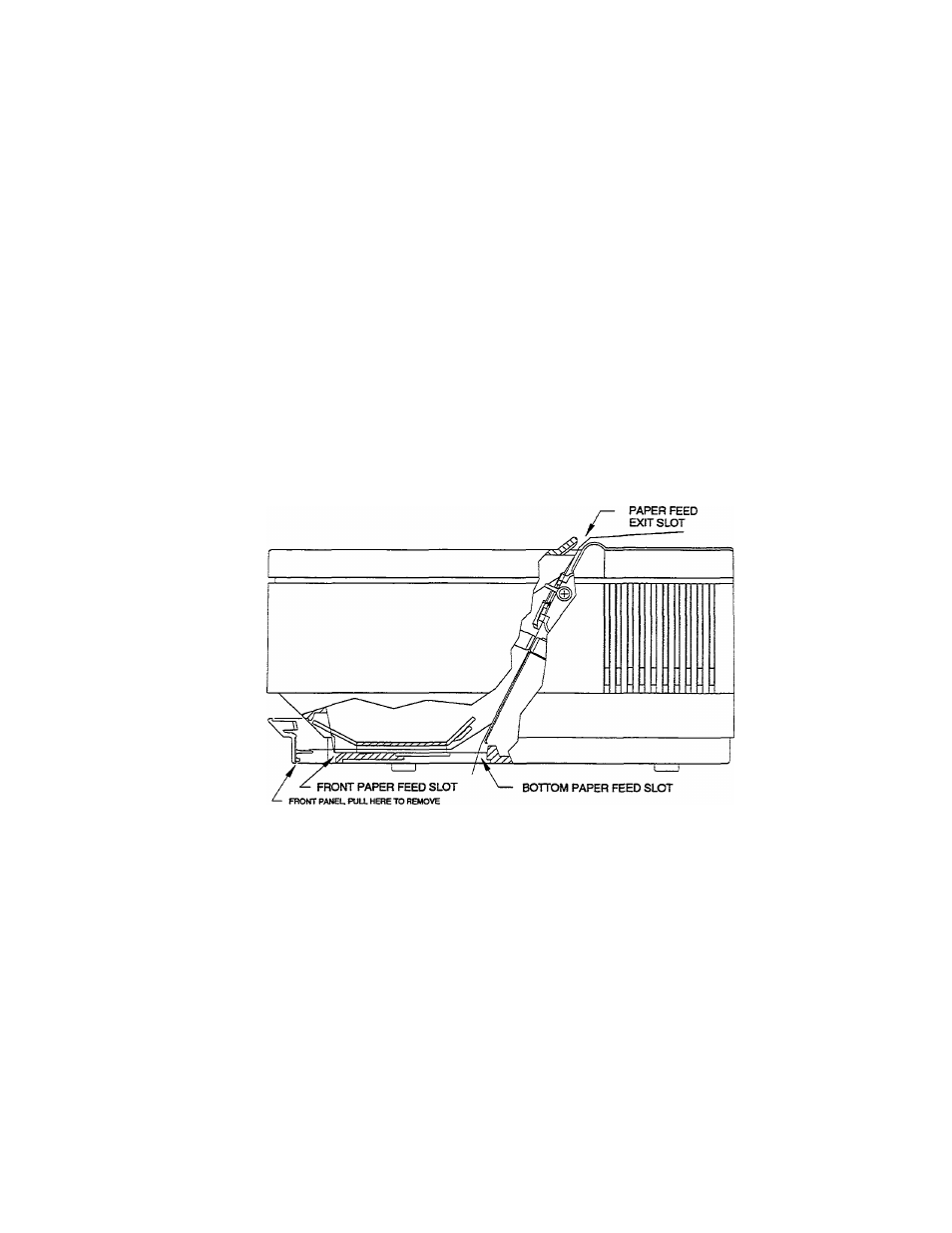
1.6 HOW TO LOAD FORMS
As stated earlier, the standard printer accommodates forms ranging in width from
3 to 15 inches. Forms must be of the pin feed type. You can use multiple part
forms with as many as six sheets, and with a maximum recommended thickness
of 0.021 inch.
If you use a form with card stock, the card must be the last part and entry into the
printer must be through the bottom feed slot.
1.6.1
LOADING METHODS
As shown in Figure 1.8, you can load forms into the printer either through:
•
The front of the printer when the printer is mounted on a desktop (front
loading)
•
The bottom of the printer when the printer is mounted on a stand (bottom
loading)
Figure 1.8 Form Loading Slots
1-9
