4 ibm graphics printer escape sequences, 5 diablo escape sequences, Table 4.5 – AMT Datasouth 41AY89AR777 User Manual
Page 77: Ibm graphics escape sequences -18, Table 4.6, Diablo escape sequences -18
Attention! The text in this document has been recognized automatically. To view the original document, you can use the "Original mode".
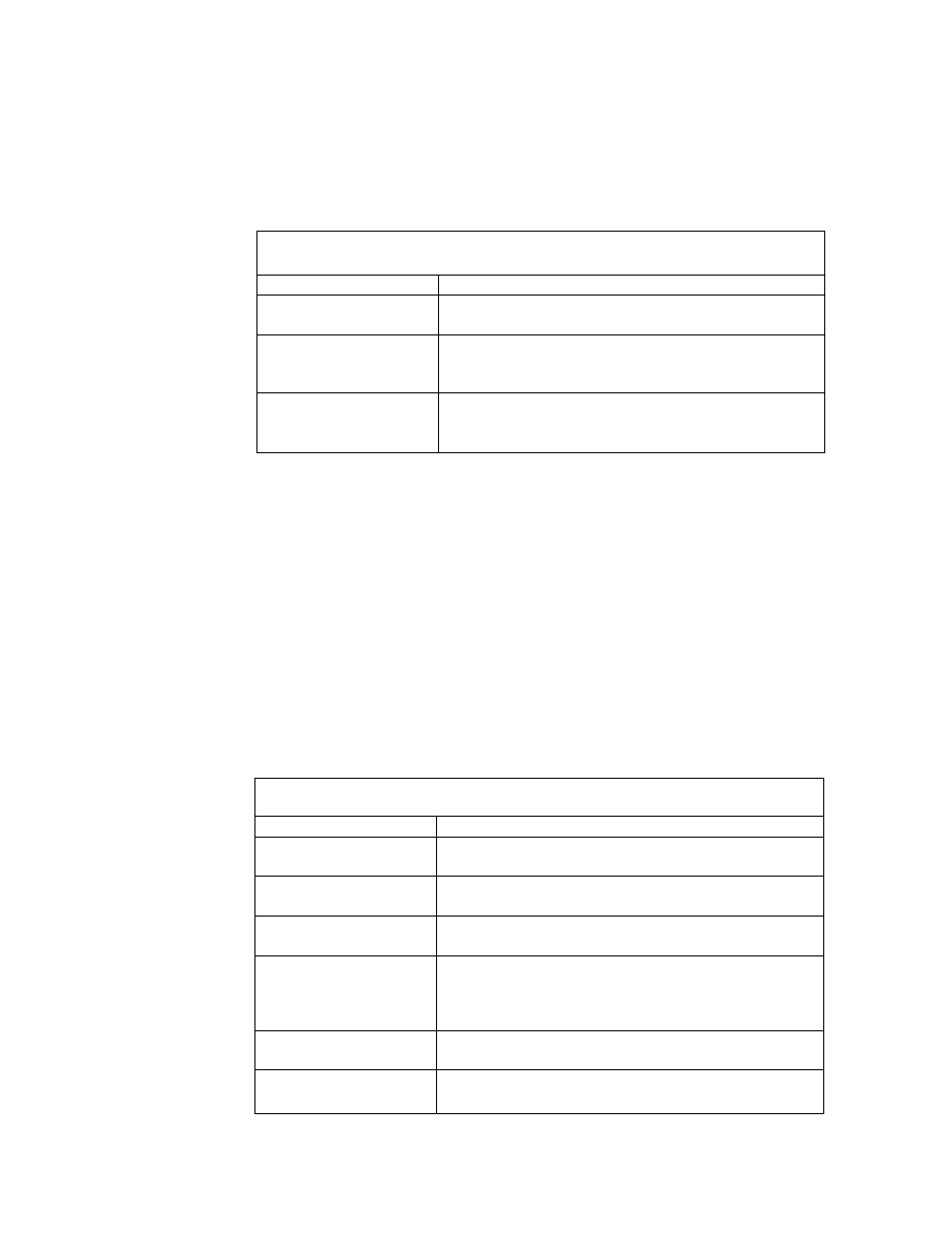
4.3.4
IBM GRAPHICS PRINTER ESCAPE SEQUENCES
Feature 13 must be set to a value of 2 in order to use the IBM Graphics Printer
escape sequences. The IBM escape sequences are exactly the same as the Epson
escape sequences with the following two exceptions.
Table 4.5 IBM Graphics Escape Sequences
ESCAPE SEQUENCE
FUNCTION
HORIZONTAL PITCH
ESCA
Specifies line space value of n1/72 inch. This value
does not go into effect until an ’ESC 2’ is received.
ESC 2
Set line feed to ESC A n1 value. If no value is
specified then line feed equals 1/6 inch.
4.3.5
DIABLO ESCAPE SEQUENCES
In the escape sequences listed below, nl and
When the variable nl is used, the value of nl is represented by the ASCII
character 0-9. When the variable
by the decimal equivalent of a ASCII character and the value of
character string. Feature 13 must be set to a value of 7 in order to use the escape
sequences listed in Table 4.6.
NOTE
Only draft (9 X 9) 10 cpi, NLQ fonts and OCR fonts
may be selected in Diablo mode.
Table 4.6 Diablo Escape Sequences
ESCAPE SEQUENCE
FUNCTION
FEATURES
ESC $ nl s
Set front panel feature number nl
ESC $ nl c
Clear feature number nl
ESC $ F nl : n2 .
Sets any value feature except baud rate and vertical
and horizontal tabs, nl equ^s feature number and
n2 equals value.
ESC$ @
Restore carriage
ESC @
Reset to start-up condition
4-18
