AMT Datasouth 41AY89AR777 User Manual
Page 116
Attention! The text in this document has been recognized automatically. To view the original document, you can use the "Original mode".
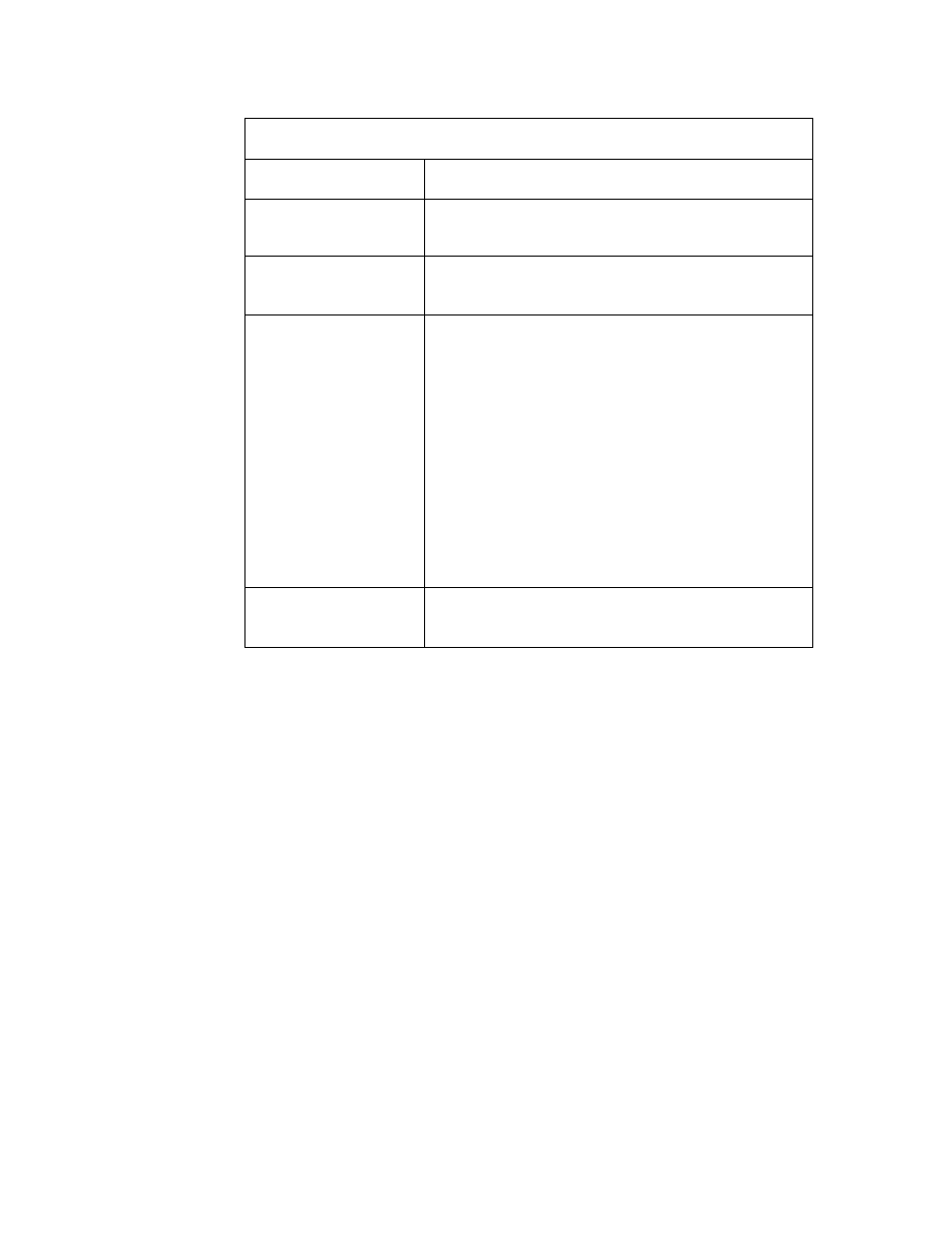
Printhead moves erratically, or not at all.
Cause
Solution
Debris is clogging
printer.
Look in printer and remove any foreign matter.
Interface cable is not
properly attached.
Make certain the interface cable is securely
attached to the printer and the host.
Drive cables may be
damaged.
Manually move the printhead back and forth. Check
that the drive cables are not damaged. If they are
damaged, contact the dealer.
If the printhead moves and the cables are not
damaged, perform a default reset. See Section 5.3.
To verify printer operation, perform a self-test.
To perform a print-test;
Press the Enter Setup key.
Press the Display A key or Display T key until the
number 99 is displayed.
To steirt printing, press the Set key.
To stop printing, press the Clear key.
Encoder may be
defective.
1
___________________
Contact the dealer.
5 - 5
