Troubleshooting guide – Aiwa SX-NV20 User Manual
Page 57
Attention! The text in this document has been recognized automatically. To view the original document, you can use the "Original mode".
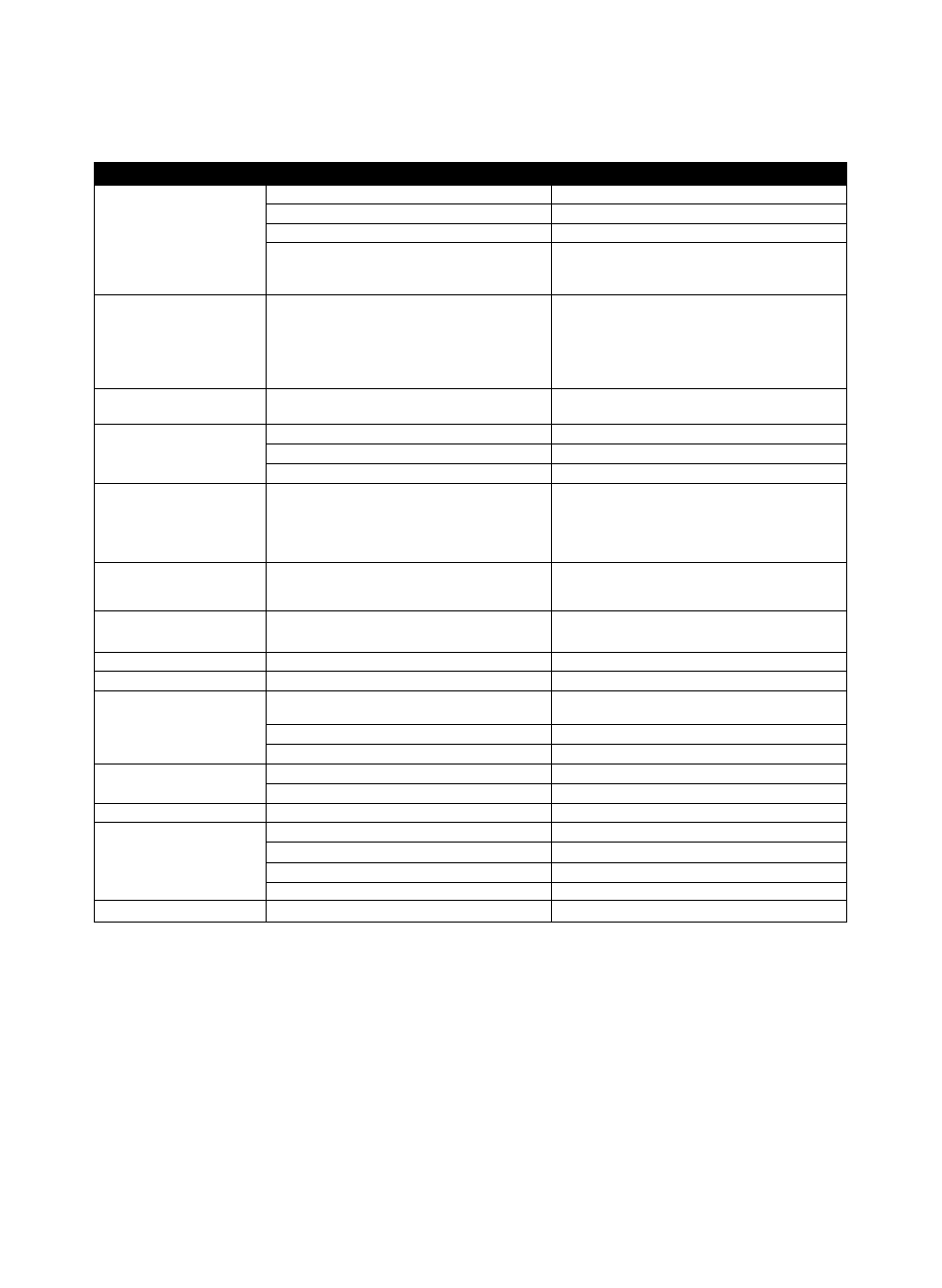
TROUBLESHOOTING GUIDE
If the unit fails to perform as it is supposed to, by following this operation manual, please check it carefully in accordance with the table below:
Symptom
Causes
Solutions
There is no sound.
• The AC cord is not connected properly.
• Correct the connection.
• An Incorrect function button Is pressed.
• Press the function button to select the correct input.
• There Is a bad connection between systems.
• Correct the connection.
• Excessive voltage was applied to a speaker ter
minal, which tripped the amplifier’s voltage-pro
tection breaker.
• Disconnect the AC cord, correct the condition,
including speaker connections, and connect the
AC cord again.
The indicators in the display go
out or the power is turned off
soon after it is turned on.
• There is a short circuit in the speaker terminal.
• The breaker has tripped because of connection to
a low-impedance speaker.
• Disconnect the AC cord, correct the condition, in
cluding speaker connections, and then connect the
power again. Turn on the power by pressing the
POWER button.
• If the clock display Is flashing, radio presetting or
timer setting has been canceled. Set It again.
Sound comes from only one
speaker.
• One speaker is disconnected.
• Correct the speaker connection.
There is constant, wave-like
static.
• The antenna is not connected properly.
• Check the antenna connection.
• The receiver is not correctly tuned.
• Correct the tuning.
• The signal Is weak.
• Install an outside antenna.
There is noise.
• The system picks up outside noise.
• Change the location or direction of the antenna.
• Turn the unit to a different orientation.
• Move the unit away from other electrical
appliances, like a TV or fluorescent lights, or move
the appliances.
The sound is distorted.
• There is multipath distortion.
• Change the orientation of the antenna.
• Replace the antenna with one that has the correct
orientation.
The tape in the deck does not
run.
• The deck is on pause.
• Press
II
and release pause.
The sound is off-balance.
• The playback head is dirty.
• Clean the head.
There are no high sounds.
• The playback head is dirty.
• Clean the head.
Recording is impossible.
• The erasure prevention tab on the tape has
been broken off.
• Cover the erasure prevention hole with tape.
• There is an incorrect connection.
• Correct the connection.
• The recording head is dirty.
• Clean the head.
Erasure is impossible.
• The erasure head is dirty.
• Clean the erasure head.
• A metal or Cr02 tape Is used.
• Use a normal tape.
The output sound is not stereo. • A KARAOKE function is selected.
• Cancel the KARAOKE function.
It does not play.
• The disc is incorrectly Inserted.
• Insert the disc with the label facing up.
• The disc is dirty.
• Clean the disc.
• There is condensation on the lens.
• Wait about an hour and try again.
• The player is on pause.
• Press the
II
button to release pause.
The output sound Is not stereo. • A KARAOKE function is selected.
• Cancel the KARAOKE function.
To reset
If an unusual condition occurs, reset the unit as follows.
1 Press the POWER button to turn off the power.
2 Press the POWER button while pressing the ■ button.
Everything stored in memory after purchase is canceled.
3 Press the POWER button to turn on the power.
4 Set the clock, radio presetting and timer settings as before.
If the power cannot be turned off in step 1 because of a malfunction,
reset by disconnecting the AC cord and carry out steps 2 to 4.
59
