Vocal fader function, To cancel the vocal fader function, Notice – Aiwa SX-NV20 User Manual
Page 50: Multiplex function, To cancel the multiplex function
Attention! The text in this document has been recognized automatically. To view the original document, you can use the "Original mode".
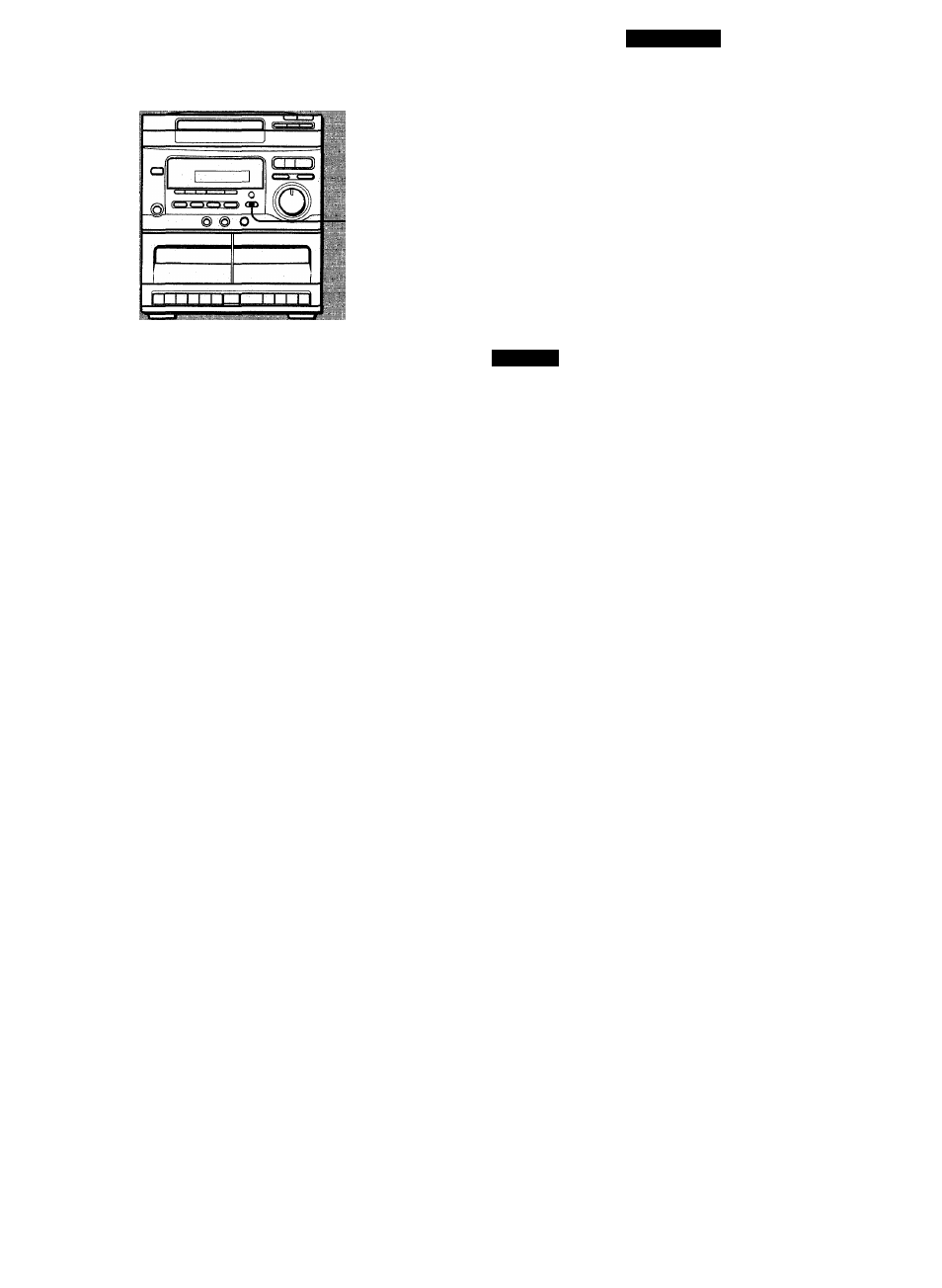
KARAOKE
USEFUL FUNCTIONS FOR KARAOKE
KARAOKE
a
VOCAL FADER/
MULTIPLEX
□ ID
.t77 U 4- y
••l
/ I l
I I I
' i
L. J.I
' U
VOCAL FADER FUNCTION
You can obtain a simulated Karaoke effect by making the singer’s
voice on ordinary discs or tapes softer than the accompaniment.
To set the VOCAL FADER function
-* See illustration
Press the KARAOKE button once so that “
” iights up in the
display, and play the source.
To cancel the VOCAL FADER function
Press the KARAOKE button two more times so that “ ^ ” in the
dispiay goes out.
"
NOTICE
■ The VOCAL FADER function does not work correctly with the
foliowing kinds of CDs or tapes.
- Those with a monaurai recording
- Those recorded with strong echoes
- Those with the vocal part recorded on the right or ieft side of
the sound width
' Whiie the VOCAL FADER function is turned on, the sound source
is heard as monaurai, even if it is recorded in stereo.
KARAOKE
a
VOCAL FADER/
MULTIPLEX
6
\l/
/1 '1^
MULTIPLEX FUNCTION
You can enjoy Karaoke to mute the vocai part of multi audio discs
or tapes. The accompaniment is output through both speakers.
To set the MULTIPLEX function -+ See illustration 0 .
Press the KARAOKE button
dispiay, and play the source.
Press the KARAOKE button twice so that “ / ” fiashes in the
A
f
To cancel the MULTIPLEX function
Press the KARAOKE button once more so that “ / " in the display
/vF
goes out.
Usable multi audio discs and tapes for the MULTIPLEX
function
The MULTIPLEX function works appropriateiy for muiti audio discs
and tapes which have the vocal part on the right channel and the
accompaniment on the left channel.
52
