To skip discs -* see iiiustration, During piay, In the stop mode – Aiwa SX-NV20 User Manual
Page 20: To play one disc only -* see illustration [0, Display, To remove discs, Changing discs during play, Note, J_r 2 i 3 ), L 1u23 “/-.r
Attention! The text in this document has been recognized automatically. To view the original document, you can use the "Original mode".
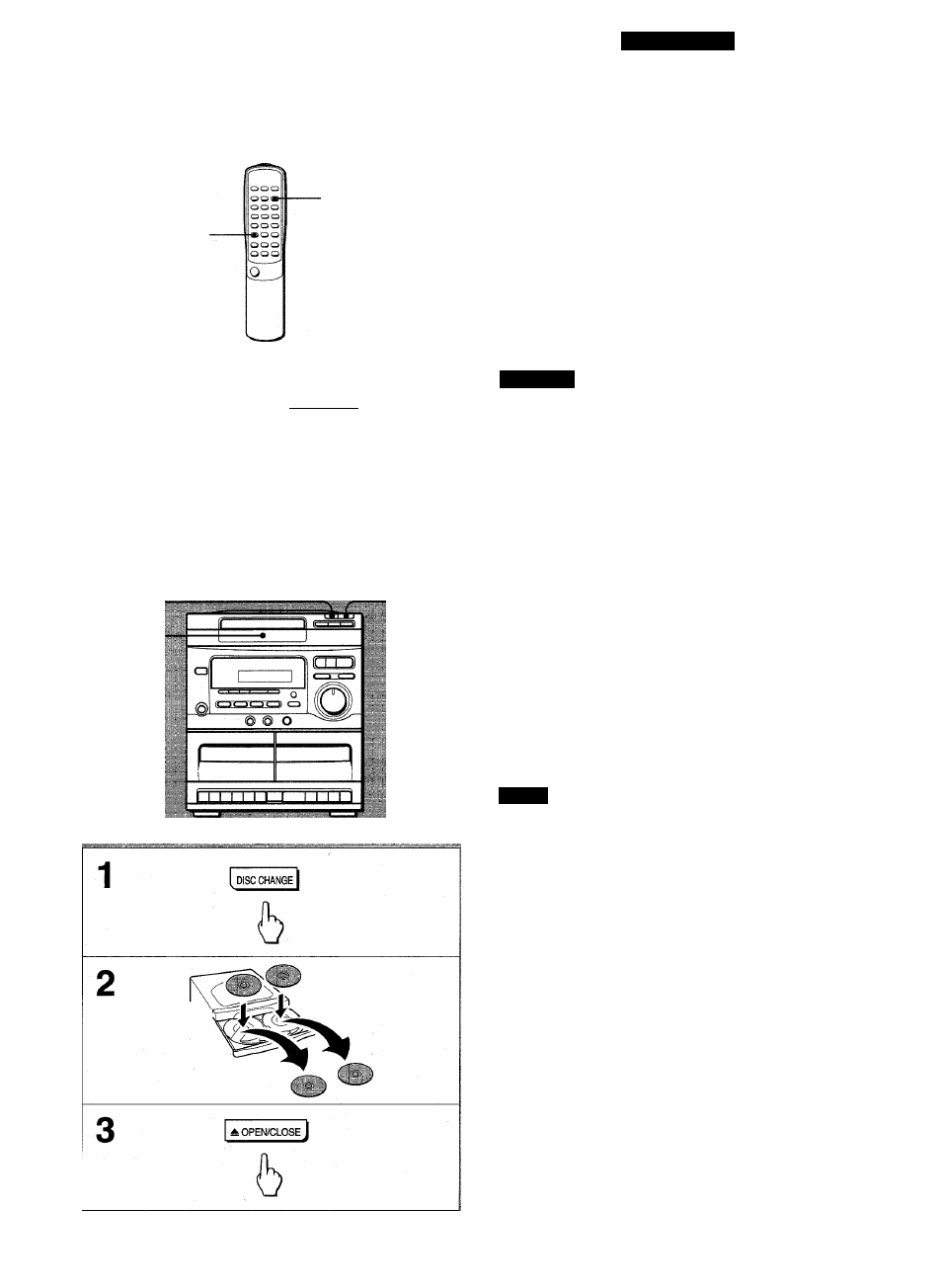
CD PLAYING
BASIC OPERATION
SHIFT
DISC SKIP
ID
DISC DIRECT PLAY
J_r 2 I 3 )
0
L 1U23
“/-.R
To skip discs
-* See iiiustration □ -
During play or in the stop mode, press the DISC SKIP button on the
remote control while pressing the SHIFT button.
During piay:
Play begins automatically after skipping.
In the stop mode:
The next disc is skipped to, but the player remains stopped. Press
the > button to play the next disc. Play begins and all the discs are
played once.
To play one disc only
-*
See illustration [0 ■
Press one of the DISC DIRECT PLAY buttons to start play. Only the
selected disc is played.
DISPLAY
© Only the selected disc number is surrounded by red.
To remove discs
Press the A OPEN/CLOSE button to open the disc compartment.
You can remove two discs. To remove the disc on the back tray,
press the DISC CHANGE button to rotate the disc tray.
1
2
CHANGING DISCS DURING PLAY
Two discs can be changed while the other remaining disc is played.
-> See illustration B This operation is not applicable during
programmed play.
1
Press the DISC CHANGE button to open the disc compartment.
2
Remove the discs and place other discs.
The disc placed on the left side tray will be played next.
3
Press the ± OPEN/CLOSE button to close the disc compart
ment.
NOTE
’ Do not tilt the unit with discs loaded. This may dislodge the
discs. Usage under these conditions may damage the discs.
' Do not place more than one compact disc on one disc tray at
the same time.
' If, during CD play, the video image of a nearby television is
distorted, or if static is heard from a nearby radio, move this
unit further away from the affected television or radio.
20
