Basic operation, 1 press the tape button, Push the cassette holder to close it – Aiwa SX-NV20 User Manual
Page 28: 3 press the > button to start playback, To stop playback, To pause, To fast forward or rewind, Usable tapes, Continuous play, Tape playback
Attention! The text in this document has been recognized automatically. To view the original document, you can use the "Original mode".
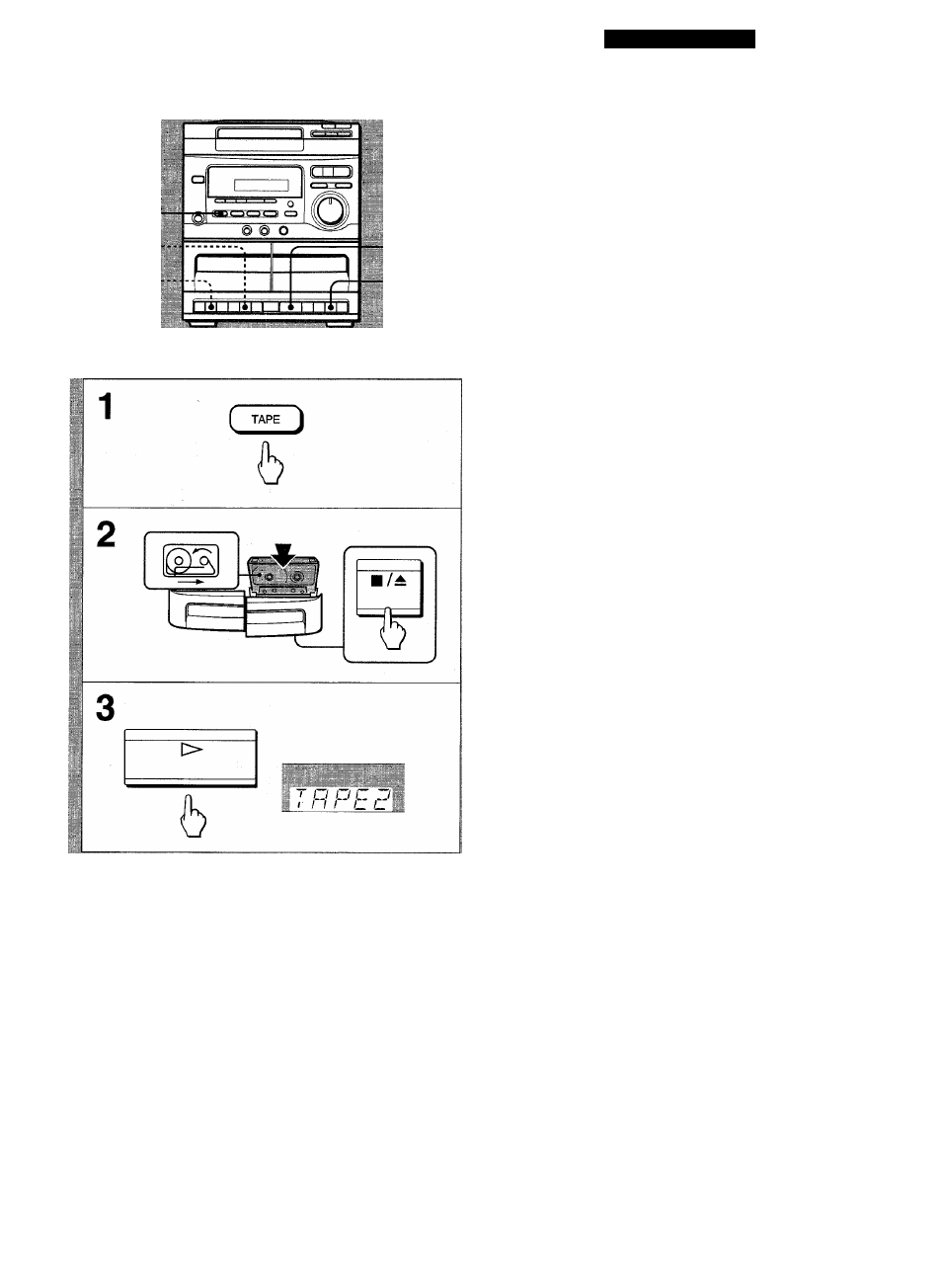
TAPE PLAYBACK
1
2
3
3
2
BASIC OPERATION
1 Press the TAPE button.
2 Press the ■ / ± button to open the cassette holder
and insert a tape exposed side down.
Push the cassette holder to close it.
3 Press the > button to start playback.
Only the side facing you can be played back.
To stop playback
Press the ■ / ^ button.
To pause
Press the
II
button.
To resume play, press it again.
To fast forward or rewind
in the stop mode, press the ◄◄ or
Ml ± button to stop winding.
When the end of a tape is reached, the
released.
Press the ■ / ^ button to release the ◄◄ or
the drive mechanism.
button, and then press the
► buttons are not
button and to stop
When both deck 1 and deck 2 are set In the playback mode
Deck 2 is heard.
Usable tapes
Use only normal (type I) tapes.
CONTINUOUS PLAY
After the tape in deck 2 has been played back on one side and
stops, the tape in deck 1 will start to play.
1
Insert tapes into decks 1 and 2.
2 Press the TAPE button.
3 Press the > button on deck 2 to start playback.
4 Press the
II
button on deck 1 and press the > button on deck
1
.
As soon as the tape in deck 2 ends and stops, the pause mode
for deck 1 is released and playback starts automatically.
28
