Sleep timer sening, To change the time, To cancel the sleep timer mode – Aiwa SX-NV20 User Manual
Page 46: Sleep timer setting
Attention! The text in this document has been recognized automatically. To view the original document, you can use the "Original mode".
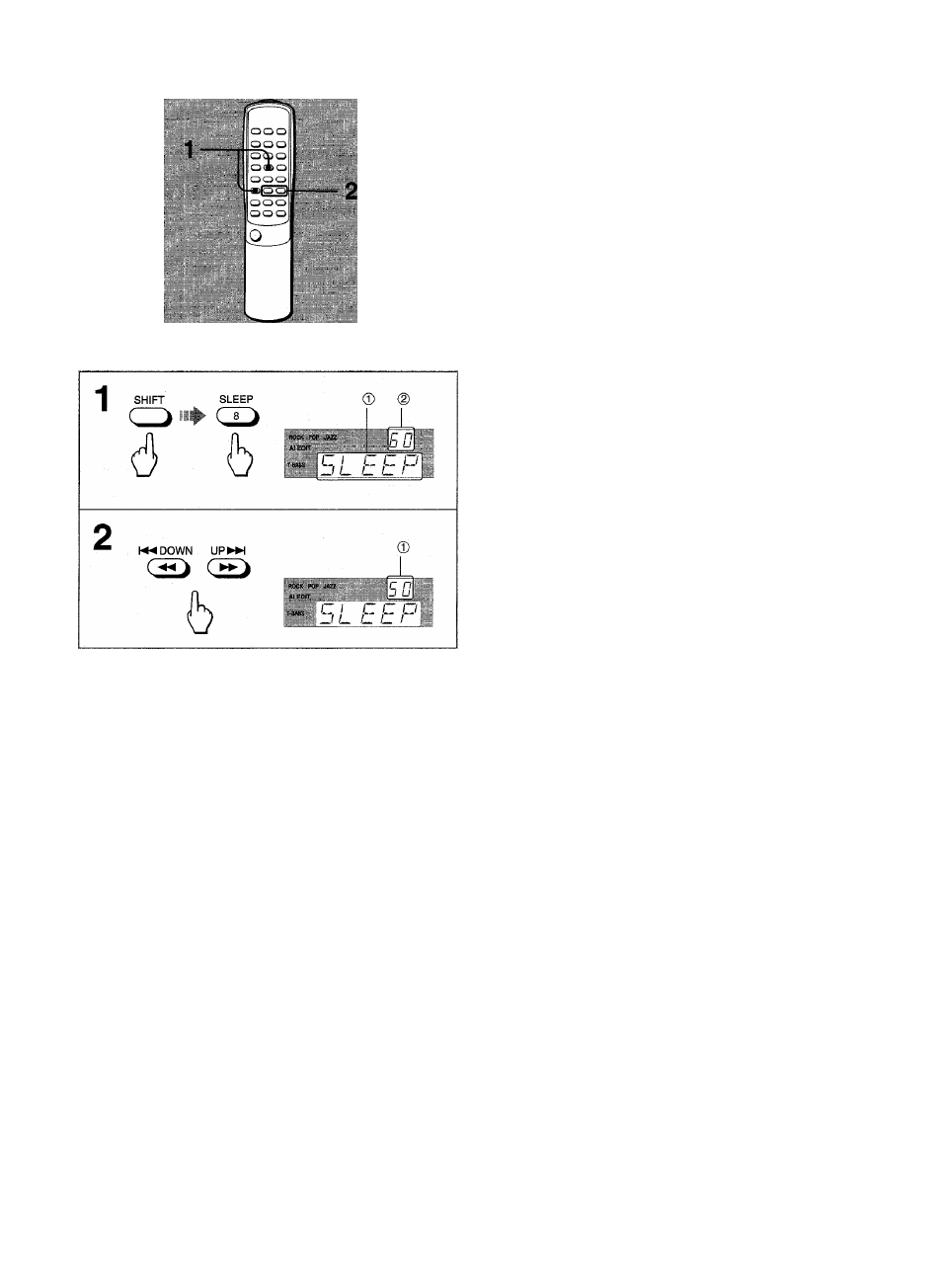
SLEEP TIMER SEniNG
When the sleep timer is used, the power is automatically turned off
after the specified time has eiapsed.
You can also carry out the following steps while the power is off.
1 While pressing the SHIFT button, press the SLEEP
button on the remote control.
“SLEEP” © and “60” ® are displayed. “SLEEP” ® goes out in
4 seconds, and the sleep timer starts to work. If you wish to
change this time,
go to step 2 before “SLEEP”
©
goes out.
2 Press the ◄◄ DOWN or ►► UP button to specify
the time untii the power is turned off.
Each time it is pressed, the time changes between 240 and 10
minutes in 10-minute steps.
Specified time © is displayed.
To change the time
Carry out steps 1 and 2.
To check the remaining time untii the power is turned off
While pressing the SHIFT button, press the SLEEP button once.
The remaining time is displayed for 4 seconds.
To cancel the sleep timer mode
While pressing the SHIFT button, press the SLEEP button twice so
that “SLEEP” in the display goes out.
48
