Aiwa CT-X417 User Manual
Ct-x417
Attention! The text in this document has been recognized automatically. To view the original document, you can use the "Original mode".
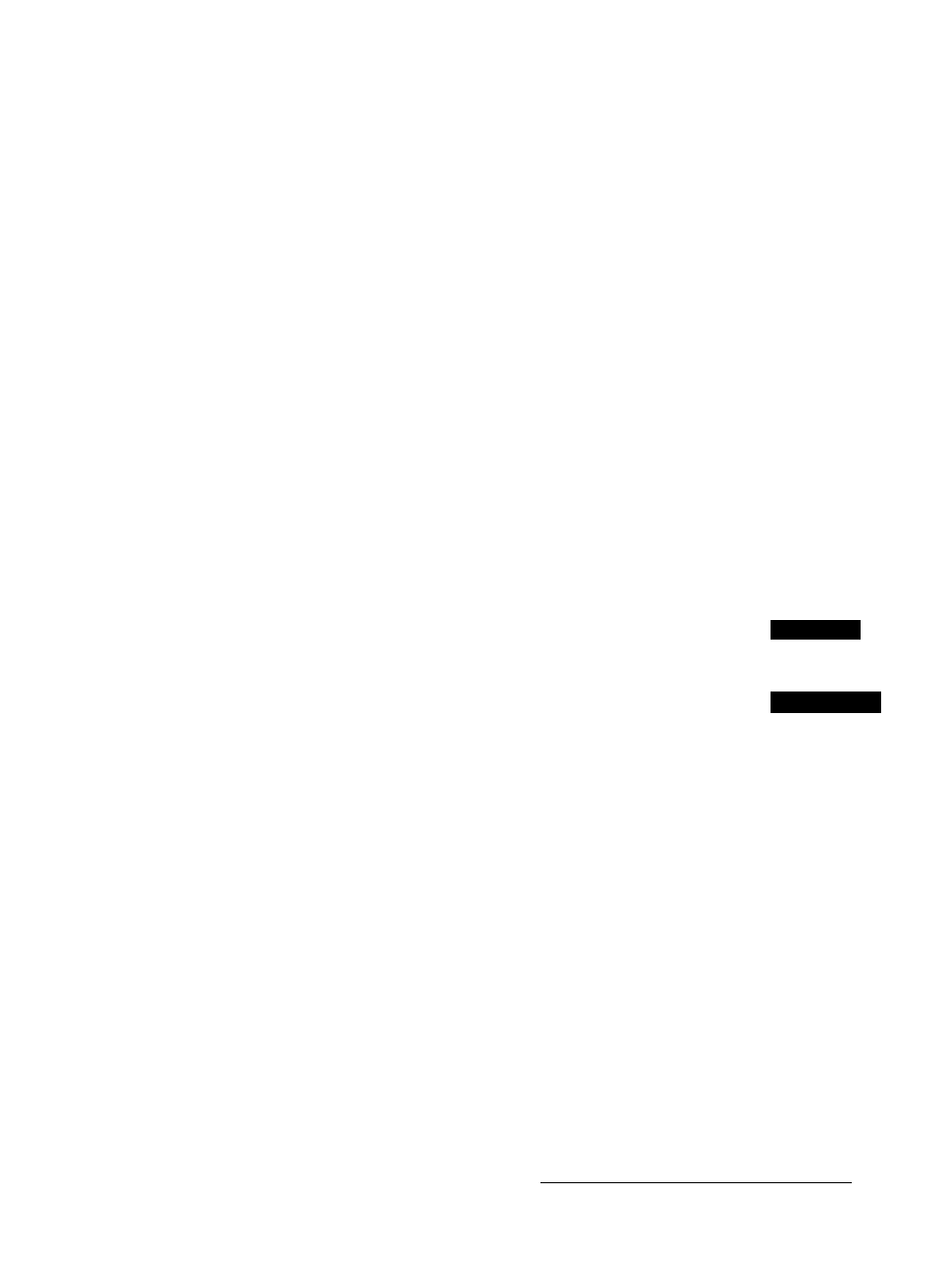
OPERATING INSTRUCTIONS
MANUAL DE INSTRUCCIONES
MODE D'EMPLOI
CT-X417
YU
STEREO CAR CASSETTE RECEIVER
RADIO-CASSETTE ESTEREOFONICO PARA AUTOMOVIL
ENGLISH
FRANÇAIS
OWNER’S RECORD
For your convenience, record the model number and
serial number (you will find them on the bottom of your
set) in the space provided below. Please refer to them
when you contact yourAIWAdealerin case of diff icu Ity.
Model No. |CT-X417
|
Serial No.
I
I
Table of contents
Document Outline
- CAUTION
- SECURITY LAMP
- Attaching the control panel
- Cleaning the connector
- Display window
- MUTE button
- LOUD (loudness) button
- Seek tuning
- To turn the radio off
- The LO (iocal/DX) button
- The ST (stereo/monaurai) button
- 1 Press BAND to select the band from FM1, FM2, FM3 and AM.
- 2 Press and hold PS/A.ME for more than 1.5 seconds to activate the automatic preset function.
- 1 Press BAND to select the band from FM1, FM2, FM3 and AM.
- 2 Tune in the station you want to preset.
- 3 Press one of the preset station buttons 1 to 6 for approximately 1.5 seconds.
- 1 Press BAND to select the band from FM1, FM2, FM3 and AM.
- 2 Press the desired preset station button.
- 1 Press PW to turn the unit on.
- 2 Insert a cassette to start playback.
- 3 Adjust the volume with +/—.
- Press these buttons to operate tape playback
- Auto reverse function
- Tape direction indicators
- Betore turning the ignition switch off
- Switching the modes
- To prevent tape problems
- PRECAUCIONES
- Cir® f
- ;
- 1 Presione PW para conectar la radio.
- 2 Presione BAND para seleccionar de las bandas FM1, FM2, FM3y AM.
- 4 Auste el volumen con +/—.
- Sintonización con búsqueda
- Para desconectar ia radio
- Botón LO (iocai/DX)
- Botón ST (estéreo/monoaural)
- Verificación de estaciones programadas (Exploración programada)
- Control de recepción con sintonización activa (ATRC)
- Appuyez sur les touches suivantes pour enclencher la lecture
- Fonction d’auto-inversion
- Indicadores de sentido de la cinta
- Antes de girar ia Have de encendido a la posición OFF
- Conmutación de modos
- Para evitar problemas con ¡a cinta
- Nota
- SECCION DE LA RADIO (FM)
- (AM)
- SECCION DE AUDIO
- Entrada de AUX
- GENERALIDADES
- SECCION DE CINTA
- PRECAUTION
- TEMOIN DE SECURITE
- Fixation du panneau de commande
- Nettoyage du connecteur
- Fenêtrs d’affichage
- Touche MUTE
- Touche LOUD (intensité sonore)
- æp^L_i
- Syntonisation de recherche
- Pour éteindre ia radio
- Touche LO (iocal/DX)
- Touche ST (stéréo/monaural)
- Pour contrôler les stations préréglées (balayage préréglé)
- 1 Presser BAND pour sélectionner la bande parmi FM1, FM2, FMSetAM.
- 2 Accorder la station à prérégler.
- 3 Presser une des touches 1 à 6 de stations préréglées pendant environ 1,5 seconde.
- 1 Presser BAND pour sélectionner la bande parmi FM1, FM2, FM3et AM.
- 2 Presser la touche de la station préréglée souhaitée.
- Contrôle actif de la réception d’accord (ATRC)
- Appuyez sur les touches suivantes pour enclencher la lecture
- Fonction d’auto-inversion
- Indicateurs de sens de défilement de la bande
- Avant la coupure de l’interrupteur d’allumage
- Commutation de mode
- Pour éviter des problèmes de bande
- Remarque .
- SECTION RADIO (FM)
- (AM)
- SECTION AUDIO
- Entrée AUX
- GENERALITES
- SECTION CASSEHE
