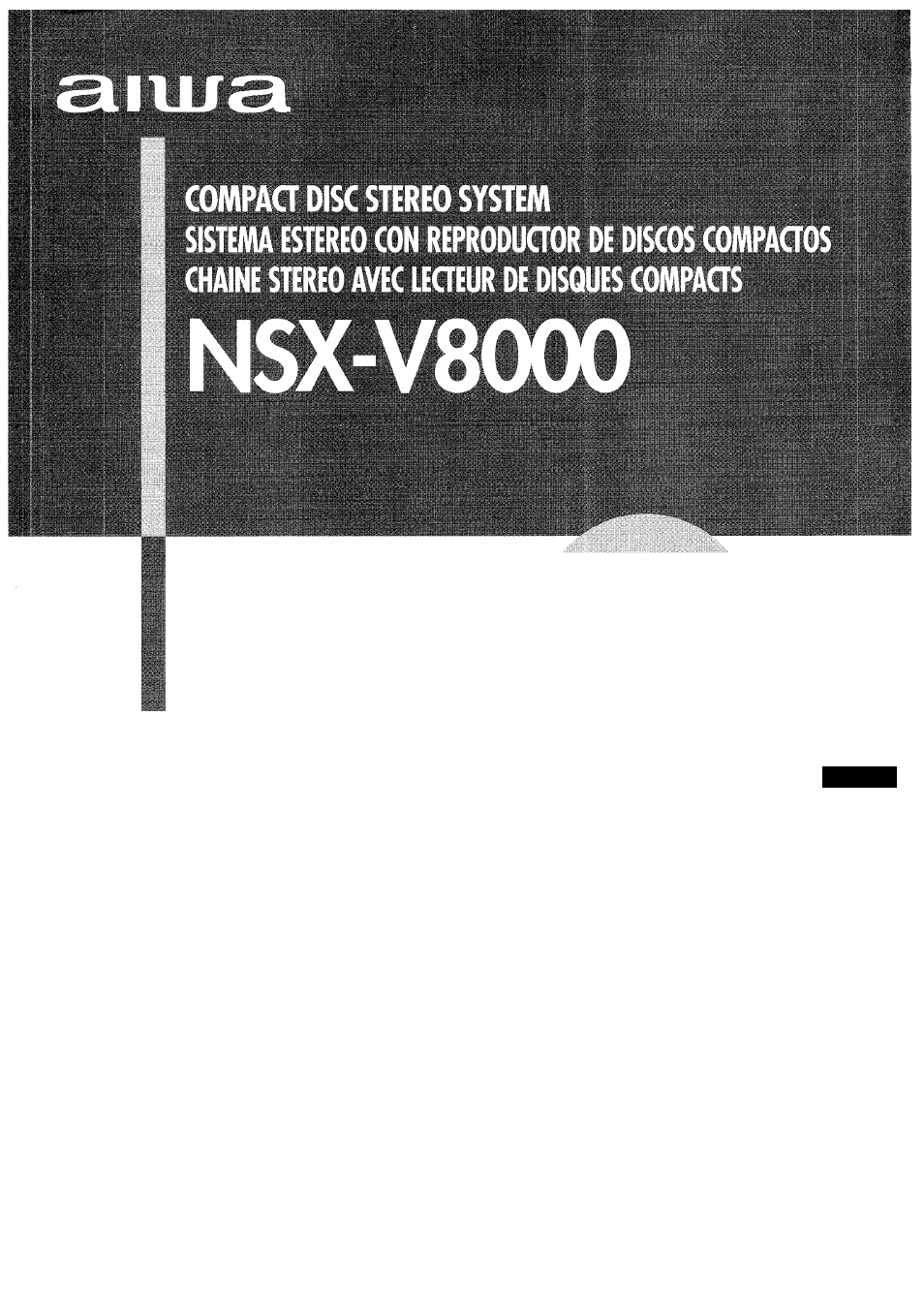Aiwa CX-NV8000 User Manual
For assistance and information, United states and puerto rico)
Attention! The text in this document has been recognized automatically. To view the original document, you can use the "Original mode".
Table of contents
Document Outline
- OPERATING INSTRUaiONS MANUAL DE INSTRUCCIONES MODE D'EMPLOI
- ENGLISH
- PRECAUTIONS
- CONNECTIONS
- BEFORE OPERATION
- SEniNG THE CLOCK
- 1 Press the II SET button.
- 2 Press the DOWN or UP button to
- designate the hour.
- 3 Press the II SET button to set the hour.
- 4 Press the DOWN or UP button to
- designate the minute.
- 5 Press the II SET button to set the minute and complete setting.
- VOLUME CONTROL
- BBE SYSTEM
- SOUND ADJUSTMENT DURING RECORDING
- SUPER T-BASS SYSTEM
- FRONT SURROUND SYSTEM
- Press the FRONT SURROUND button repeatedly until the desired FRONT SURROUND mode is dispiayed.
- When the music source is monaural
- To cancel the selected mode
- Press the TUNER/BAND button repeatedly to select the desired band.
- Press the DOWN or UP button to select a station.
- 1 Press the TUNER/BAND button to select a band, and press the DOWN or UP button to select a station.
- 2 Press the II SET button to store the station.
- 7 Press the TUNER/BAND button to select a band.
- 2 Press the numeric buttons to select a preset number.
- 3 Repeat steps 1 and 2.
- BASIC OPERATIONS
- LOADING DISCS
- PLAYING DISCS
- RANDOM PLAY
- REPEAT PLAY
- PROGRAMMED PLAY
- BASIC OPERATIONS
- BASIC RECORDING
- DUBBING A TAPE MANUALLY
- DUBBING THE WHOLE TAPE
- Al EDIT RECORDING
- MICROPHONE MIXING
- 1 Connect your microphones to the MIC 1 and MIC 2 jacks.
- 2 Press one of the function buttons to seiect the source to be mixed, and play the source.
- 3 Adjust the volume and tone of the source.
- 4 Adjust the microphone volume with the MIC MIXING control.
- 5 Adjust the echo with the DIGITAL ECHO control.
- VOCAL FADER/MULTIPLEX FUNCTIONS
- KARAOKE PROGRAMS
- SETTING THE SLEEP TIMER
- CONNECTING OPTIONAL EQUIPMENT
- LISTENING TO EXTERNAL SOURCES
- CARE AND MAINTENANCE
- SPECIFICATIONS
- Speaker system SX-ANV8000
- General
- DOLBY NR
- Compact disc player section
- GENERAL There is no sound.
- Sound is emitted from one speaker oniy.
- The output sound is not stereo.
- An erroneous display or a malfunction occurs.
- TUNER SECTION
- There is constant, wave-like static.
- The reception contains noise interferences or the sound is distorted.
- CASSETTE DECK SECTION The tape does not run.
- The sound is off-balance or not adequately high.
- Recording is not possible.
- Erasure is not possible.
- High frequency sound is not emitted.
- CD PLAYER SECTION The CD player does not play.
- To reset
- ESPAÑOL
- W'X--
- PRECAUCIONES
- Antena exterior
- Mantenimiento
- Daños que necesitan ser reparados
- Antes de conectar el cable de alimentación de CA
- IMPORTANTE
- 1 Conecte el altavoz derecho a la unidad principal.
- 2 Conecte el altavoz izquierdo a la unidad principal.
- 3 Conecte las antenas suministradas.
- 4 Conecte el cable de alimentación de CA a una toma de CA.
- CONEXION DE UNA ANTENA EXTERIOR
- CONTROL REMOTO
- ANTES DE LA OPERACION
- PUESTA EN HORA DEL RELOJ
- Para encender la unidad
- Modo de demostración (DEMO)
- Para cancelar el modo DEMO
- Guías de iluminación
- Ventanillas parpadeantes
- Después de la utilización
- 1 Pulse el botón II SET.
- 2 Pulse el botón DOWN o UP para designar
- la hora.
- 3 Pulse el botón II SET para poner la hora.
- 4 Pulse el botón DOWN o UP para designar
- el minuto.
- 5 Puise ei botón II SET para poner el minuto y terminar la puesta de la hora.
- CONTROL DE VOLUMEN
- SISTEMA BBE
- ECUALIZADOR GRAFICO
- AJUSTE DEL SONIDO DURANTE LA GRABACION
- SISTEMA SUPER T-BASS
- SISTEMA DELANTERO DE SONIDO AMBIENTAL
- SINTONIZACION MANUAL
- PREAJUSTE DE EMISORAS
- OPERACIONES BASICAS
- INTRODUCCION DE DISCOS
- REPRODUCCION DE DISCOS
- REPRODUCCION ALEATORIA
- REPETICION DE REPRODUCCION
- REPRODUCCION PROGRAMADA
- 1 Pulse dos veces el botón PRGWI estando en el modo de parada.
- Pulse uno de los botones DISC DIRECT PLAY para seleccionar un disco.
- 3 Pulse los botones numéricos y el botón +10 para programar una canción.
- 4 Repita los pasos 2 y 3 para programar otras canciones.
- 5 Pulse el botón ◄ ► para iniciar la reproducción.
- OPERACIONES BASICAS
- REPRODUCCION CONTINUA
- GRABACION BASICA
- Preparación
- 1 Inserte la cinta que vaya a grabar en la platina 2.
- 2 Pulse el botón REV MODE para seleccionar el modo de inversión.
- 3 Pulse el botón DOLBY NR para activar o desactivar Dolby NR.
- 4 Pulse uno de los botones de función y prepare la fuente de sonido de la que vaya a grabar.
- REC/REC MUTE para iniciar la
- газа
- INSERCION DE ESPACIOS SIN GRABAR
- COPIADO MANUAL DE UNA CINTA COPIADO DE TDDA LA CINTA
- GRABACION CON EDICION Al
- GRABACION CON EDICION PROGRAMADA
- MEZCLA MICROFONICA
- Antes de conectar un micrófono
- 1 Conecte sus micrófonos a las tomas MIC 1 y MIC 2.
- 2 Pulse uno de los botones de función para seleccionar la fuente de sonido que vaya a ser mezclada y luego reprodúzcala.
- 3 Ajuste el volumen y el tono de la fuente de sonido.
- 4 Ajuste el volumen del micrófono con el control MIC MIXING.
- 5 Ajuste el eco con el control DIGITAL ECHO.
- FUNCIONES DE DESVANECIMIENTO DE VOZ/MULTIPLEX
- PROGRAMAS DE KARAOKE
- AJUSTE DEL TEMPORIZADOR
- AJUSTE DEL TEMPORIZADOR PARA DORMIR
- CONEXION DE UN EQUIPO OPCIONAL
- ESCUCHA DE FUENTES DE SONIDO EXTERNAS
- CUIDADOS Y MANTENIMIENTO
- ESPECIFICACIONES
- GUIA PARA LA SOLUCION DE PROBLEMAS INDICE DE LAS PARTES
- TABLE DES MATIERES
- PRECAUTIONS
- AVANT L’UTILISATION
- REGLAGE DE L’HORLOGE
- Pour mettre l’appareil sous tension
- Mode DEMO (Démonstration)
- Pour annuler le mode DEMO
- Guides par éclairage
- Fenêtres clignotantes
- 1 Appuyer sur la touche II SET.
- 2 Appuyer sur la touche DOWN ou UP pour spécifier ies heures.
- 3 Appuyer sur ia touche II SET pour régier ies heures.
- 4 Appuyer sur ia touche N-4 DOWN ou>N UP pour spécifier ies minutes.
- 5 Appuyer sur ia touche II SET pour spécifier ies minutes et terminer ie régiage.
- COMMANDE DU VOLUME
- SYSTEME BBE
- EGALISEUR GRAPHIQUE
- REGLAGE DU SON PENDANT L’ENREGISTREMENT
- SYSTEME SUPER T-BASS
- SYSTEME SURROUND AVANT
- MEMORISATION DE STATIONS
- OPERATIONS OE BASE
- OPERATIONS DE BASE
- ENREGISTREMENT DE BASE
- Préparation
- 1 Insérer la cassette à enregistrer dans la platine
- 2 Appuyer sur la touche REV MODE pour sélectionner le mode d’inversion.
- 3 Appuyer sur la touche DOLBY NR pour mettre le réducteur de bruit Dolby en ou hors service.
- 4 Appuyer sur une des touches de fonction et préparer la source à enregistrer.
- 5 Appuyer sur la touche • REC/REC MUTE pour démarrer l’enregistrement.
- INSERTION D’ESPACES BLANCS
- ENREGISTREMENT AVEC MONTAGE ET CALCUL DU TEMPS
- ENREGISTREMENT AVEC MONTAGE PROGRAMME
- MIXAGE AVEC MICROPHONE
- Avant de brancher un microphone
- 1 Brancher les microphones aux prises MIC 1 et MIC 2.
- 2 Appuyer sur une des touches de fonction pour sélectionner la source à mixer, et mettre cette source en marche.
- 3 Régier le voiume et ia tonaiité de ia source.
- 4 Régier ie voiume de microphone avec la commande MIC MIXING.
- 5 Régler l’écho avec la commande DIGITAL ECHO.
- FONCTIONS VOCAL FADER/MULTIPLEX
- PROGRAMMES DE KARAOKE
- 5 Appuyer sur la touche pour démarrer la lecture.
- 1 Appuyer une fois sur la touche PRGM.
- 2 Appuyer sur une des touches DISC DIRECT PLAY pour sélectionner un disque, puis sélectionner une plage à l’aide des touches numériques.
- 3 Appuyer sur la touche KARAOKE ENTER.
- 4 Répéter les étapes 2 et 3 pour réserver d’autres plages.
- ENREGISTREMENT COMMANDE PAR LA MINUTERIE
- REGLAGE DE LA MINUTERIE D’ARRET
- CDNNEXIDN D’UN APPAREIL OPTIDNNEL
- ECOUTE DE SOURCES EXTERNES SOINS ET ENTRETIEN
- SPECIFICATIONS
- EN CAS DE PROBLEME
- GENERALITES Il n’y a pas de son.
- PARTIE TUNER
- PARTIE MAGNETOCASSETTE La bande ne défile pas.
- PARTIE LECTEUR DE DISQUES COMPACTS La lecture ne fonctionne pas.
- Pour réinitialiser
- Figure 1 Enceinte acoustique à diffusion frontale sur 180°
- Figure 2
- Effet stéréo avec des enceintes acoustiques classiques
- Figure 3
- Effet stéréo avec des enceintes acoustiques Aiwa à diffusion sonore frontale sur 180°
- NOTE
- PRECAUCIONES