Other sources, Connection, Connecting a turntable – Aiwa SX-NV20 User Manual
Page 34: Listening to other sources, 1 press the video/aux button, 2 play the external source, To change a source name in the display, Connection listening to other sources
Attention! The text in this document has been recognized automatically. To view the original document, you can use the "Original mode".
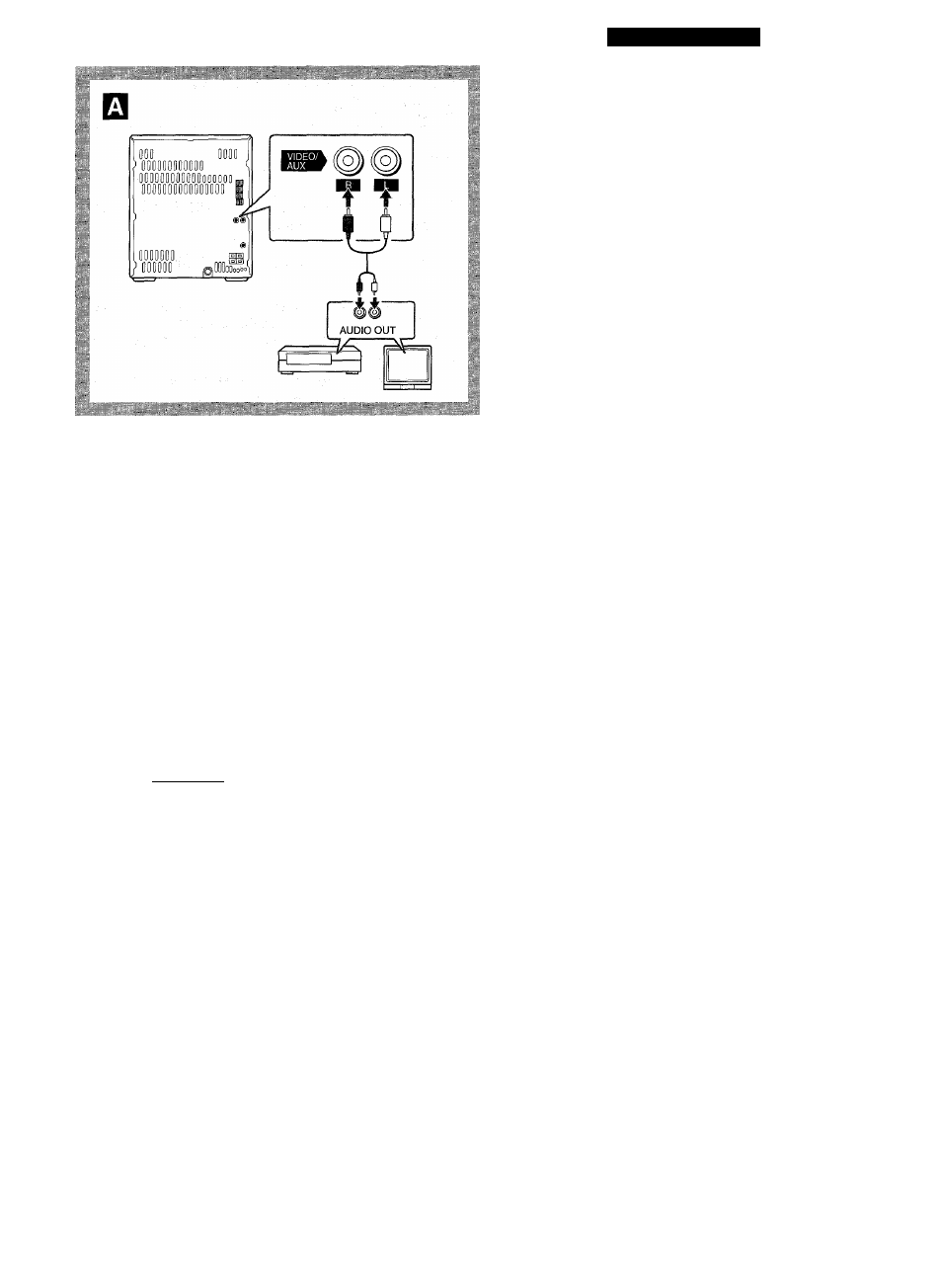
OTHER SOURCES
□
POWER ■
■“oSSf
in
CZDi
00^0 C=)
6 O
^0.
(TT-
±
t..I..I" l"'l...!'"!=»..
1
( VIDEO AUx)
6
t ^ * I I I I I
1/ ± ±!
CONNECTION
Analog signals can be input to this unit.
When an LD player without digital out terminals, VCR for playback,
turntable, etc, is connected to this unit, the incoming sound from it
can be piayed or recorded on this unit.
Before operation, connect the external equipment using the optionai
connection cord with phono piug.
Connect the red plug to the R jack, and the white plug
to the L jack of the VIDEO/AUX jack. See illustration
Connecting a turntable
Use an Aiwa turntabie equipped with an equaiizer ampiifier.
LISTENING TO OTHER SOURCES
After connecting, carry out the foiiowing steps to listen to the
source. -> See iiiustration Q .
1 Press the VIDEO/AUX button.
“VIDEO” is displayed.
2 Play the external source.
Refer to the operating instructions of the connected equip
ment.
To change a source name in the display
The source name in the display can be changed to VIDEO, AUX,
or TV, according to the connected equipment.
To seiect a source name, carry out the following steps.
1 Press the POWER button to turn off the power.
2 Press the POWER button whiie pressing the VIDEO/AUX
button.
Repeat these steps until the desired source is dispiayed.
34
