Random play, Operating with oniy the remote controi), To play one disc randomly see illustration q-1 – Aiwa SX-NV20 User Manual
Page 24: To cancel random play, To skip tracks in the random play mode, Notice, Repeat play, Operating with only the remote control), To repeat only selected tracks, Random play repeat play
Attention! The text in this document has been recognized automatically. To view the original document, you can use the "Original mode".
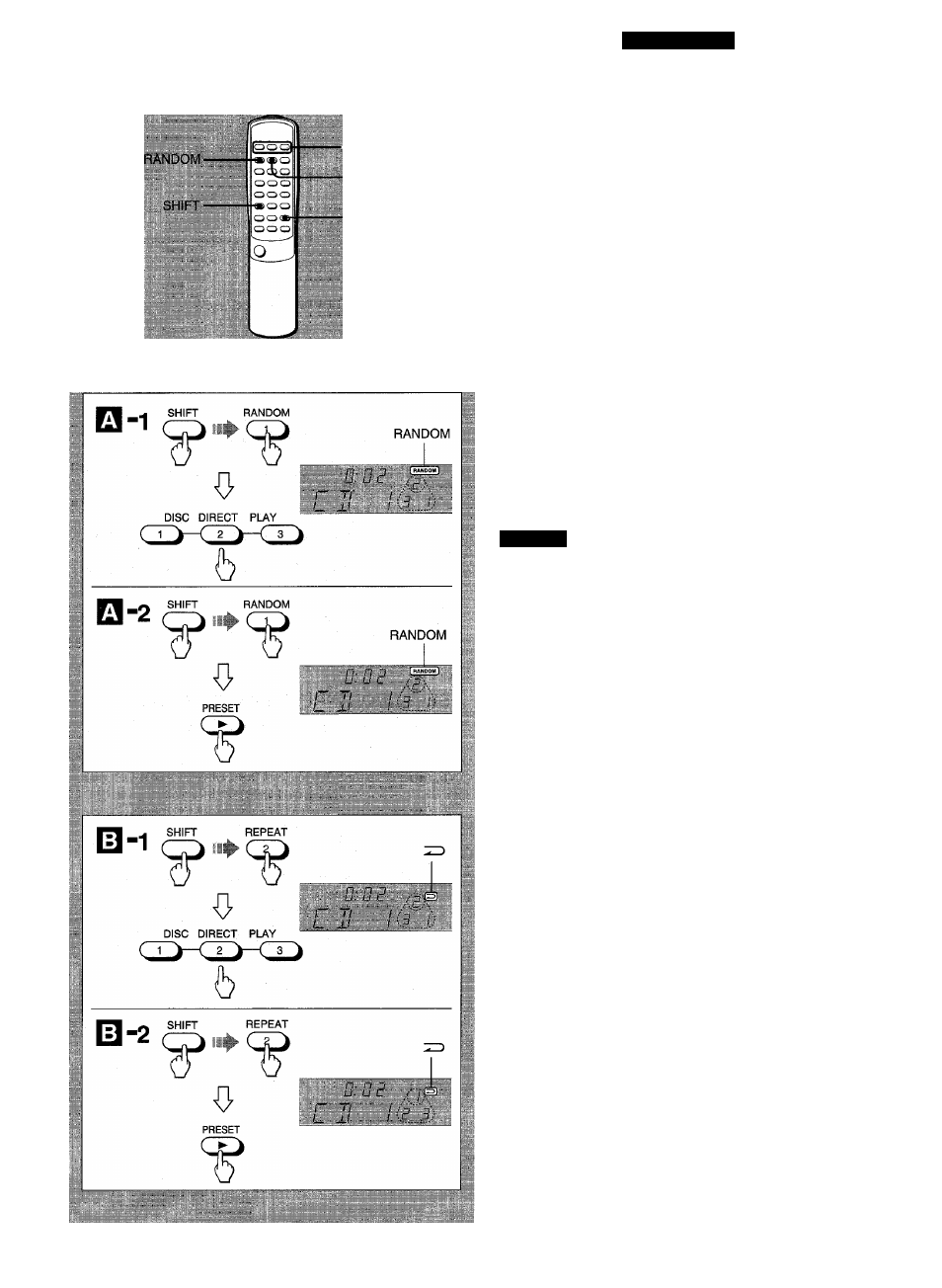
CD PLAYING
DISC
■ DIRECT PLAY
REPEAT
I
RANDOM PLAY
(Operating with oniy the remote controi)
All the tracks on the selected disc or on all discs in the compartment
can be played randomly.
To play one disc randomly See illustration Q-1.
Press the RANDOM button on the remote control while pressing
the SHIFT button to display “RANDOM”, and press one of the DISC
DIRECT PLAY buttons to start play.
To play all tracks on all discs randomly See illustration
□ -
2
.
Press the RANDOM button on the remote control while pressing
the SHIFT button to display “RANDOM”, and press the ► button
to start play.
To cancel random play
Press the RANDOM button while pressing the SHI FT button so that
“RANDOM” in the display goes out.
To skip tracks in the random play mode
When the ►► UP button is pressed, the next track is selected at
random. The ◄◄ DOWN button functions only to return to the
beginning of the current track during random play.
NOTICE
You cannot select tracks directly with the numeric buttons in the
random play mode.
REPEAT PLAY
(Operating with only the remote control)
All the tracks on the selected disc or on all discs in the compartment
can be played repeatedly.
To play one disc repeatedly
-*
See illustration
[0 -1-
Press the REPEAT button on the remote control while pressing the
SHIFT button to display
”, and press one of the DISC DIRECT
PLAY buttons to start play.
To play all tracks on all discs repeatedly
-* See illustration
□ -
2
.
Press the REPEAT button on the remote control while pressing the
SHIFT button to display “ HD ”, and press the ► button to start play.
To repeat only selected tracks
Program the desired tracks (see page 26), and set repeat play.
To cancel repeat play
Press the REPEAT button while pressing the SHIFT button so that
“HD” in the display goes out.
24
