Basic recording, Recording from a cd, radio or connected equipment, Preparation – Aiwa SX-NV20 User Manual
Page 36: 2 get ready for the source to be recorded, To record from a cd, 3 press the • button to start recording, To stop recording, To pause recording, To record selected tracks of the cd, To record part of the cd
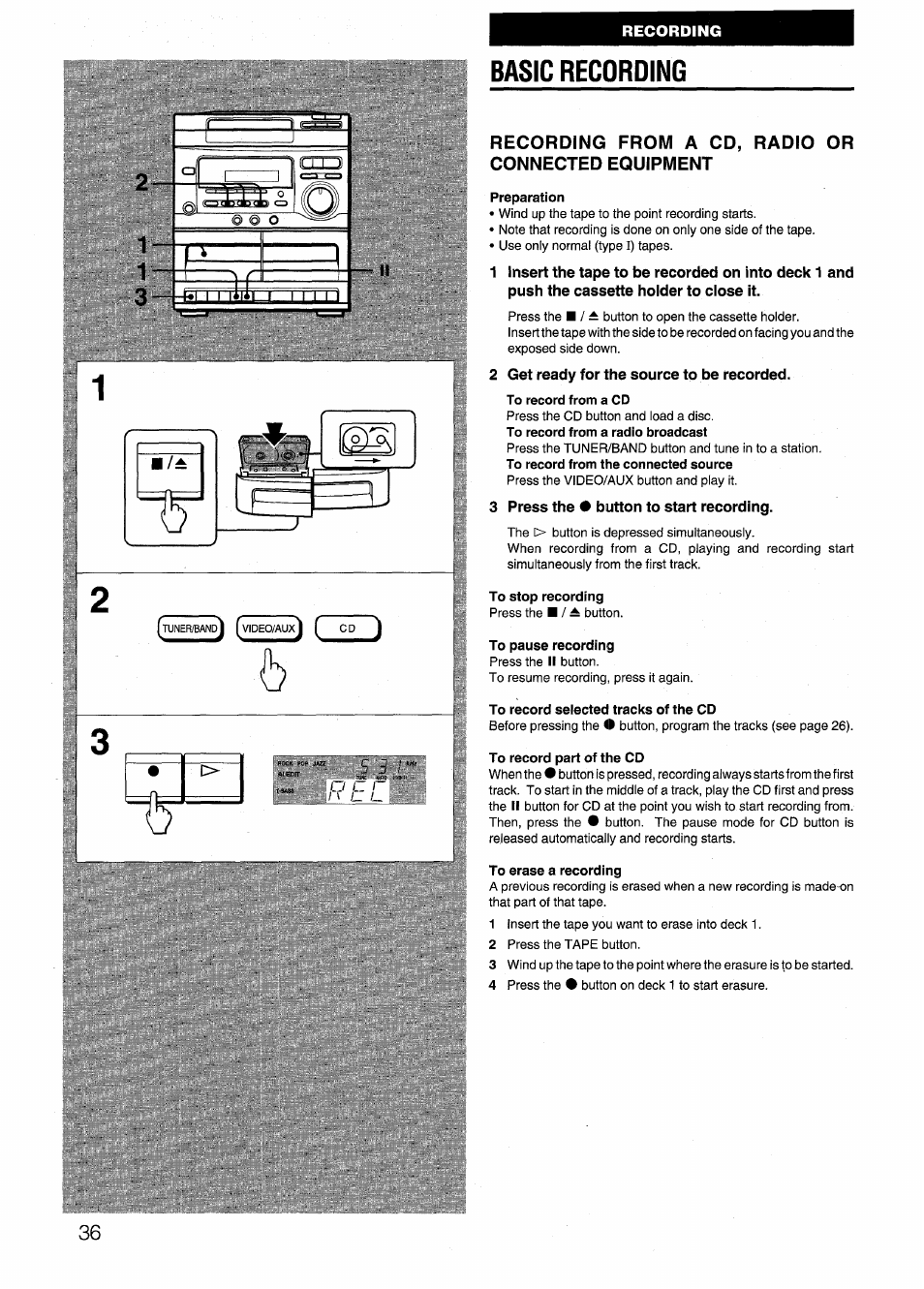 Basic recording, Recording from a cd, radio or connected equipment, Preparation | 2 get ready for the source to be recorded, To record from a cd, 3 press the • button to start recording, To stop recording, To pause recording, To record selected tracks of the cd, To record part of the cd | Aiwa SX-NV20 User Manual | Page 36 / 62
Basic recording, Recording from a cd, radio or connected equipment, Preparation | 2 get ready for the source to be recorded, To record from a cd, 3 press the • button to start recording, To stop recording, To pause recording, To record selected tracks of the cd, To record part of the cd | Aiwa SX-NV20 User Manual | Page 36 / 62 This manual is related to the following products:
