Programmed play, Operating with only the remote control), Display – Aiwa SX-NV20 User Manual
Page 26: 4 repeat steps 2 to 3, 5 press the p- button to start play, To check the programmed contents, To clear the programmed contents, To add tracks to the program, To change the programmed tracks, Notice
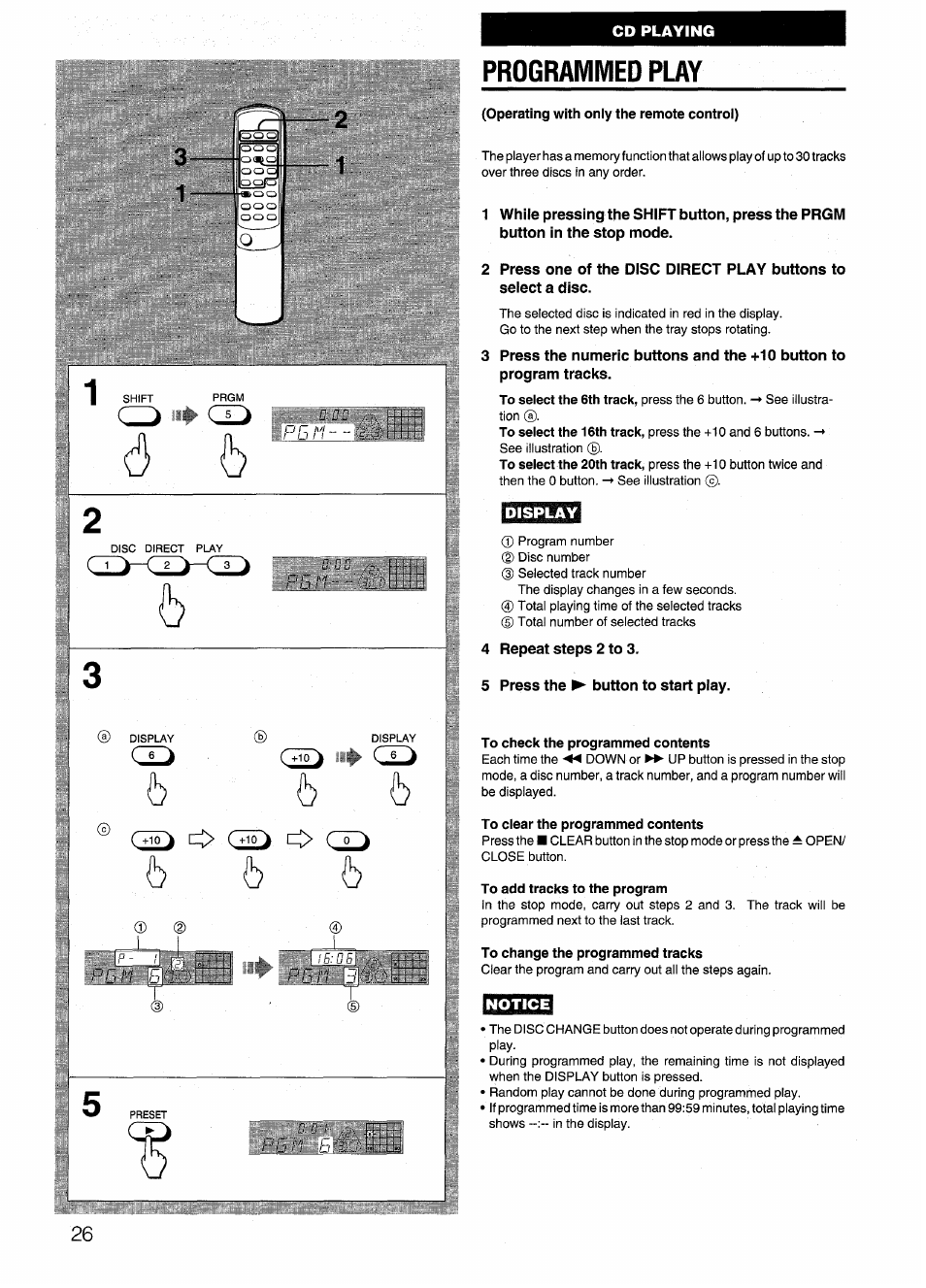 Programmed play, Operating with only the remote control), Display | 4 repeat steps 2 to 3, 5 press the p- button to start play, To check the programmed contents, To clear the programmed contents, To add tracks to the program, To change the programmed tracks, Notice | Aiwa SX-NV20 User Manual | Page 26 / 62
Programmed play, Operating with only the remote control), Display | 4 repeat steps 2 to 3, 5 press the p- button to start play, To check the programmed contents, To clear the programmed contents, To add tracks to the program, To change the programmed tracks, Notice | Aiwa SX-NV20 User Manual | Page 26 / 62 This manual is related to the following products:
