System diagnosis (only when the n-8000mi is used), Line status diagnosis, Network status diagnosis – Toa N-8000 Series Ver.1.41 User Manual
Page 94: P. 2-42
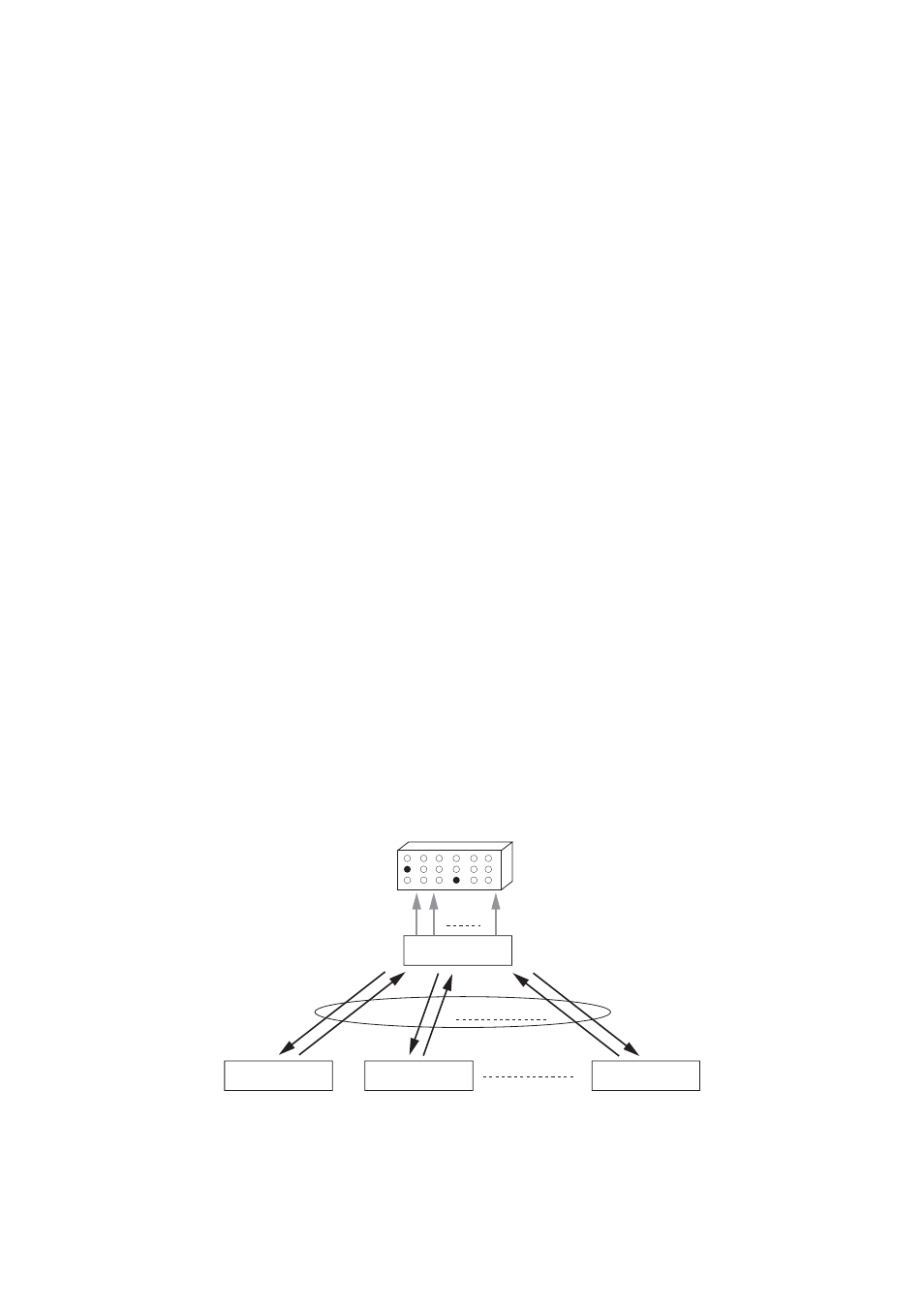
2-42
Chapter 2: FUNCTIONS AND OPERATION
4.12. System Diagnosis (only when the N-8000MI is used)
The N-8000MI diagnoses the system condition, and provides its results at the contact output terminal as open
or closed contact. The system diagnosis is performed in a way that the N-8000MI connects the target
equipment via the network.
The contact output terminal is closed only when an abnormality has been detected.
Thereafter, its closed terminal opens when the N-8000MI judges the condition to be normal.
This function aims to diagnose the exchange's line status and the network status of the connected equipment.
Use the N-8000 Software program to perform settings for the network lines and equipment to diagnose. (Refer
to
Note
Diagnosis is performed at the set time intervals*. Therefore, the diagnosis results are not obtained in real time.
The system condition, even if a change occurs, cannot be detected in the intervals from a diagnosis to the
next diagnosis.
* Diagnosis results are renewed every 20 seconds or less.
4.12.1. Line status diagnosis
If the N-8000EX or N-8010EX exchange's line to be diagnosed shows the status below, the N-8000MI judges
the line to be abnormal.
• Station's CPU failure
• Line synchronization error
• Station number registered but not connected
4.12.2. Network status diagnosis
The N-8000MI attempts to communicate with the network-connected equipment to be diagnosed such as
exchange, Multi interface unit, or IP station. If no response is detected, the N-8000MI judges such equipment
to be failed.
[Example]
Diagnosis results can be displayed on a status indicator.
Status indicator
N-8000MI
N-8000EX
N-8010EX
N-8000MI
Contact outputs
Network
