Operating instructions configuration – Toa N-8000 Series Ver.1.41 User Manual
Page 13
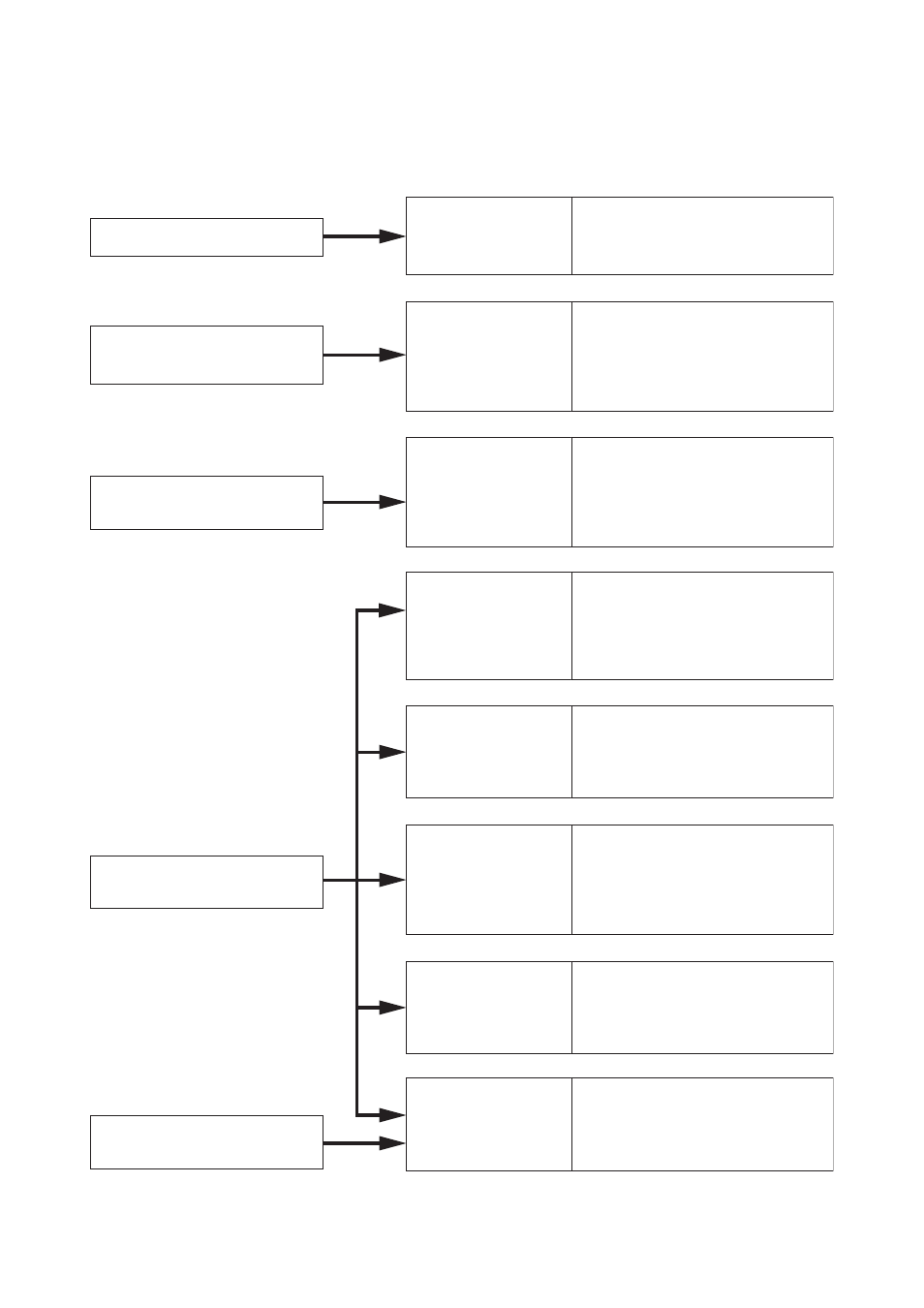
13
OPERATING INSTRUCTIONS CONFIGURATION
This operating instruction consists of Chapter 1 – 8 as follows.
Please read the necessary chapter as required.
To the person who installs and
wires the equipment
Chapter 3
Installation and
Wiring
• Installation of the Exchange
• Installation of the Multi Interface
Unit
• Installation of Stations
• Wiring
Chapter 2
Function and
Operation
• Basic Usage
• Conversation Functions and their
Operations
• Paging Function and Operation
• Other Functions and Operation
To the person who operates
the equipment
Chapter 1
General Description
• System Configuration
• Nomenclature and Functions
• System Function
To all users
To the person who designs
and maintains the system
Chapter 5
System Settings by
Software
• General Description
• Installation and Activating
• Equipment Scan
• System Settings
Chapter 6
System Settings
Using the Browser
• Starting the Browser
• Network Settings
• Operating Status Indication,
Operation Log Indication
• System Administration
Chapter 7
Multifunctional Station
Menu Screen Operation
(N-8000MS/8500MS only)
• Menu Items
• Entering Maintenance screen
• Settings
Chapter 4
Before Performing
System Settings
• System Setting Items and Initial
Values
• Turning the system's Power
Switch ON
• Network Settings using a PC
Chapter 8
Appendix
• Basic Knowledge About Networks
• Trouble Occurs
• Indicator Status & Troubleshooting
• Specifications
To the person who installs and
wires the equipment
