Scan monitor, Stations, Function settings – Toa N-8000 Series Ver.1.41 User Manual
Page 140
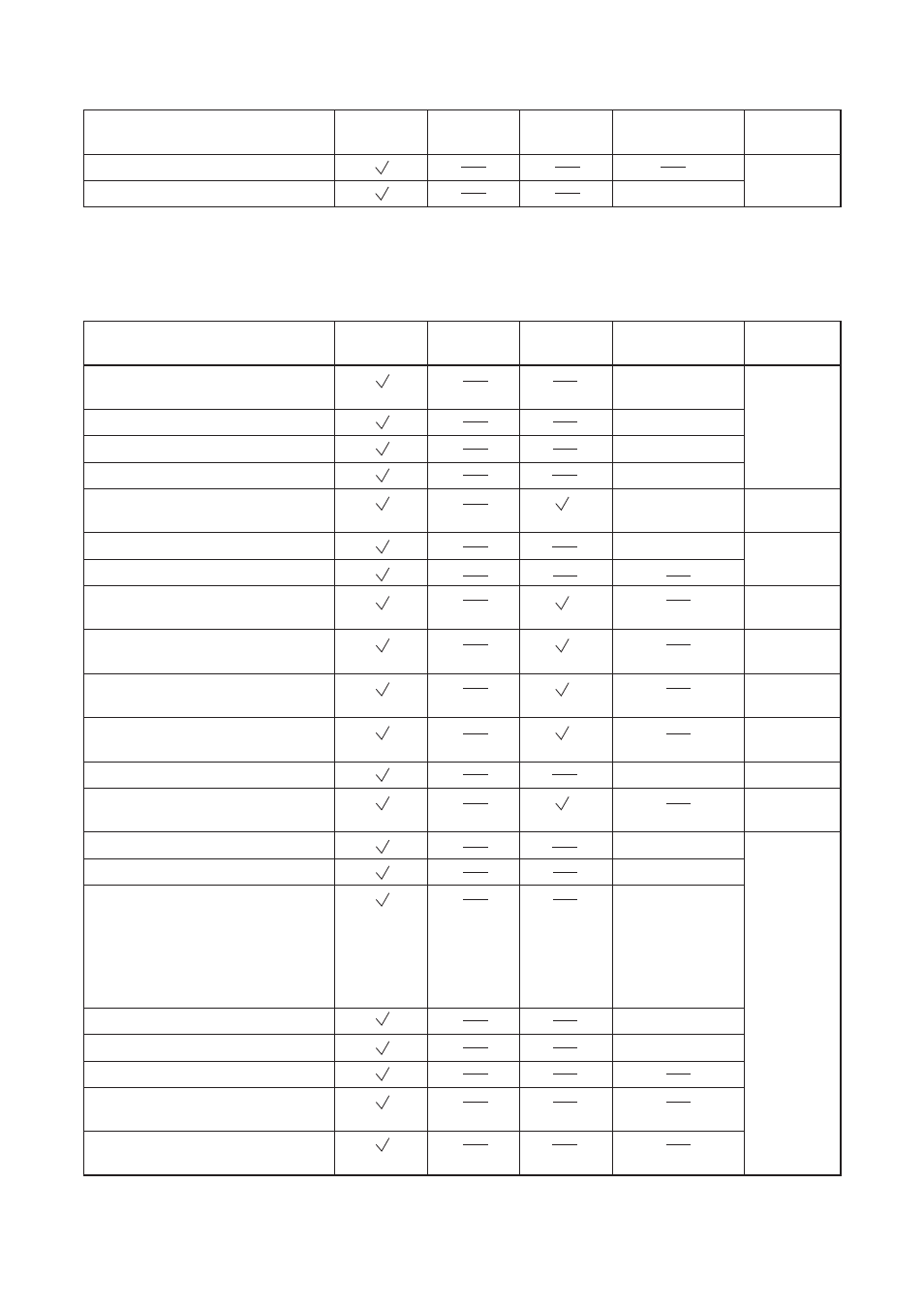
4-10
Chapter 4: BEFORE PERFORMING SYSTEM SETTINGS…
SW:
ST:
SW:
ST:
SW:
ST:
SW:
ST:
SW:
ST:
Item
Default
Reference
page
Setting from
Software
Setting from
browser
Setting from
station
Incoming call mode
Automatic connection call tone
Continuous call tone
Group call member
Access to priority call
Unavailable
Call forwarding destination station
Time-based call forwarding
destination station
Absence transfer destination station
Group hunting destination station
Automatic
connection mode
With a call tone
With a call tone
Refusal of priority call setting
Allowed to accept
(when N-8000EX
is connected.)
Refuse to accept
(when N-8010EX
is connected.)
Level 3
Station speaker sound volume
Calling staion indication/CCTV
called station's number
Calling staion indication/CCTV
contact output number
*
1
Settings can be performed from all master stations.
*
2
Fixed to "Refuse to accept" for the station connected to the N-8010EX Exchange.
*
1
*
1
*
1
*
1
*
1
*
2
BGM input
OFF
BGM reception ON/OFF
Level 2
Microphone sensitivity
Unavailable
Access to paging call
Available
External equipment control ON/OFF
OFF
Door remote contact output number
Door station mode
SW:
ST:
Level 3
Speaker output
*
1
1.5. Stations
1.5.1. Function settings
1.4.5. Scan monitor
Item
Default
Reference
page
Setting from
Software
Setting from
browser
Setting from
station
Scan monitor group
Scan monitor sequencing time
3 seconds
