Refer to, P. 2-38 – Toa N-8000 Series Ver.1.41 User Manual
Page 90
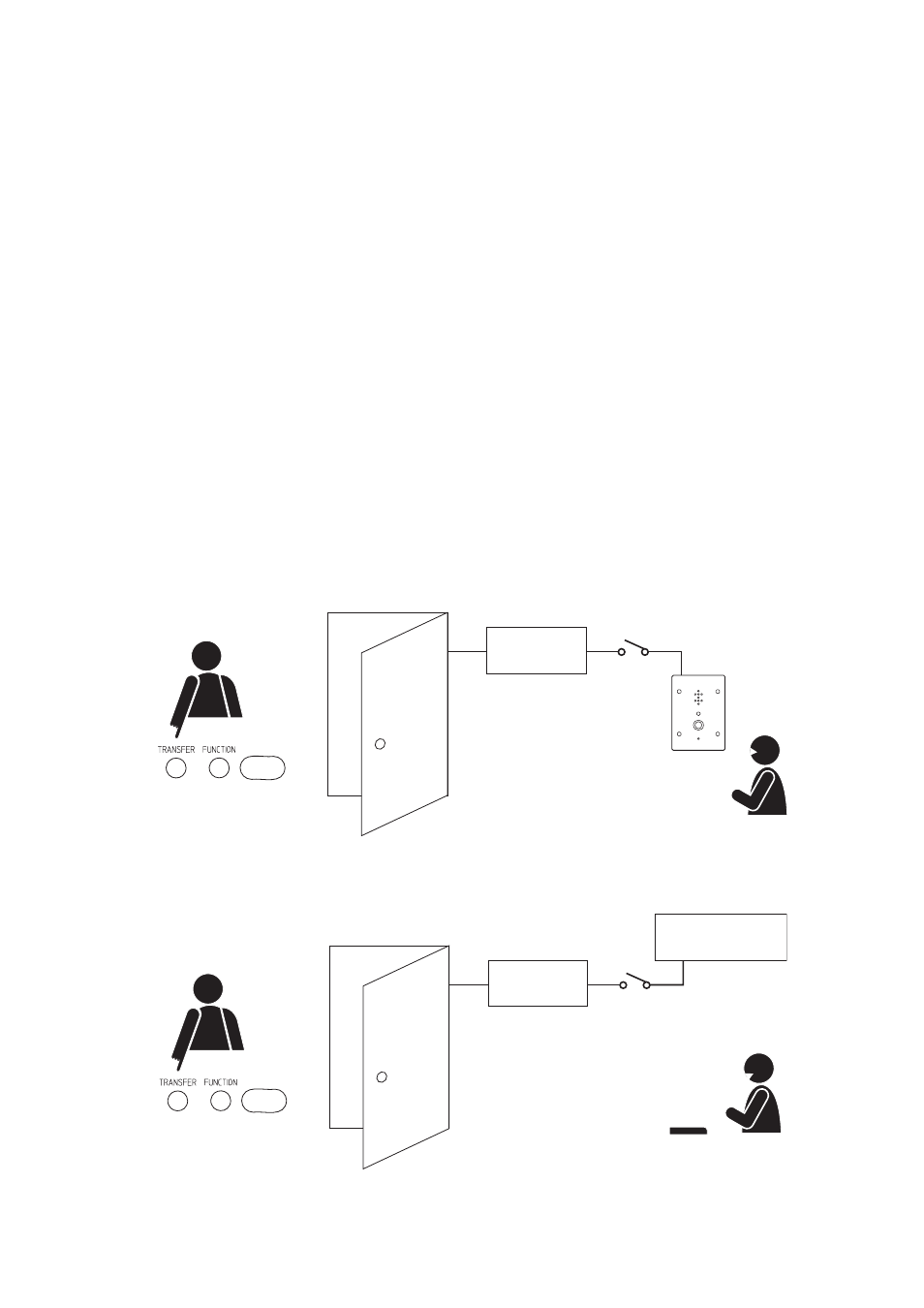
2-38
Chapter 2: FUNCTIONS AND OPERATION
4.7. Door Remote Control (only when the N-8050DS/8540DS/8000MI is used)
N-8050DS/8540DS's contact outputs can be shorted for a set period of time by the dial operation at the
master station engaged in conversation with the N-8050DS Door Station or N-8540DS IP Door Station of
which "Door station contact output" item is set to "Door remote control."
Similarly, the Multi interface unit's contact outputs can be shorted for a set period of time by the dial operation
at the master station engaged in conversation with a station.
For example, a door lock can be controlled by connecting the contact outputs to an electronic lock system.
Use the supplied N-8000 Software to perform settings for the Door station contact output, the one shot make
duration and the N-8000MI's contact output corresponding to each station. (Refer to
[Operation]
Step 1. Press the Transfer key during a conversation.
Current conversation is placed on hold, transmitting a hold tone to other party.
Step 2. Press the Function key and [0] key.
Contact outputs of N-8050DS/8540DS in conversation or the station's corresponding N-8000MI's
contact outputs can be shorted for a set period of time.
For example, the corresponding door lock can be released if contact outputs are connected to an
electronic lock system.
Step 3. A confirmation tone sounds, and the original conversation is restored.
N-8050DS/8540DS
Operation at a Master station
0
Contact output
Door lock
control
N-8000MI
Contact output
Door lock
control
Operation at a Master station
0
[Example of N-8050DS/8540DS operation]
[Example of N-8000MI operation]
