When settings are completed, Saving setting contents to files, Uploading settings – Toa N-8000 Series Ver.1.41 User Manual
Page 210: Downloading settings, Refer to, P. 5-66
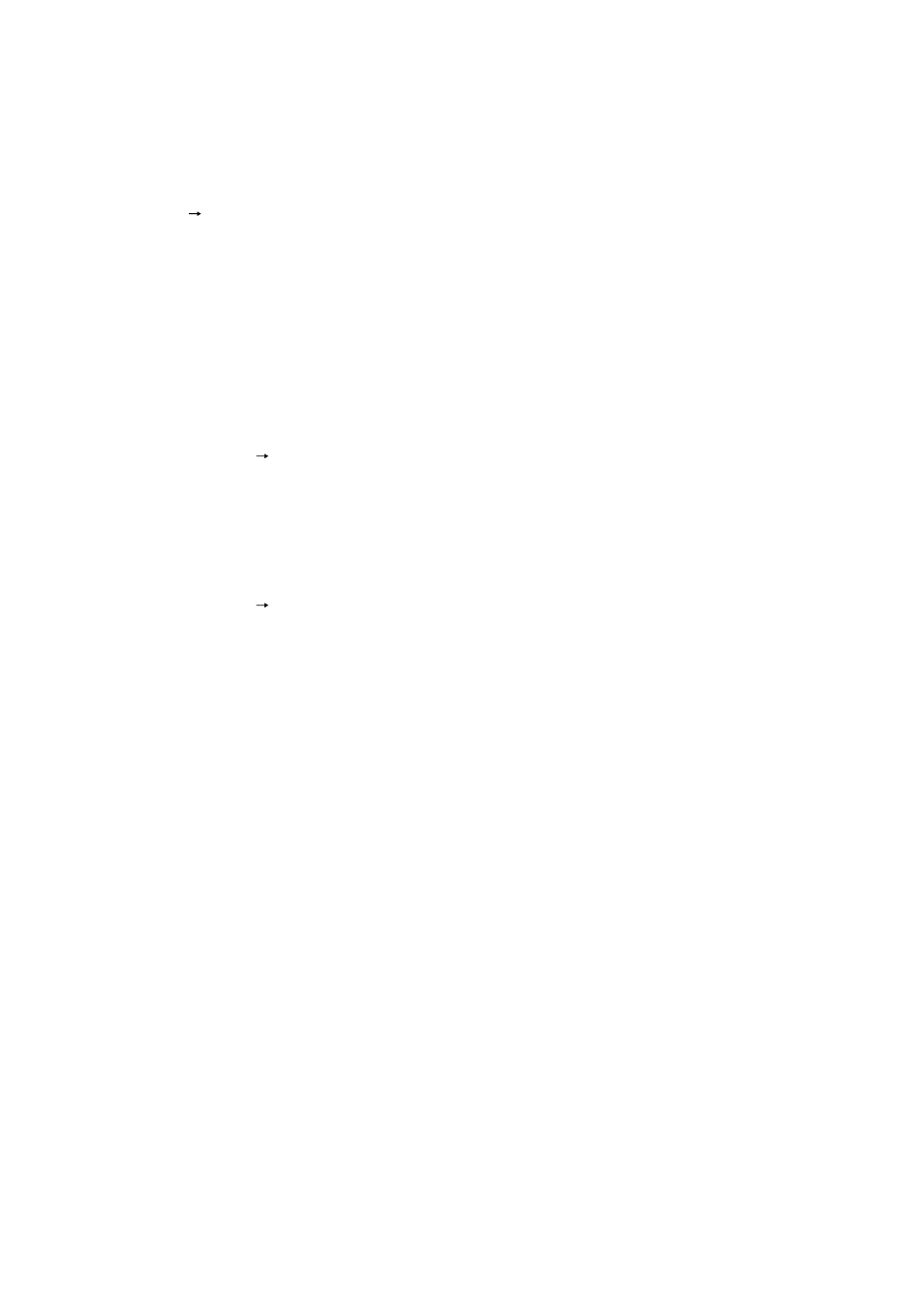
5-66
Chapter 5: SYSTEM SETTINGS BY SOFTWARE
6. WHEN SETTINGS ARE COMPLETED
6.1. Saving Setting Contents to Files
Save the setting contents to a specified location.
Select [File
Save] from the menu bar.
By default, this location is a folder labeled with a system name within the N-8000 software's install folder. For
example if the system name is N-8000, then the default save location would be "C:\Program Files\TOA\
N-8000".
6.2. Uploading Settings
Uploads setting contents currently being edited.
Before uploading, be sure to save the settings contents to file as described above.
Select [Configuration
Upload] from the menu bar.
6.3. Downloading Settings
Reads the setting contents of equipment currently connected to the N-8000 software.
Select [Configuration
Download] from the menu bar.
The settings data for equipment currently programmed into the system will be displayed on the system setting
screen.
