Installation of stations, When mounting the station on a wall, N-8000ms/8010ms/8500ms – Toa N-8000 Series Ver.1.41 User Manual
Page 104: N-8020ms
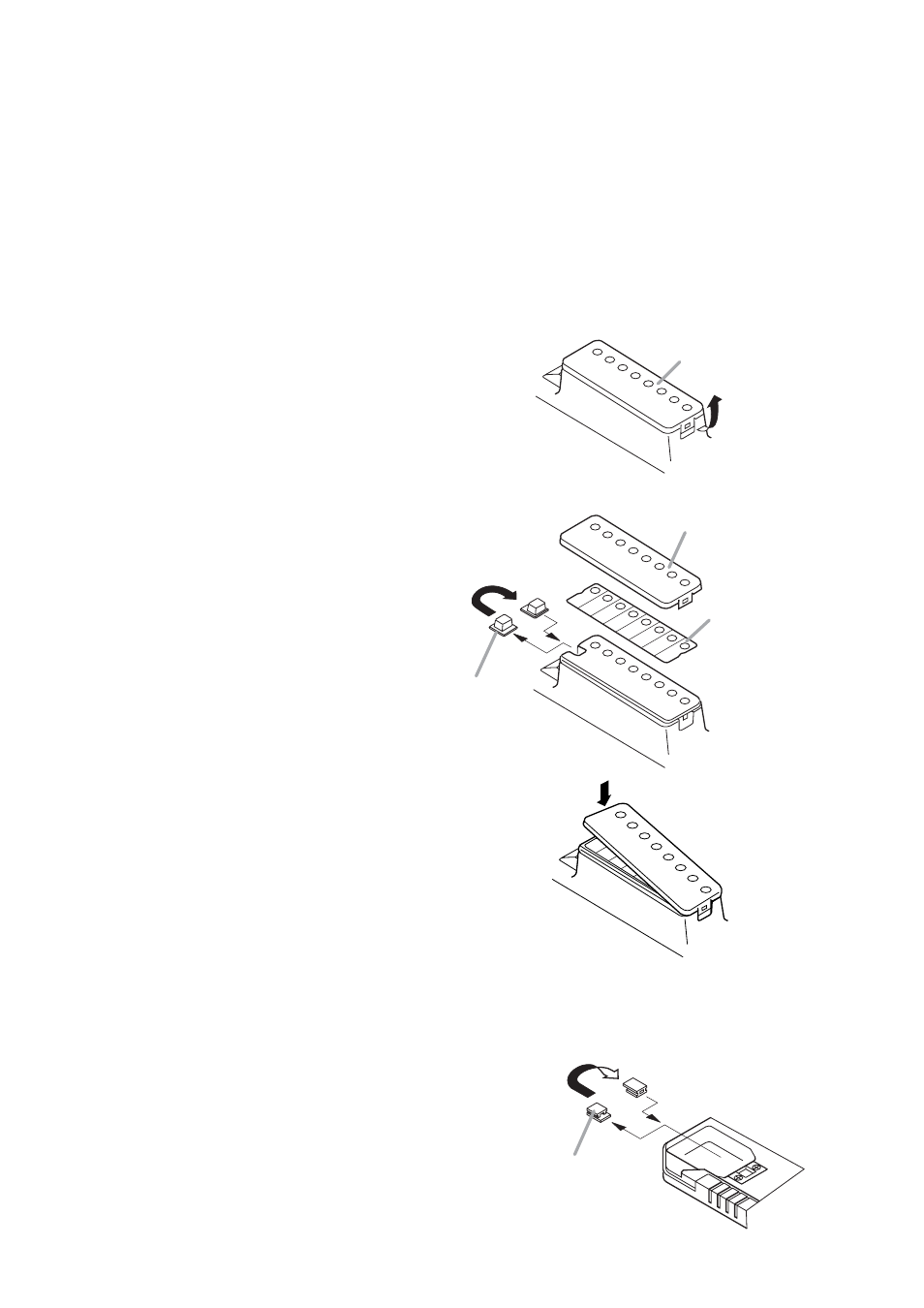
3-8
Chapter 3: INSTALLATION & WIRING
3. INSTALLATION OF STATIONS
Stations can be installed in either of two ways: (1) wall mounting or (2) desk-top installation.
Note
When using the PA paging function, keep the station as far away from the PA paging speaker as possible to
avoid acoustic feedback.
3.1. When Mounting the Station on a Wall
When mounting the station on a wall, the orientation of the handset hook needs to be changed.
3.1.1. N-8000MS/8010MS/8500MS
Step 1. Raise the number directory cover forward tab.
Step 2. Remove both the number directory cover and the
directory. Remove the handset hook and reverse
its orientation, then replace.
Step 3. After replacing the directory on the station, hook
the directory cover's forward tab and push on the
upper part of the directory cover.
3.1.2. N-8020MS
Remove the handset hook and reverse its orientation.
Number directory cover
Number directory cover
Number directory
Handset hook
Reverse the orientation.
Handset hook
Reverse the orientation.
