Folder configuration, N-8000 software uninstallation – Toa N-8000 Series Ver.1.41 User Manual
Page 151
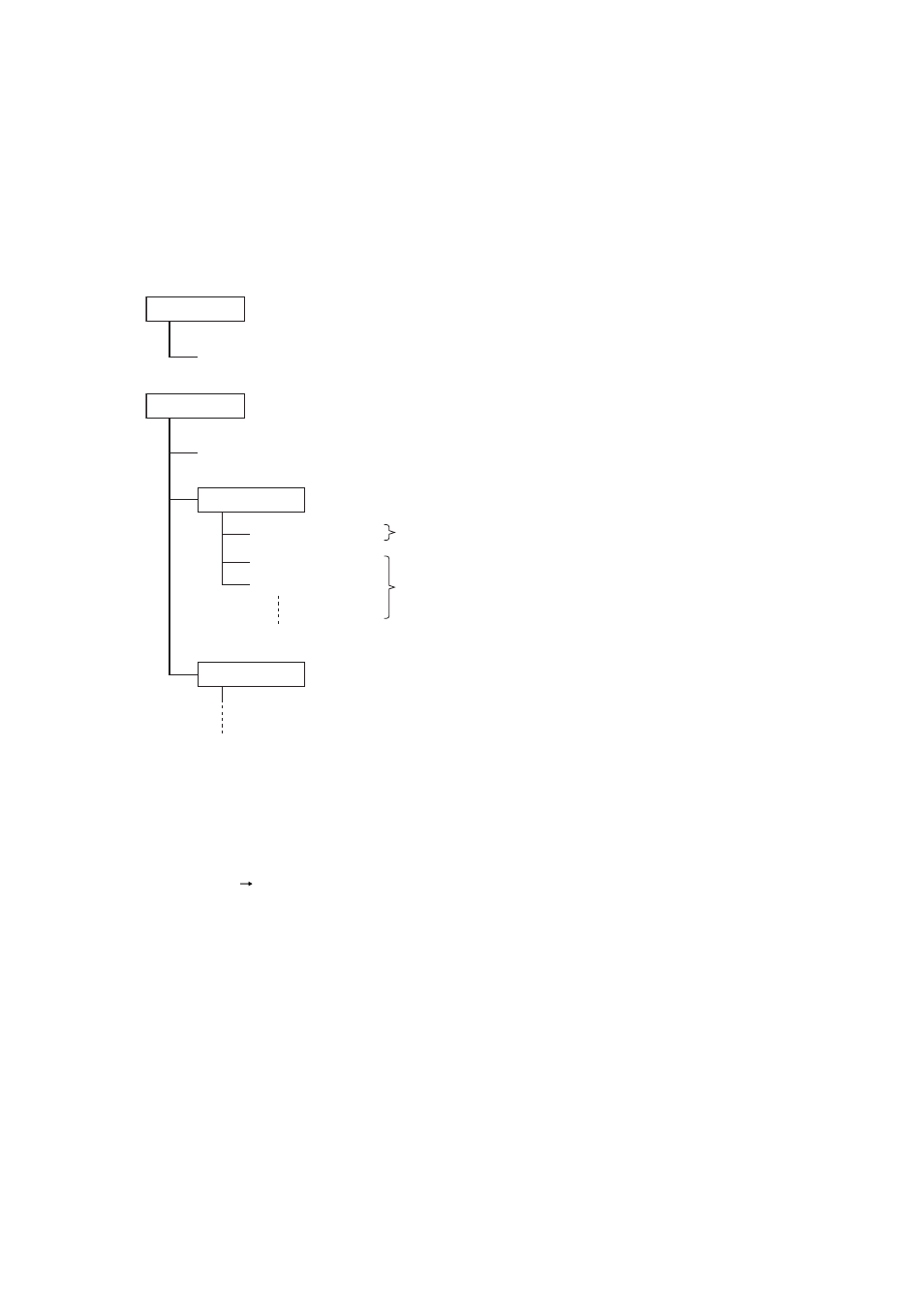
5-7
Chapter 5: SYSTEM SETTINGS BY SOFTWARE
2.3.3. Folder configuration
The N-8000 software program is installed in the default location C:\Program Files\TOA\N-8000.
The system setting file is created by default in the location (1) for Windows 2000/XP or (2) for Windows Vista
as follows:
(1) C:\Document and Settings\All Users\Application Data\TOA\N-8000
(2) C:\ProgramData\TOA\N-8000
The configuration of the folders are as follows. (Note the system setting file is created after the setting has
been performed using the software.)
Do not change the folder configuration (file location) or any name of the folders and files.
(System name)
(System name)
Note
If a data backup is needed, make a
backup copy of the entire Data Folder.
Install Folder
N8000.exe (Executable program)
Data Folder
N8000.ini (Application setting file)
(System name).sys
System setting file
Setting file
(Unit number).cfg
001.cfg
002.cfg
2.4. N-8000 Software Uninstallation
Select [Control Panel]
[Add/Remove Programs] to delete the N-8000 Software program.
