Toa N-8000 Series Ver.1.41 User Manual
Page 116
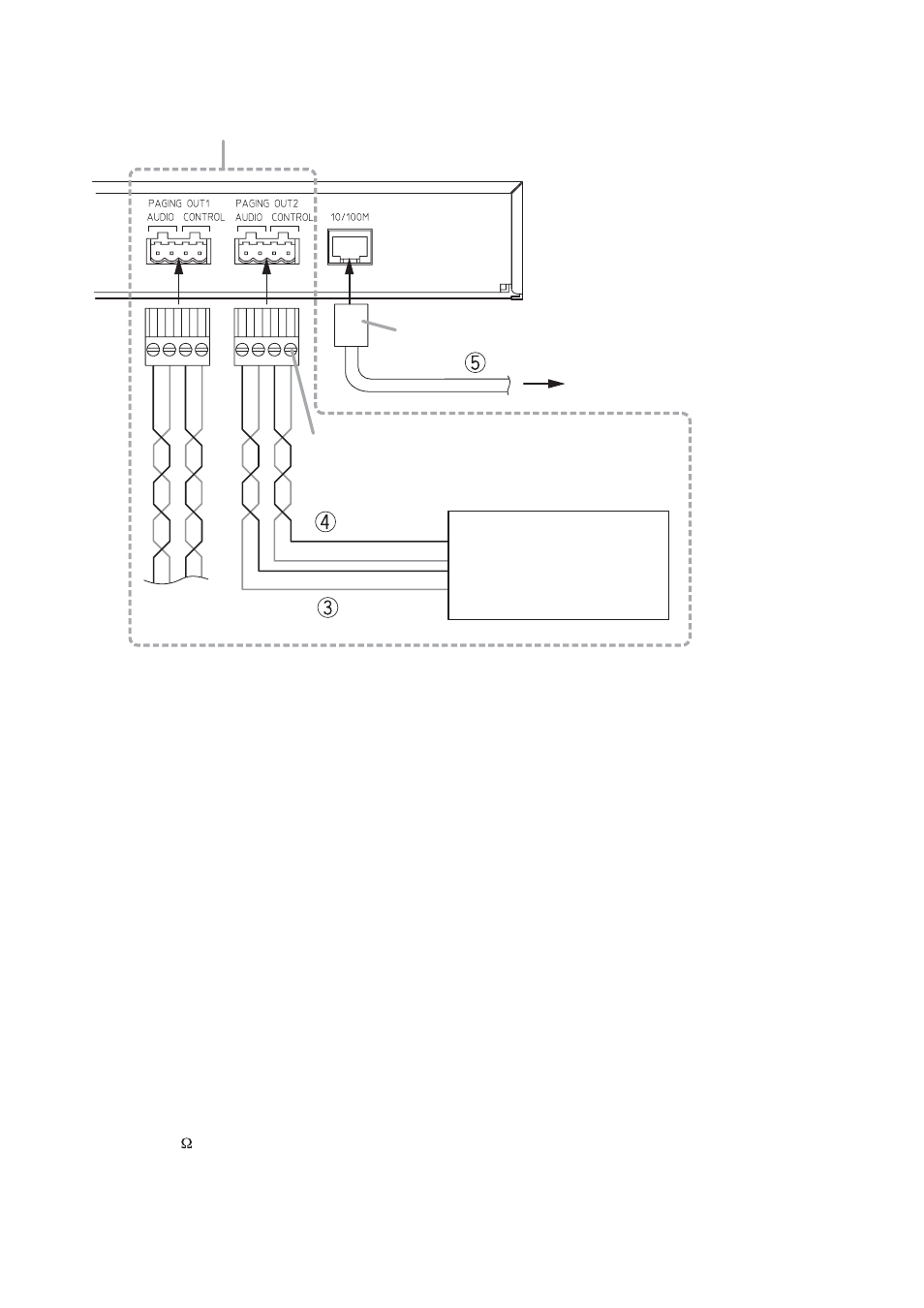
3-20
Chapter 3: INSTALLATION & WIRING
Line input
Removable terminal plug
(supplied with the N-8000EX)
Control input
To network
RJ-45 connector
N-8000EX/8010EX Exchange
N-8000EX only
PA Paging amplifier, etc
[General description of connection]
For cables, refer to
1. Power supply connection
Connect the supplied power supply cord to AC
Mains or a UPS (Uninterruptible power supply
feeder).
About power supply cord handling
The supplied power supply cord is designed for
exclusive use with the N-8000EX/8010EX.
Use the supplied power supply cord only with the
Exchange.
2. Line terminal connection
The line terminals have no polarity.
(Refer to
3. Paging audio output terminal connection
(N-8000EX only)
Paging audio output terminals have no polarity.
(Refer to
[Specification of paging audio output]
0 dB*, 600
, balanced
4. Paging contact output terminal connection
(N-8000EX only)
Paging contact output terminals have no polarity.
(Refer to
[Specification of paging contact output]
No voltage make contact output
Withstand voltage: Max. 24 V DC
Control current:
Max. 0.5 A
5. Network connection
Can be connected to a network of 10BASE-
T/100BASE-TX in auto-sensing.
Use a straight through cable of UTP category 5 or
more for this connection.
6. Station connection
The connection method differs depending on
types of stations. (Refer to
Connection.)
* 0 dB = 1 V
