Making paging calls to another intercom system, Xy y, Yx x 8 – Toa N-8000 Series Ver.1.41 User Manual
Page 85
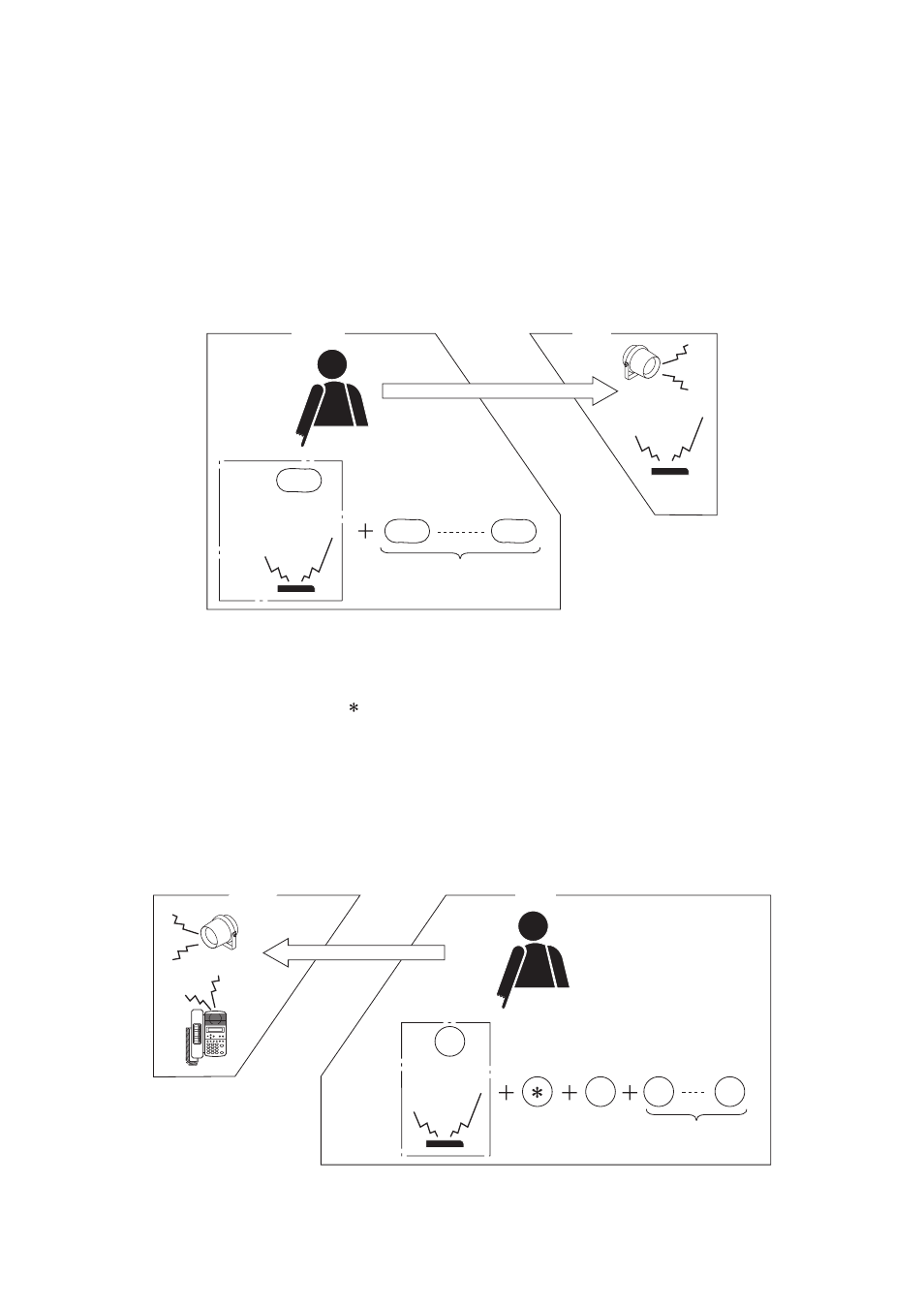
2-33
Chapter 2: FUNCTIONS AND OPERATION
4.3.3. Making paging calls to another intercom system
Step 1. Press the tie-line access number.
The called intercom system can be connected.
Step 2. After confirming that a dial tone from the connected intercom system is heard, dial the paging
operation number of the connected intercom system, and make a paging call to the connected
intercom system.
Note
Set the tie-line access number using the supplied N-8000 software program. (Refer to
Confirmation tone
Tie-line
access No.
Intercom system's
paging operation No.
X
Y
Y
Paris
London
Paging call
Y
X
X
8
Tie-line
access No.
Intercom system's
paging operation No.
Paris
London
Paging call
4.3.4. Being paged from another intercom system
Dialing the intercom access number, "
," "8," and the N-8000 system's paging operation number in this order
at the other intercom system's station permits paging calls to be made to the N-8000 system.
The method for responding a paging call at the N-8000 system's station is the same as when it is paged from
the N-8000 system's station.
Note
The tie-line access number to be used by another intercom system's stations must be set at another intercom
system side.
