Toa N-8000 Series Ver.1.41 User Manual
Page 195
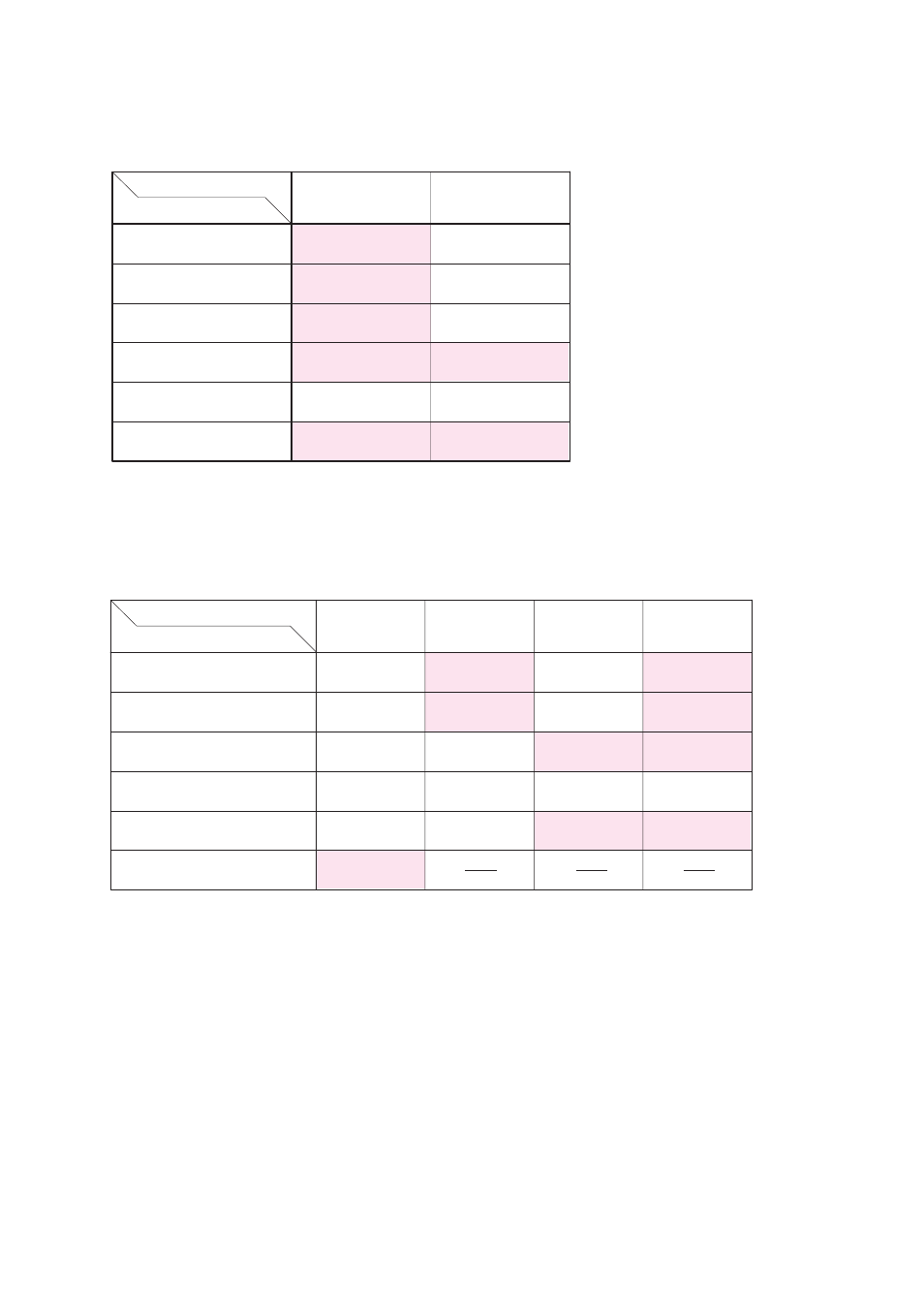
5-51
Chapter 5: SYSTEM SETTINGS BY SOFTWARE
(7) Calling staion indication
Select either "During call and talk" or "During talk" mode when performing the calling station indication
function.
The table below shows the timing that the Multi interface unit's contact output is closed.
Calling staion indication
IP staion operation
Calling
Being called
Call waiting
Talking
Being paged
Receiving scan monitor
During call and talk
During talk
Open
Open
Open
Closed
Open
Closed
Closed
Closed
Closed
Closed
Open
Closed
(8) Door station contact output (IP door station only)
Set the contact output operation mode of the IP door station connected to this exchange.
Select one from "Door remote control," "During call," "During talk," and "During call and talk."
The table below shows the timing that the IP door station's contact output is closed.
During call
Door station contact output
IP door station operation
Calling
Call waiting
Talking
Being paged
Receiving scan monitor
Door remote
During
call and talk
Door remote
control
During talk
Closed
Closed
Open
Open
Open
Open
Open
Closed
Open
Closed
Closed
Closed
Closed
Open
Closed
Open
Open
Open
Open
Open
Closed
