System setting function, Screen description, Refer to – Toa N-8000 Series Ver.1.41 User Manual
Page 160: P. 5-16
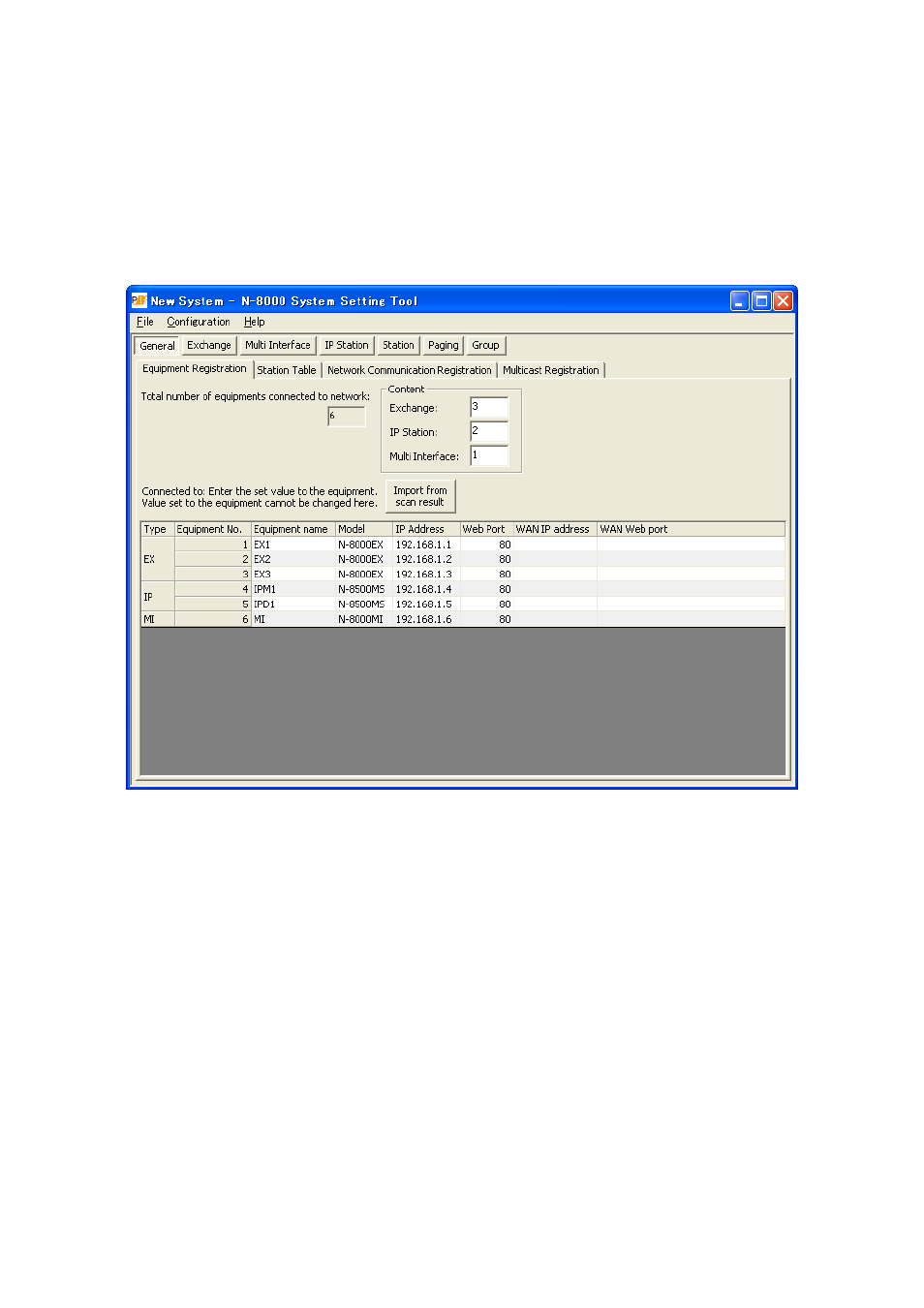
5-16
Chapter 5: SYSTEM SETTINGS BY SOFTWARE
5. SYSTEM SETTING FUNCTION
Performs individual system settings. Use the Unit Scan/Network Setting function, a browser, an N-8000MS
Multifunctional station, or an N-8500MS IP Multifunctional station to set the IP address correctly, then use this
System Setting function to update the exchange's, multi interface unit's, or IP station's setting data.
5.1. Screen Description
Click [System Settings] on the initial screen.
(1) General
Performs settings related to the overall system
configuration. Available tabs include: [Equipment
Registration], [Station Table], [Network
Communication Registration] and [Multicast
Registration].
(2) Exchange
Performs settings related to the exchange.
Available tabs include: [Network Setting],
[Sampling Frequency Correction] and [Function
Settings].
(3) Multi Interface
Perform settings related to the multi interface
unit. Available tabs include: [Network Setting],
[Sampling Frequency Correction], [Function
Settings], [Audio I/O] and [Control I/O].
(4) IP Station
Performs setting related to the IP station.
Available tabs include: [Network Setting],
[Function Setting 1], [Function Setting 2], [Speed
Dialing] and [Scan Monitor].
(5) Station
Performs setting related to the station. Available
tabs include: [Function Setting], [Speed Dialing]
and [Scan Monitor].
(5) Paging
Used to set paging zones.
(6) Group
Performs settings for Group Blocking and
Remote Response group functions. Available
tabs include: [Group blocking group], [Group
blocking to] and [Remote response group].
Note
The screen above represents the state when settings for 6 pieces of equipment have been completed.
