Keys used for menu screen operation, Menu items – Toa N-8000 Series Ver.1.41 User Manual
Page 241
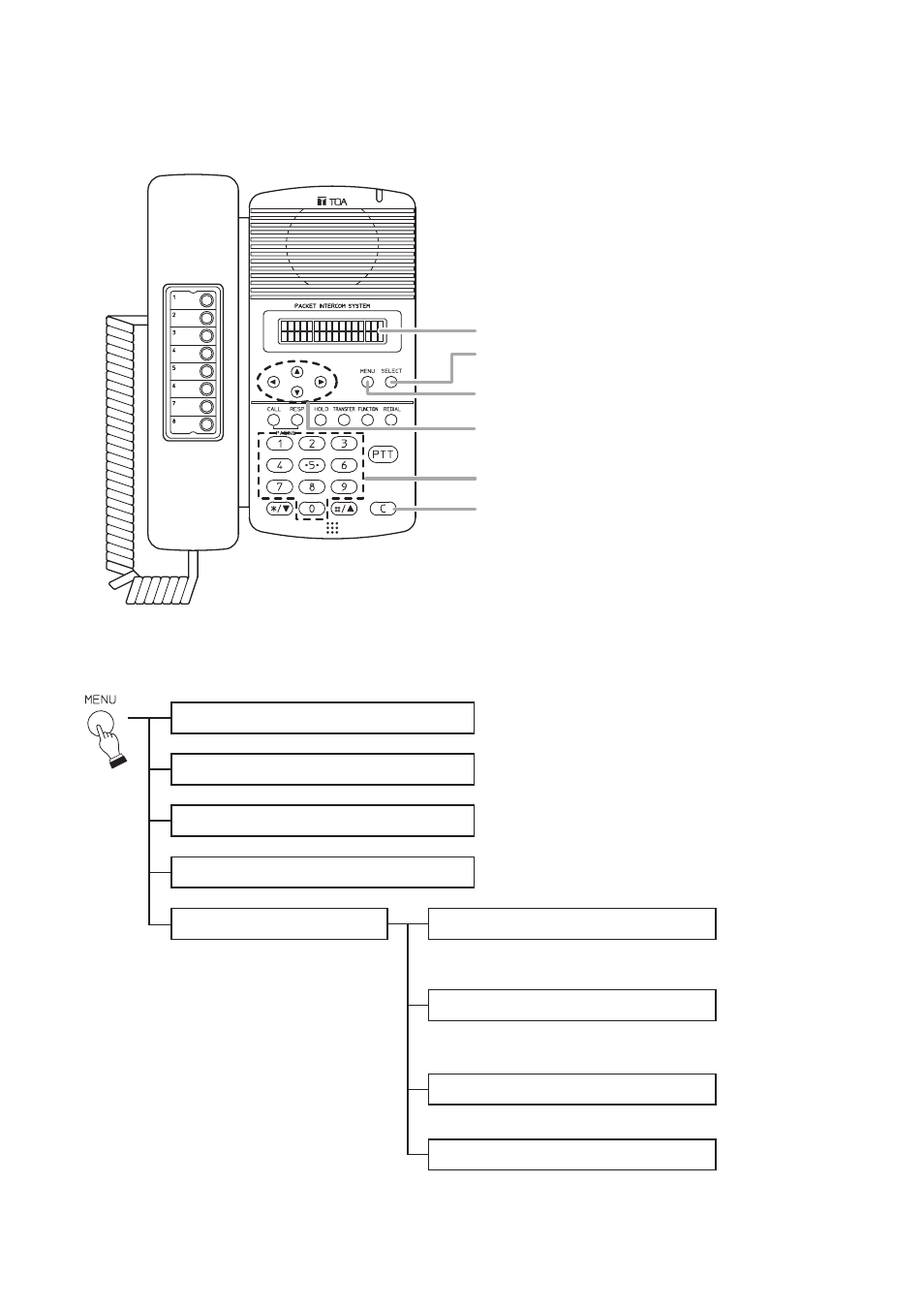
7-2
Chapter 7: MULTIFUNCTIONAL STATION MENU SCREEN OPERATION (N-8000MS /8500MS ONLY)
Programs the contents into the Auto Dial key.
Monitors the Line connection status of the Exchange.
Updates the operation log files of the Exchange or
N-8500MS.
2. Line monitor (refer to
3. Updating log file (refer to
0. Maintenance (refer to
Sound volume set for the N-8500MS can be confirmed.
(N-8500MS only)
4. Volume (refer to
4. System reset (refer to
Restarts the system.
When network settings have been changed, it is necessary
to restart the Exchange or N-8500MS.
1. Network settings (refer to
Changes the IP address, subnet mask, or default gateway
of the Exchange or N-8500MS.
2. The line attribute setting (refer to
Sets the station number of the station to be connected to
the Exchange and IP station.
3. Clock settings (refer to
Sets the system clock.
1. Auto-dialing programming (refer to
1. KEYS USED FOR MENU SCREEN OPERATION
The following keys are used to operate the menu screen of the N-8000MS Multifunctional Master Station and
the N-8500MS IP Multifunctional Master Station.
2. MENU ITEMS
Liquid crystal display: Displays the menu screen.
Selection key: Used for item selection and input
value set.
Menu key: Used for changing either setting or
normal modes.
Arrow keys: Used for moving the arrow (cursor).
Clear key: Used to delete a last single character
shown on the display.
Dial keys: Used to enter figures.
N-8000MS
This figure represents the N-8000MS.
