Automatic transfer, Group hunting, P. 2-14 – Toa N-8000 Series Ver.1.41 User Manual
Page 66
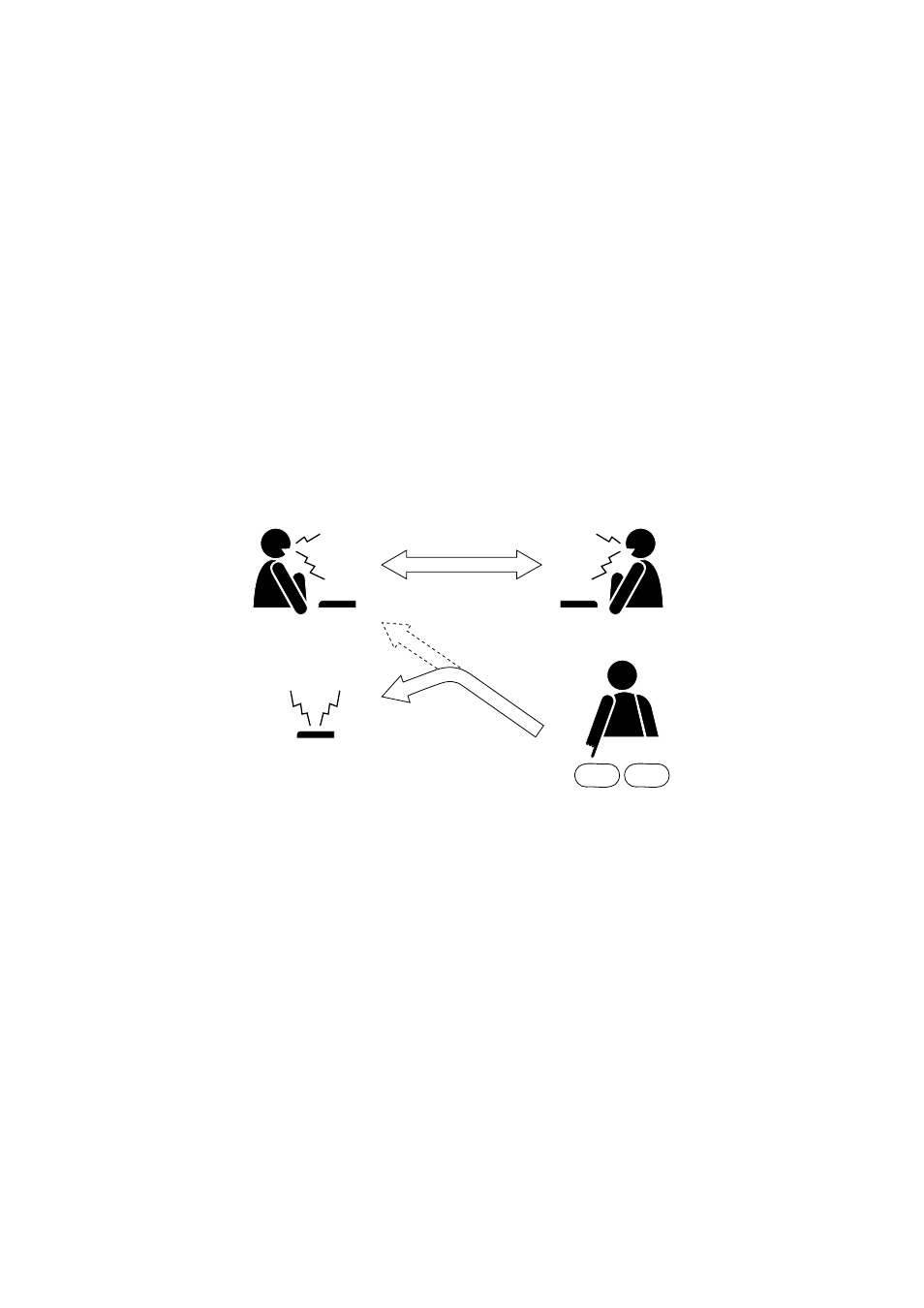
2-14
Chapter 2: FUNCTIONS AND OPERATION
2.7. Automatic Transfer
Note
Calls cannot be automatically transferred to the station connected via the multi interface unit.
2.7.1. Group hunting
Calls to a busy station are automatically transferred to another designated station.
This Group hunting function also applies to the call transfer (
) performed during conversation.
When the designated station to which a call was transferred is busy, the call is automatically transferred to the
next designated station, and this continues in series until a free line is found.
Note
The station to which a call is to be transferred can be set either by dialing operation (see below) or using the
supplied N-8000 Software program. (Refer to
Use the supplied N-8000 Software program to enable or disable the Group hunting function. (Refer to
The station to which a call is to be transferred cannot be designated unless the group hunting function is
enabled.
(Example: A call to the station number 62 will automatically be transferred, if 62 is busy, to the next
designated station, number 63.)
Call
No. 11
No. 62
No. 63
No. 10
Receiving call
6
2
Notes
Calls are not transferred under the following conditions:
• The designated station is set for Call forwarding.
• The designated station is not in standby mode. (However, even when the designated station is busy, if it is
set for Group hunting, the call is further transferred to the next designated station.)
• The station set for Group hunting is called as a representative or its associated member station of the group.
