N-8031ms and rs-191 connections, Connected. (refer to, P. 3-24 – Toa N-8000 Series Ver.1.41 User Manual
Page 120
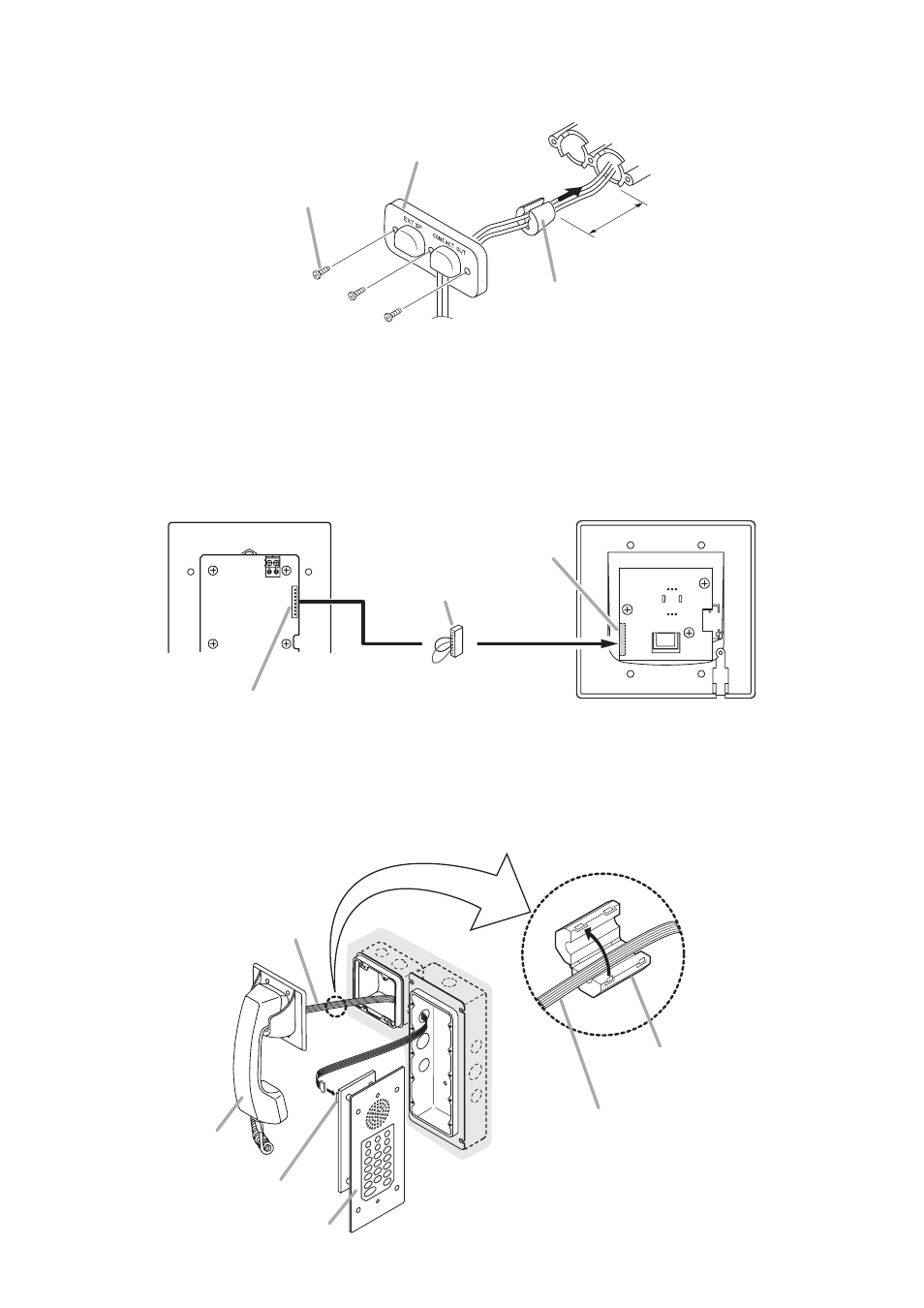
3-24
Chapter 3: INSTALLATION & WIRING
Protection cover fixing screw
(the screw removed in Step 1)
Rubber bushing
(supplied with the N-8020MS)
Protection cover
Since wire leads can be pinched,
make them as short as possible.
Step 4. After inserting the cables in the supplied rubber bushing, insert the bushing into the station, then put
the protection cover back in place.
N-8031MS rear
Handset connection terminal
RS-191 rear
Handset jumper
Socket
N-8031MS
Handset cable
Handset cable
Ferrite clamp
(supplied with the N-8031MS)
Handset connection terminal
RS-191
4.2.4. N-8031MS and RS-191 connections
Connecting the RS-191 Option Handset to the N-8031MS permits handset conversation.
Step 1. Remove the handset jumper attached to the N-8031MS's handset connection terminal, then insert it
to the socket on the RS-191's rear PC board.
Step 2. Install the ferrite clamp (supplied with the N-8031MS) onto the RS-191's handset cables. Then,
connect the cables to the N-8031MS's handset connection terminal.
Note
Though the socket on the PC board is faced inside, you
can insert the handset jumper into the socket from the side.
Note
Run the cables along the ferrite groove,
and clamp them.
