Indicator status & troubleshooting, Cooling fan failure. (refer to, P. 8-8 – Toa N-8000 Series Ver.1.41 User Manual
Page 255: Flashes if there is a failure. (refer to, Refer to, Troubleshooting" on
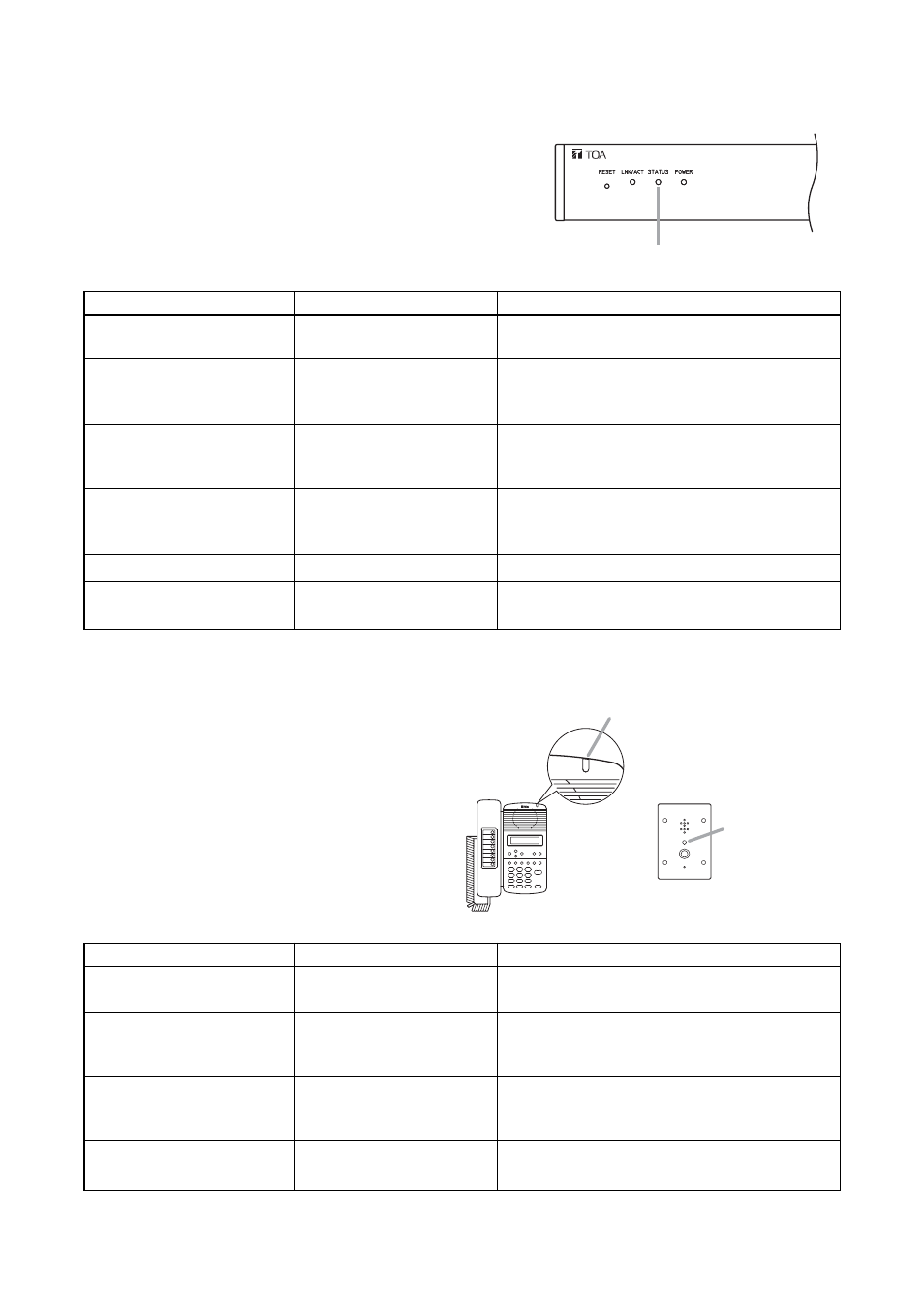
8-8
Chapter 8: APPENDIX
3. INDICATOR STATUS & TROUBLESHOOTING
Status indicator
N-8000EX/8010EX/8000MI front panel
* Applicable to the exchange only
The following table shows the Status indicator mode, its
corresponding equipment condition or symptom, and any
measures to be taken in the event of system failure.
[Exchange and multi interface unit]
Station status can be confirmed by checking the
status indicator while the station is in normal
standby mode.
Take appropriate measures according to the
equipment condition referring to the table below.
[IP station]
Status indicator
Status indicator
N-8540DS
N-8500MS
Status Indicator
Equipment Condition
Action to Take
OFF
Flashes three times in a
row (in a cycle of 200 ms)
at one-second intervals.
Lights for a few seconds
repeatedly at certain
intervals.
Flashes slowly
(in a cycle of 4 s)
Normal operation or power
OFF
Failure
Accessing flash memory
(normal operation).
Operation in progress in a
mode not usually used.
–
Contact your nearest TOA dealer.
Never turn off the power nor restart the station
until the indicator extinguishes completely.
Restart the station to return to normal operation
mode.
Status Indicator
Equipment Condition
Action to Take
OFF
Rapid flashing*
(in a cycle of 200 ms)
Flashes three times in a
row (in a cycle of 200 ms)
at one-second intervals.
Lights for a few seconds
repeatedly at certain
intervals.
Remains lit (for long hours).
Flashes slowly
(in a cycle of 4 s)
Normal operation or power
OFF
Failure of fan
(exchange is operating
normally)
Failure
Accessing flash memory
(normal operation).
Failure
Operation in progress in a
mode not usually used.
–
Contact your nearest TOA dealer.
Contact your nearest TOA dealer.
Never turn off the power or press the Reset
key until the indicator extinguishes completely.
Contact your nearest TOA dealer.
Press the Reset key to return to normal
operation mode.
