P. 5-63 – Toa N-8000 Series Ver.1.41 User Manual
Page 207
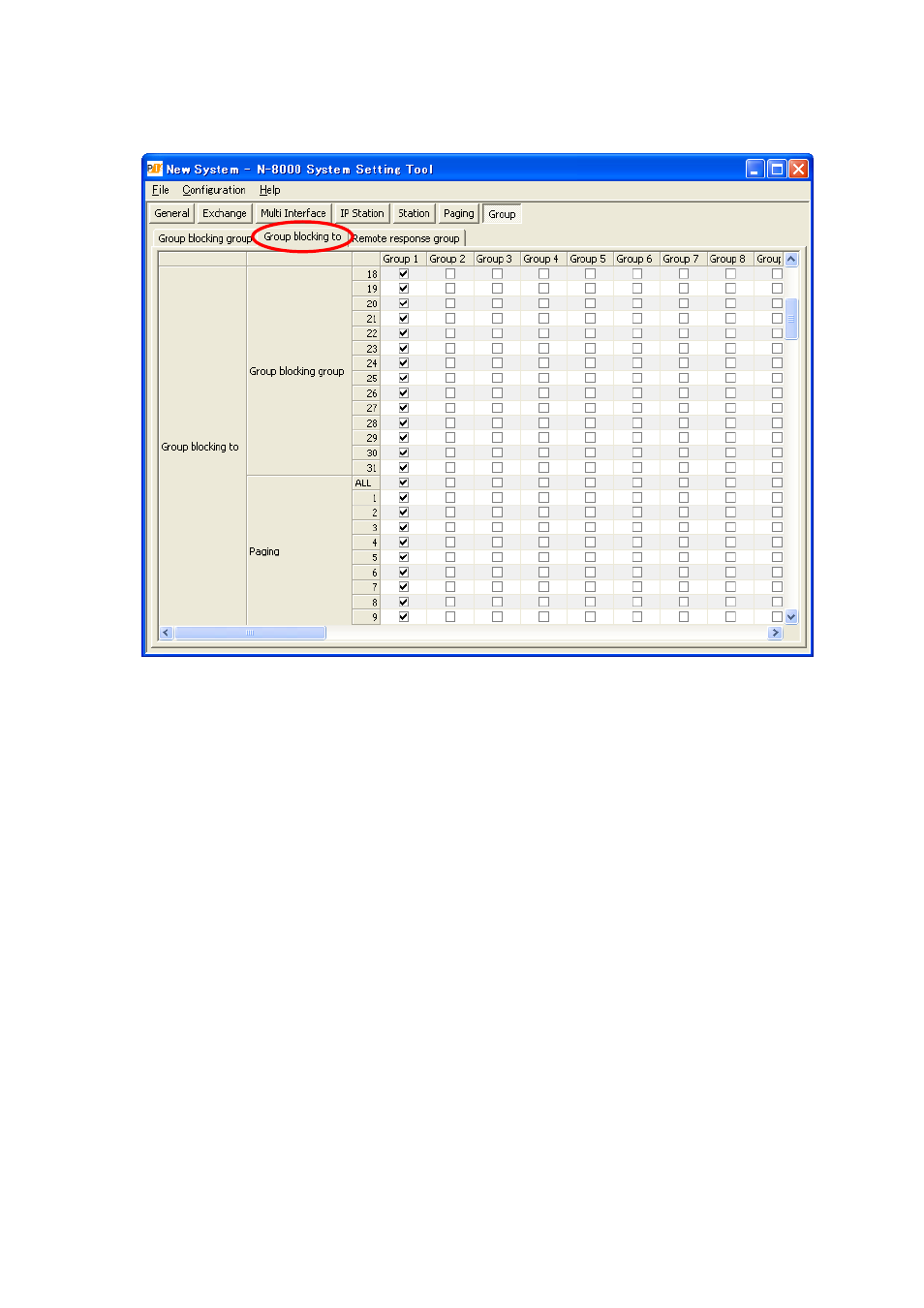
5-63
Chapter 5: SYSTEM SETTINGS BY SOFTWARE
Chapter 5: SYSTEM SETTINGS BY SOFTWARE
Group: Group blocking to
[Group blocking group settings]
Step 1. Click "Group blocking to" tab to display the following screen.
Note
The screen above is an example that Group 1 selects calling groups and paging zones.
Step 2. Tick the cell for the group to be selected to "Group blocking group" and "Paging."
Note
The paging zones desired to be enabled can be selected from "ALL" and individual zone numbers.
Tick the checkbox of "ALL" to make all zones paging. Otherwise, ticking all checkboxes of zone
numbers will not enable all zones paging.
See also other documents in the category Toa Equipment:
- D-2000 Series Installation (84 pages)
- DD-2000 Series Manual (24 pages)
- D-2000 Series Read Me First (12 pages)
- D-2012AS (2 pages)
- D-2012C (4 pages)
- D-901 (96 pages)
- CR-273 (20 pages)
- CR-413-6 (20 pages)
- EV-20R (20 pages)
- MP-1216 (8 pages)
- MB-WT3 (2 pages)
- MT-251H (1 page)
- F-2322C (12 pages)
- F-2852C (12 pages)
- SC-630 (2 pages)
- ES-0851 (4 pages)
- ES-C0651 (4 pages)
- F-1000B (18 pages)
- F-122C (12 pages)
- F-122CU (20 pages)
- F-122CU2 (16 pages)
- F-1300B (18 pages)
- F-1522SC (8 pages)
- AN-9001 (1 page)
- C-AL80 (16 pages)
- DP-K1 (28 pages)
- DP-K1 (102 pages)
- DP-L2 v.2.00 (28 pages)
- DP-SP3 Protocol (14 pages)
- DP-SP3 (24 pages)
- DP-SP3 (75 pages)
- E-232 (8 pages)
- AT-063AP (4 pages)
- BS-1015BSB (8 pages)
- BS-1030B (4 pages)
- BS-634 (4 pages)
- BS-1034EN (8 pages)
- BS-1110W (4 pages)
- BS-301B (8 pages)
- BS-301B AS (4 pages)
- MB-WT1 (1 page)
- S-D7300 (16 pages)
- VX-200SP-2 (24 pages)
- YA-1000A (1 page)
- ZM-9001 (2 pages)
