Multi interface unit, Network settings, Sampling frequency correction – Toa N-8000 Series Ver.1.41 User Manual
Page 135: Function settings
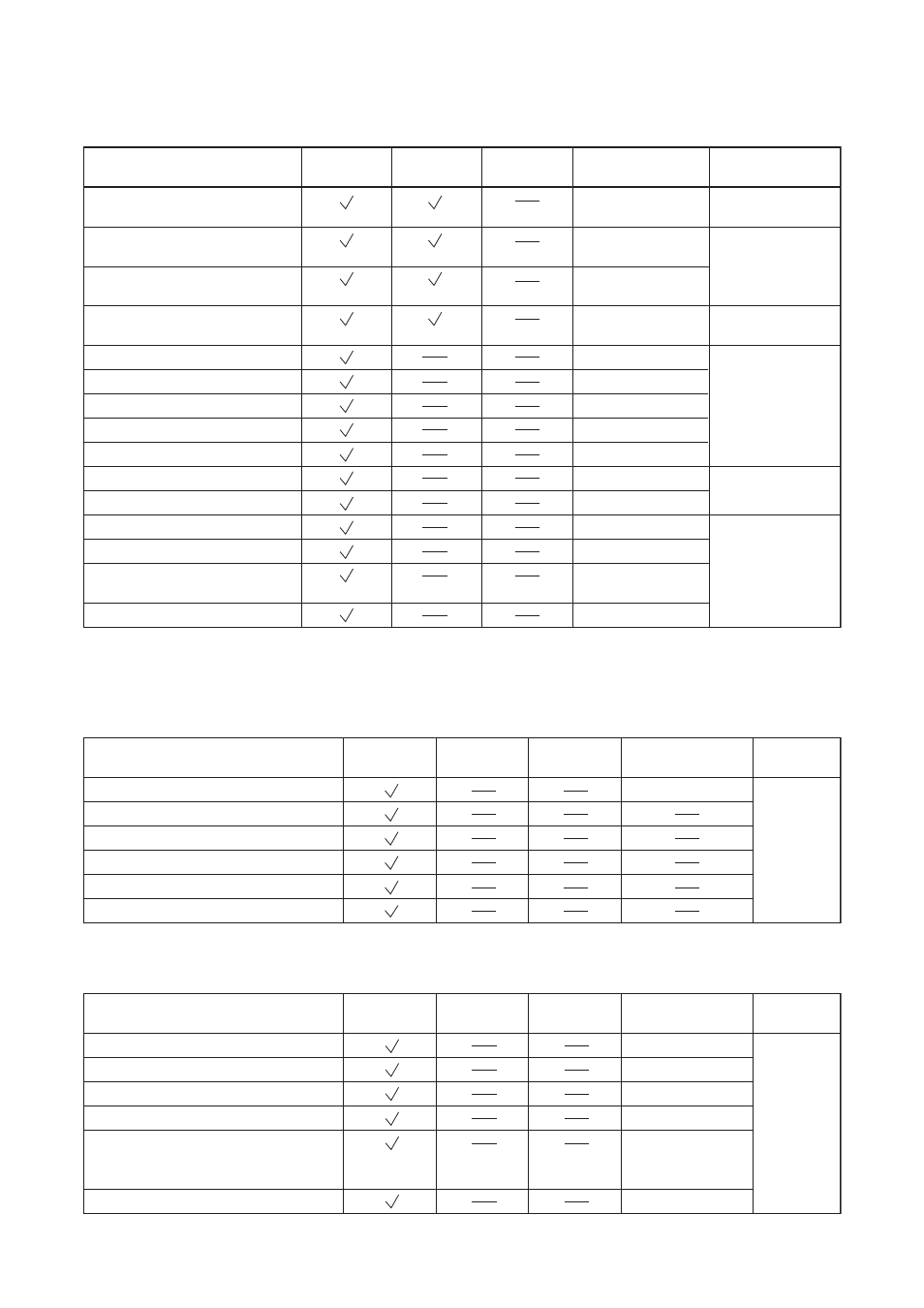
4-5
Chapter 4: BEFORE PERFORMING SYSTEM SETTINGS…
1.3. Multi Interface Unit
1.3.1. Network settings
Setting from
browser
Item
Default
Setting from
Software
Setting from
station
IP address*
Subnet Mask*
Default Gateway*
Web server port number
TCP start port number
UDP start port number
NAPT compatible
WAN Web server port number
WAN TCP start port number
WAN UDP start port number
Network ID
Broadcast specification
Communication capacity
192.168.1.1
255.255.255.0
6000
Incompatible
0.0.0.0
80
80
5000
5000
5006
5006
1
High quality sound
transmission mode
2990 kbps
Multicast port number
Reference page
SW:
BR:
SW:
BR:
SW:
BR:
WAN IP address
192.168.1.1
* Be sure to set this since settings and conversations are performed via a network.
1.3.2. Sampling frequency correction
Setting from
browser
Item
Default
Setting from
Software
Setting from
station
Sampling frequency correction
Transmitted party IP address
Recipient party IP address
Reception via multicast ON/OFF
Automatic
Reception multicast address
Reference
page
Transmitted party port number
1.3.3. Function settings
Setting from
browser
Item
Default
Setting from
Software
Setting from
station
Call time-out
Conversation time-out
Paging response mode
Paging priority mode
Paging time-out
Reference
page
No limit
No limit
Zone number
designation
response mode
Paging priority
No limit
Oneshot make time
1 second
