Talk key indicators, Indicators when changing bgm patterns – Toa SX-2000 Series Manual User Manual
Page 97
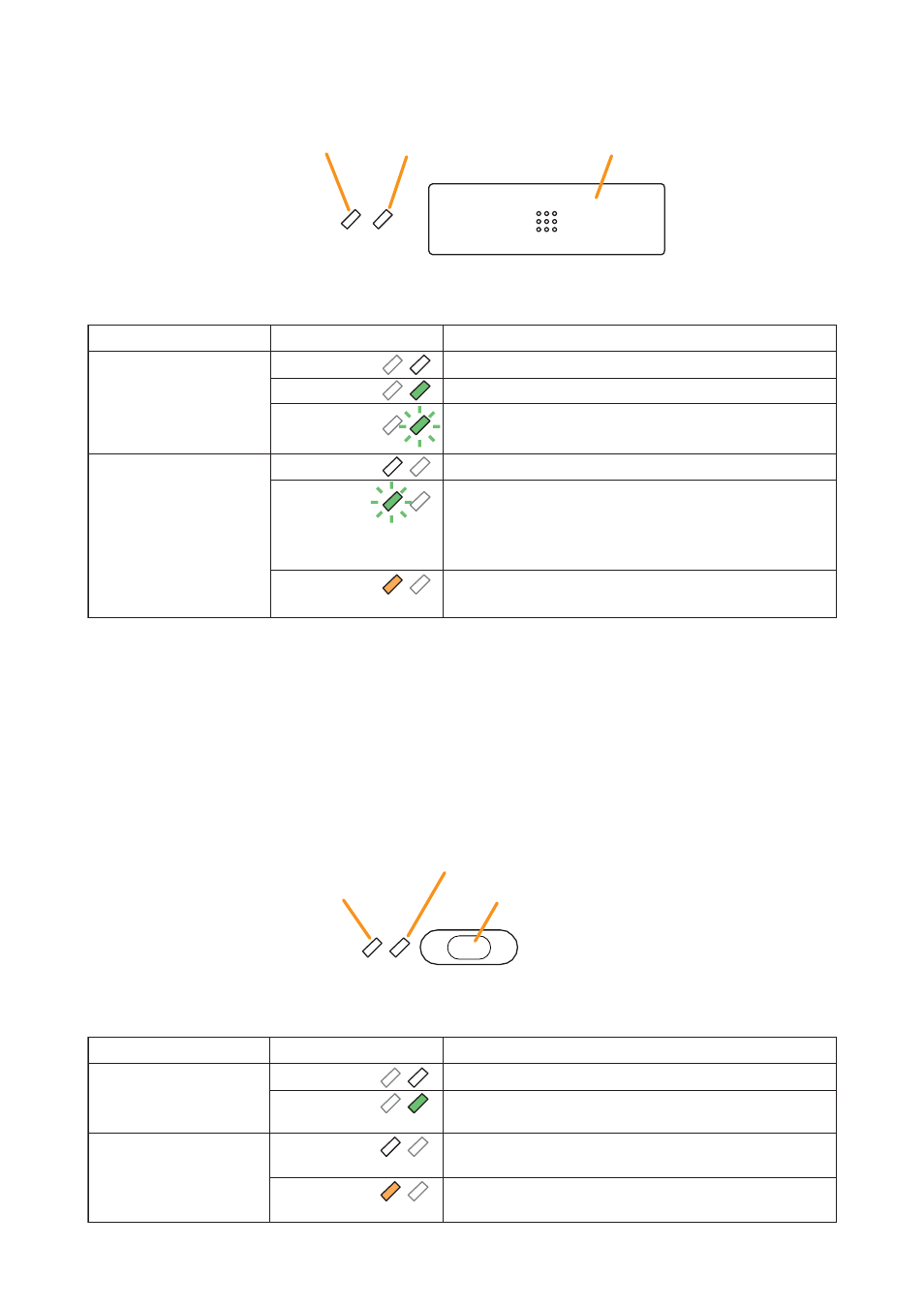
9-6
Chapter 9: RM-200SA REMOTE MICROPHONE
RM-210 REMOTE MICROPHONE EXTENSION
2.2. Talk Key Indicators
Broadcast Status Indicator
Microphone Indicator
Talk Key
The meanings of the 2 indicators next to the Talk Key are as follows:
Indicator
Status
Meaning
Microphone Indicator
Broadcast Status Indicator
Unlit
Unlit
Lights green
Flashes green
Lights yellow
Microphone not in use
Zone not in use (microphone announcement possible)
Microphone in use
Chime broadcast in progress from the primary Remote Mic.
Flashes green
All zones selected by the primary Remote Mic are engaged
by a broadcast from the primary Remote Mic.
A part of zones or the entire zone selected by the primary
Remote Mic is occupied by a broadcast from another device
(secondary Remote Mic, chime, etc.), or a broadcast from the
primary Remote Mic is in progress in a part of the zones
selected by the primary Remote Mic.
Lights yellow
When the function key is not pressed
When the function key is pressed
(Lights briefly, then extinguishes)
Indicator
Status
Meaning
Pattern Selection Indicator
Broadcast Status Indicator
Unlit
Unlit
Lights green
When the BGM pattern assigned to the function key is not
being broadcast
When the BGM pattern assigned to the function key is being
broadcast (including broadcasts activated by other devices)
2.3. Indicators When Changing BGM Patterns
When a BGM pattern change function has been assigned to a function key, the 2 indicators to the left of the
key indicate its pattern selection and broadcast status.
Note
For instructions on assigning functions to function keys, see the separate Setting Software Instructions, "Event
Settings."
Broadcast Status Indicator
Pattern Selection Indicator
Function key (BGM pattern change key)
The meanings of the 2 indicators next to the Function Key are as follows:
