Toa SX-2000 Series Manual User Manual
Page 71
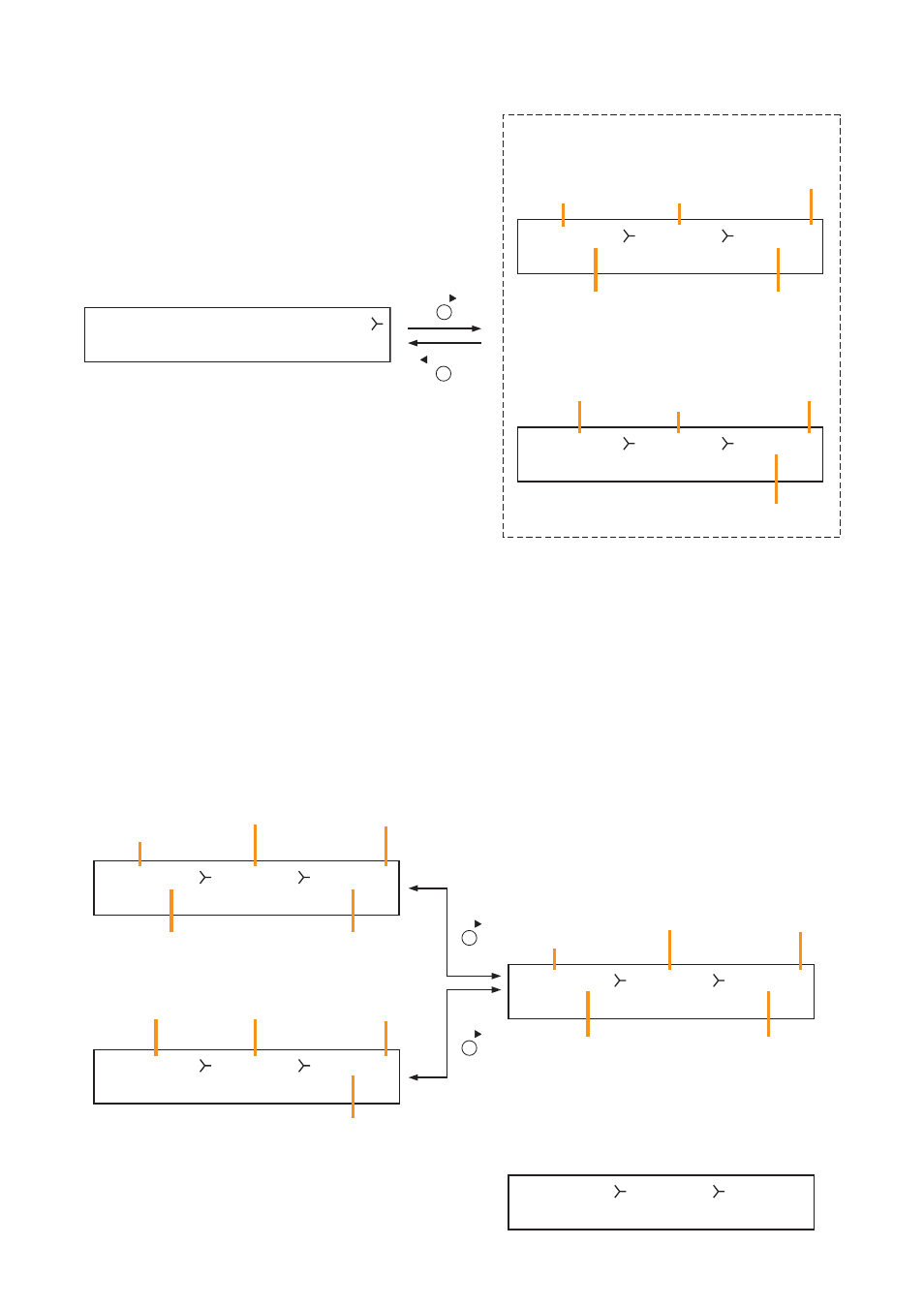
5-13
Chapter 5: SX-2100AO AUDIO OUTPUT UNIT
A I
8
–
7
B
5
Z
6
–
P
SX-2000AI/2100AI’s
input channel
Bus No.
SX-2100AO’s
output channel
SX-2000AI/2100AI’s
device No.
Type of broadcast
E V –
6
B
1
Z
2
–
P
Bus No.
SX-2100AO’s output channel
EV message No.
(Display during EV message broadcast)
Type of broadcast
(Display during sound source broadcast from
the SX-2000AI/2100AI)
B U S
S E L E C T
S T A T U S
/CANCEL
OK /
[Bus Selection Menu Display (ao9), Bus Selection Detail Display (ao10)]
A "bus" is a path through which audio signals pass. The SX-2000 system has 16 bus lines.
The Bus Selection Detail Display shows which input sound source is being sent to the SX-2100AO's output
channel through which bus.
Pressing the plus key increases the output channel number by one and displays the broadcast status for that
channel.
Pressing the minus key decreases the output channel number by one and displays the broadcast status for
that channel.
Regarding the type of broadcast, "B" is displayed for BGM broadcasts, and "P" is displayed for general-
purpose broadcasts or emergency broadcasts. This broadcast type indication alternates between "B" and "P"
each time the OK key is pressed. For output channels not making broadcasts, the indication "– – –" is
displayed for the SX-2000AI's and SX-2100AI's device No., for the SX-2000AI/2100AI's input channel, and for
the bus No.
E V –
6
B
1
Z
2
–
P
A I
8
–
1
B
2
Z
6
–
P
A I
8
–
7
B
5
Z
6
–
B
– – –
–
–
–
Z
2
–
B
OK /
OK /
Bus No.
Type of broadcast
SX-2000AI/2100AI’s
device No.
SX-2000AI/2100AI’s
input channel
SX-2100AO’s
output channel
SX-2100AO’s
output channel
SX-2000AI/2100AI’s
device No.
SX-2100AO’s
output channel
Bus No. Type of broadcast
SX-2000AI/2100AI’s
device No.
Bus No.
Type of broadcast
EV message No.
Note
BGM broadcasts cannot be made to the zones where an
emergency broadcast is in progress. So, the indication "– – –"
is displayed on the "BGM" Bus Display screen as shown at
right while an emergency broadcast is being made.
