Toa SX-2000 Series Manual User Manual
Page 73
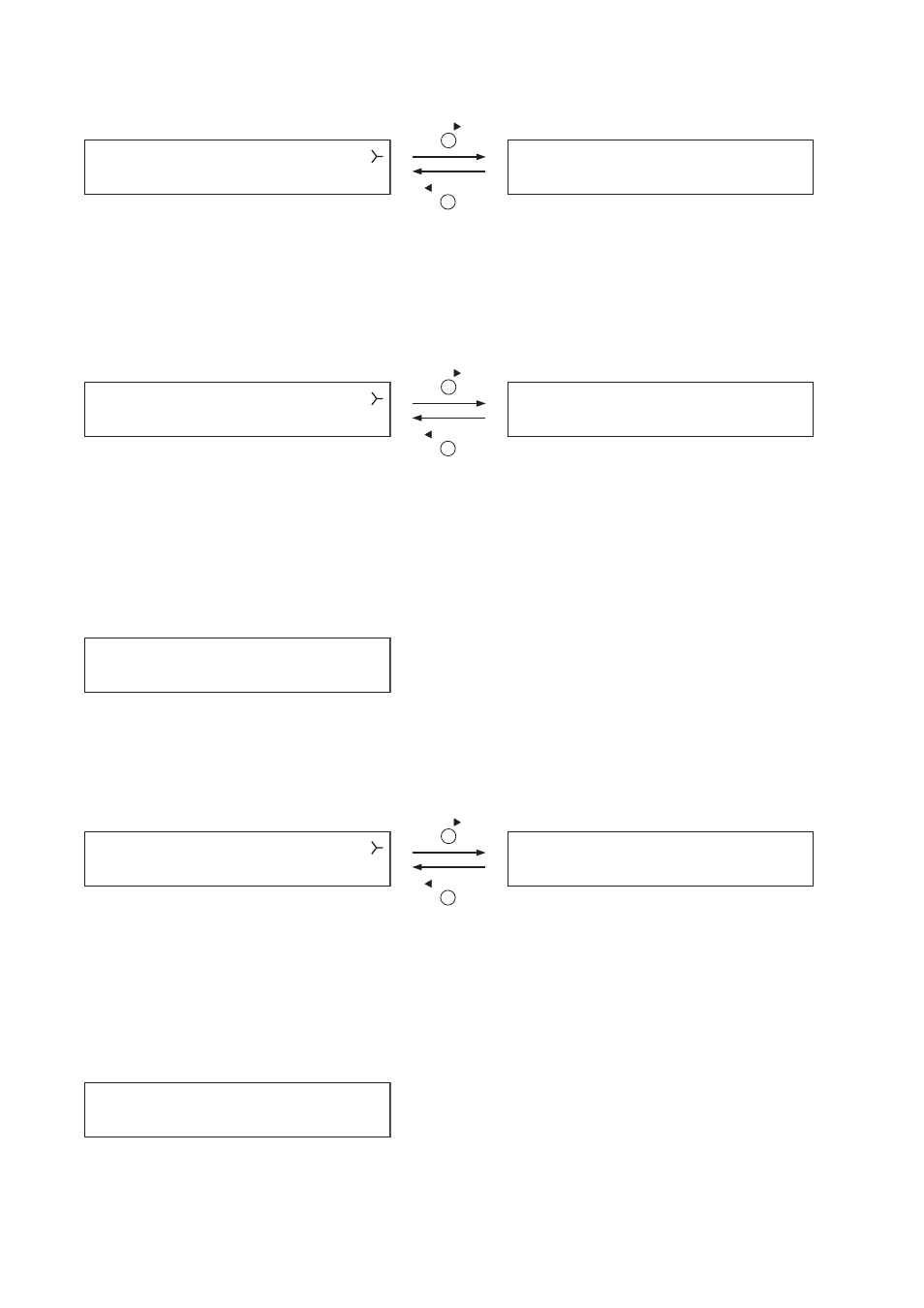
5-15
Chapter 5: SX-2100AO AUDIO OUTPUT UNIT
[Control Input Status Display (ao11), Control Input Status Detail Display (ao12)]
C O N T R O L
I N P U T
Displays the current control input status.
"o" is displayed when the control input is on, and "–" is displayed when the control input is off.
[Control Output Status Display (ao13), Control Output Status Detail Display (ao14)]
C O N T R O L
O U T P U T
Displays the current control output status.
"o" is displayed when the control output is on, and "–" is displayed when the control output is off.
3.3.3. Equipment Information Display (ao15)
3 – U N I T
S T A T U S
Display screen for menu item "Equipment Information."
0 0
–
0 5
–
F 9
–
F F
–
8 5
–
3 F
M A C
A D D R E S S
/CANCEL
OK /
[MAC Address Menu Display (ao16), MAC Address Display (ao17)]
Displays the MAC address* set to the SX-2100AO on the Mac Address Display screen.
* A 12-digit hexadecimal address inherently assigned to and unique to a networking device.
[Equipment Version Display (ao18)]
U N I T
V E R
3
_
0 0
_
0 0 0
.
Displays the SX-2100AO's firmware version.
C I 1
–
2
–
3
–
4
o
5
–
6
–
7
–
8
o
.
/CANCEL
OK /
CO 1
–
2
–
3
–
4
o
5
–
6
–
7
–
8
o
.
/CANCEL
OK /
